SpringBoot入门
了解SpringBoot
通过Spring Boot,可以轻松地创建独立的,基于生产级别的基于Spring的应用程序。
特征
- 创建独立的Spring应用程序
- 直接嵌入Tomcat,Jetty或Undertow(无需部署WAR文件)
- 提供“入门”依赖项,以简化构建配置
- 尽可能自动配置Spring和3rd Party库提供可用于生产的功能,例如指标,运行状况检查和外部化配置
- 完全没有代码生成,也不需要XML配置
创建 HelloSpringBoot,提供接口
创建程序
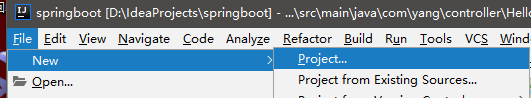
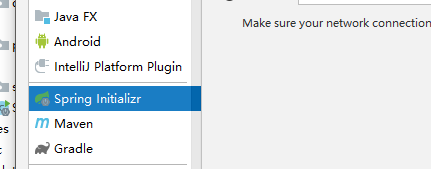

项目结构分析
通过上面步骤完成了基础项目的创建。就会自动生成以下文件。
- 程序的主程序类
- 一个 application.properties
- 配置文件一个测试类

编写接口
1.在主程序的同级目录下,新建一个controller包【一定要在同级目录下,否则识别不到】
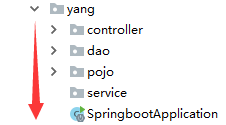
- 在包中新建一个Controller类
package com.yang.controller;
import com.yang.dao.UserMapper;
import org.apache.ibatis.annotations.Mapper;
import org.apache.ibatis.annotations.Select;
import org.springframework.web.bind.annotation.RequestMapping;
import org.springframework.web.bind.annotation.RestController;
@RestController
public class HelloController {
@RequestMapping("/1")
public String hello(){
return "hello";
}- 编写完毕后,从主程序启动项目,浏览器发起请求,看页面返回;
- 控制台输出了SpringBoot 的 banner
- 控制条输出了 Tomcat 访问的端口号!
- 访问 hello 请求,字符串成功返回!
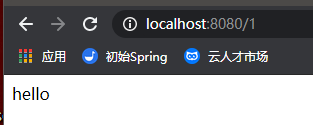
SpringBoot原理
启动
新建一个SpringBoot项目中都有一个主启动类
package com.yang;
import org.springframework.boot.SpringApplication;
import org.springframework.boot.autoconfigure.SpringBootApplication;
@SpringBootApplication //代表SpringBoot应用
public class SpringbootApplication {
public static void main(String[] args) {
//Spring启动类
SpringApplication.run(SpringbootApplication.class, args);
}
}
依赖配置
主要是依赖一个父项目
<parent>
<groupId>org.springframework.boot</groupId>
<artifactId>spring-boot-starter-parent</artifactId>
<version>2.1.9.RELEASE</version>
<relativePath/> <!-- lookup parent from repository -->
</parent>进入父项目
<parent>
<groupId>org.springframework.boot</groupId>
<artifactId>spring-boot-dependencies</artifactId>
<version>2.1.9.RELEASE</version>
<relativePath>../../spring-boot-dependencies</relativePath>
</parent>启动器
<dependency>
<groupId>org.springframework.boot</groupId>
<artifactId>spring-boot-starter</artifactId>
</dependency>
<dependency>
<groupId>org.springframework.boot</groupId>
<artifactId>spring-boot-starter-web</artifactId>
</dependency>- springboot-boot-starter:就是spring-boot的场景启动器
- spring-boot-starter-web 帮我们导入了web模块正常运行所依赖的组件;
SpringBoot配置
<excludes>
<exclude>**/application*.yml</exclude>
<exclude>**/application*.yaml</exclude>
<exclude>**/application*.properties</exclude>
</excludes>yaml
#普通的key-value
name: wahaha
#对象
student:
name: wahah
age: 3
#行内写法
tudent: {name: waha,age: 3}
#数组
pets:
- cat
- dog
- pig
........yaml赋值
<!--配置文件注解提示包-->
<dependency>
<groupId>org.springframework.boot</groupId>
<artifactId>spring-boot-configuration-processor</artifactId>
<optional>true</optional>
</dependency>配置@ConfigurationProperties(prefix = “类名”)
/*
@ConfigurationProperties作用:
将配置文件中配置的每一个属性的值,映射到这个组件中;
告诉SpringBoot将本类中的所有属性和配置文件中相关的配置进行绑定
参数 prefix = “person” : 将配置文件中的person下面的所有属性一一对应
只有这个组件是容器中的组件,才能使用容器提供的@ConfigurationProperties功能
*/
@Component
@ConfigurationProperties(prefix ="user")
public class User {
private int id;
private String name;
private String pwd;
public User() {
this.id = id;
this.name = name;
this.pwd = pwd;
}
public int getId() {
return id;
}
public void setId(int id) {
this.id = id;
}
public String getName() {
return name;
}
public void setName(String name) {
this.name = name;
}
public String getPwd() {
return pwd;
}
public void setPwd(String pwd) {
this.pwd = pwd;
}
@Override
public String toString() {
return "User{" +
"id=" + id +
", name='" + name + '\'' +
", pwd='" + pwd + '\'' +
'}';
}
}
配置yaml文件
User:
id: 1
name: waha
pwd: 123456JSR303数据校验
@Component //注册bean
@ConfigurationProperties(prefix = "person")
@Validated //数据校验
public class Person {
//@Value("${person.name}")
@Email //name必须是邮箱格式
private String name;
}Spring-MyBatis
yaml配置
spring:
datasource:
username: root
password: 123456
url: jdbc:mysql://localhost:3306/mybatis?serverTimezone=UTC&useUnicode=true&characterEncoding=UTF-8
driver-class-name: com.mysql.cj.jdbc.Driver
#mybatis:
# type-aliases-package: com.yang.pojo
# mapper-locations: classpath:com/yang/dao/*.xml
编写实体类
@Lombok
public class User {
private int id;
private String name;
private String pwd;
}编写接口
import java.util.List;
@Mapper
@Repository
public interface UserMapper {
@Select("select * from user")
List<User> getList();
}编写Controller
@RestController
public class HelloController {
pping("/2")
public List<User> mybatis() {
List<User> list = userMapper.getList();
System.out.println(list);
return list;
}
}
SpringBoot开发web应用
页面跳转
1.资源目录
static 静态资源
templates页面,只能通controller跳转
- Thymeleaf使用,导入静态资源模板,用html编写页面
- 导入对应的maven依赖
<dependency>
<groupId>org.springframework.boot</groupId>
<artifactId>spring-boot-starter-thymeleaf</artifactId>
</dependency>- 编写html页面放到temlpates目录下
<!DOCTYPE html>
<html lang="en" xmlns:th="http://www.thymeleaf.org">
<head>
<meta charset="UTF-8" >
<title>Title</title>
</head>
<body>
</body>
</html>- 使用controller进行跳转
页面传值






















 4万+
4万+











 被折叠的 条评论
为什么被折叠?
被折叠的 条评论
为什么被折叠?








