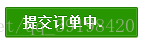
方法1:ch单位等宽字体+text-indent点点点动画
<!DOCTYPE html>
<html>
<head lang="en">
<meta charset="UTF-8">
<title></title>
<style>
.grebtn{text-decoration: none;padding: 4px 10px;background: #00f;color: #fff;}
@supports (display:none) {
span {
display: inline-block;
width: 3ch;
text-indent: -1ch;
vertical-align: bottom;
overflow: hidden;
animation: load 3s infinite step-start both;
font-family: Consolas, Monaco, monospace;
}
}
@keyframes load {
33% { text-indent: 0; }
66% { text-indent: -2ch; }
}
</style>
</head>
<body>
<a href="javascript:" class="grebtn">订单提交中<span>...</span></a>
</body>
</html>
方法2:伪元素::before+content+animattion
<!DOCTYPE html>
<html>
<head lang="en">
<meta charset="UTF-8">
<title></title>
<style>
.grebtn{text-decoration: none;padding: 4px 10px;background: #00f;color: #fff;font-weight: bold}
span {
display: inline-block;
height: 1em; line-height: 1;
vertical-align: -.25em;
overflow: hidden;
}
span::before {
display: block;
content: '...\A..\A.';
white-space: pre-wrap;
animation: waite 3s infinite step-start both;
}
@keyframes waite {
33% { transform: translateY(-2em); }
66% { transform: translateY(-1em); }
}
</style>
</head>
<body>
<a href="javascript:" class="grebtn">订单提交中<span>...</span></a>
</body>
</html>






















 651
651

 被折叠的 条评论
为什么被折叠?
被折叠的 条评论
为什么被折叠?








