前言
好久没正经更新这个系列了,还是要续一下的…
设计
springboot + nacos + dubbo。本集只更新最基础最简单的用法。项目结构如下:
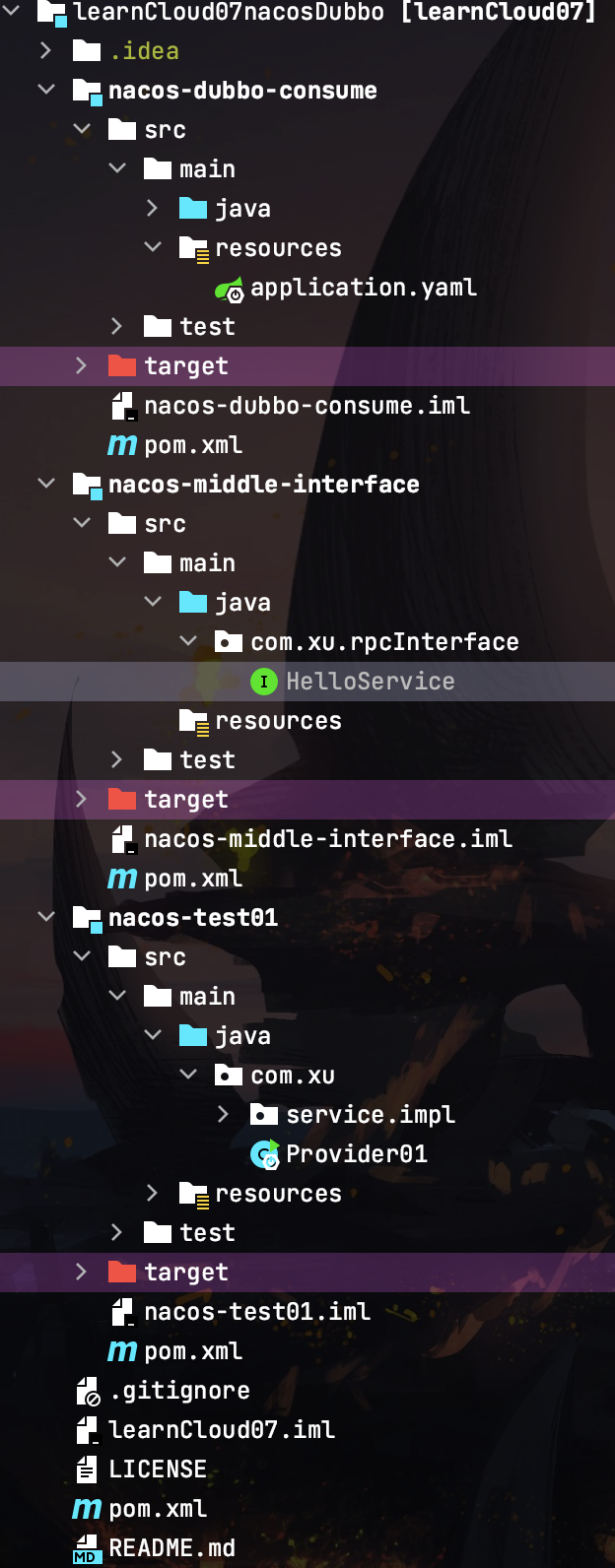
父工程
pom.xml
<?xml version="1.0" encoding="UTF-8"?>
<project xmlns="http://maven.apache.org/POM/4.0.0"
xmlns:xsi="http://www.w3.org/2001/XMLSchema-instance"
xsi:schemaLocation="http://maven.apache.org/POM/4.0.0 http://maven.apache.org/xsd/maven-4.0.0.xsd">
<modelVersion>4.0.0</modelVersion>
<groupId>org.example</groupId>
<artifactId>learnCloud07</artifactId>
<packaging>pom</packaging>
<version>1.0-SNAPSHOT</version>
<modules>
<module>nacos-test01</module>
<module>nacos-dubbo-consume</module>
<module>nacos-middle-interface</module>
</modules>
<properties>
<maven.compiler.source>8</maven.compiler.source>
<maven.compiler.target>8</maven.compiler.target>
<spring-cloud.version>HOXTON.SR8</spring-cloud.version>
<spring-boot.version>2.3.2.RELEASE</spring-boot.version>
</properties>
<dependencyManagement>
<dependencies>
<dependency>
<groupId>org.springframework.boot</groupId>
<artifactId>spring-boot-dependencies</artifactId>
<version>${spring-boot.version}</version>
<type>pom</type>
<scope>import</scope>
</dependency>
<dependency>
<groupId>org.springframework.cloud</groupId>
<artifactId>spring-cloud-dependencies</artifactId>
<version>${spring-cloud.version}</version>
<type>pom</type>
<scope>import</scope>
</dependency>
<dependency>
<groupId>org.projectlombok</groupId>
<artifactId>lombok</artifactId>
<version>1.18.16</version>
<scope>provided</scope>
</dependency>
<dependency>
<groupId>com.alibaba</groupId>
<artifactId>fastjson</artifactId>
<version>1.2.75</version>
</dependency>
</dependencies>
</dependencyManagement>
</project>
服务接口约定
在父项目中新建一个模块,什么依赖都不需要,直接
package com.xu.rpcInterface;
public interface HelloService {
/**
* hello!
* @return
*/
String sayHello();
}
服务提供方
pom.xml
<dependencies>
<dependency>
<groupId>org.springframework.boot</groupId>
<artifactId>spring-boot-starter-web</artifactId>
</dependency>
<dependency>
<groupId>org.springframework.boot</groupId>
<artifactId>spring-boot-starter-actuator</artifactId>
</dependency>
<dependency>
<groupId>org.springframework.cloud</groupId>
<artifactId>spring-cloud-starter-openfeign</artifactId>
</dependency>
<dependency>
<groupId>com.alibaba.cloud</groupId>
<artifactId>spring-cloud-starter-alibaba-nacos-discovery</artifactId>
<version>2.2.5.RELEASE</version>
</dependency>
<!-- https://mvnrepository.com/artifact/org.apache.dubbo/dubbo-spring-boot-starter -->
<dependency>
<groupId>org.apache.dubbo</groupId>
<artifactId>dubbo-spring-boot-starter</artifactId>
<version>2.7.8</version>
</dependency>
<!-- https://mvnrepository.com/artifact/org.apache.commons/commons-lang3 -->
<dependency>
<groupId>org.apache.commons</groupId>
<artifactId>commons-lang3</artifactId>
<version>3.11</version>
</dependency>
<dependency>
<groupId>org.example</groupId>
<artifactId>nacos-middle-interface</artifactId>
<version>1.0-SNAPSHOT</version>
<scope>compile</scope>
</dependency>
</dependencies>
配置文件
server:
port: 8001
spring:
application:
name: nacos-provider
cloud:
nacos:
discovery:
server-addr: {your nacos ip}
username: nacos
password: nacos
dubbo:
application:
name: ${spring.application.name}
registry:
address: nacos://${spring.cloud.nacos.discovery.server-addr}:8848
protocol:
name: dubbo # 指定通信协议
port: 20880 # 通信端口 这里指的是与消费者间的通信协议与端口
provider:
timeout: 10000 # 配置全局调用服务超时时间
retries: 3 # 重试3次
delay: -1
启动类
import org.apache.dubbo.config.spring.context.annotation.EnableDubbo;
import org.springframework.boot.SpringApplication;
import org.springframework.boot.autoconfigure.SpringBootApplication;
@SpringBootApplication
@EnableDubbo
public class Provider01 {
public static void main(String[] args) {
SpringApplication.run(Provider01.class, args);
}
}
服务提供
import com.xu.rpcInterface.HelloService;
import org.apache.dubbo.config.annotation.DubboService;
import org.springframework.stereotype.Component;
@Component
@DubboService
public class HelloServiceImpl implements HelloService {
@Override
public String sayHello() {
return "hello dubbo";
}
}
启动项目,如果正确的话应该能在nacos的管理页面看到。
服务消费方
pom.xml
和生产者一样的
配置文件
server:
port: 8002
spring:
application:
name: nacos-consumer
cloud:
nacos:
discovery:
server-addr: {your nacos ip}
username: nacos
password: nacos
dubbo:
# 配置服务信息
application:
name: dubbo-consumer
# 禁用QOS同一台机器可能会有端口冲突现象
qos-enable: false
qos-accept-foreign-ip: false
# 配置注册中心
registry:
address: nacos://${spring.cloud.nacos.discovery.server-addr}:8848
# 设置超时时间
consumer:
timeout: 10000
启动类
import org.apache.dubbo.config.spring.context.annotation.EnableDubbo;
import org.springframework.boot.SpringApplication;
import org.springframework.boot.autoconfigure.SpringBootApplication;
@SpringBootApplication
@EnableDubbo
public class NacosDubboConsume {
public static void main(String[] args) {
SpringApplication.run(NacosDubboConsume.class, args);
}
}
服务调用
import com.xu.rpcInterface.HelloService;
import org.apache.dubbo.config.annotation.DubboReference;
import org.springframework.stereotype.Service;
@Service
public class RpcCallServiceImpl {
@DubboReference
private HelloService helloService;
public String sayHello() {
return helloService.sayHello();
}
}
控制器
import com.xu.service.RpcCallServiceImpl;
import org.springframework.web.bind.annotation.GetMapping;
import org.springframework.web.bind.annotation.RestController;
import javax.annotation.Resource;
@RestController
public class HelloController {
@Resource
private RpcCallServiceImpl rpcCallService;
@GetMapping("/hello")
public String sayHelloFunc() {
return rpcCallService.sayHello();
}
}
然后
curl http://localhost:8002/hello
就能得到结果,超简单的。更多的,关于负载均衡,熔断之类的,自己探索啦~
首发于csdn,作者 亭台烟雨中
























 6744
6744











 被折叠的 条评论
为什么被折叠?
被折叠的 条评论
为什么被折叠?








