首先,添加引用System.Configuration

在代码中,写连接字符串:
using System.Configuration;
//写连接字符串
private string connStr = ConfigurationManager.ConnectionStrings["connStr"].ConnectionString;
在App.Config写相关信息
<?xml version="1.0" encoding="utf-8"?>
<configuration>
<startup>
<supportedRuntime version="v4.0" sku=".NETFramework,Version=v4.5.2"/>
</startup>
<connectionStrings>
<add name="connStr" connectionString="server=.;database=RightDBase;uid=lyc;pwd=123456;" providerName="System.Data.SqlClient"/>
</connectionStrings>
</configuration>
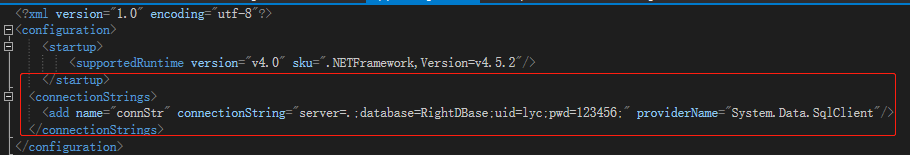
然后,写连接数数据库的代码:
using (SqlConnection conn = new SqlConnection(connString))
{
try
{
//创建Command对象
SqlCommand cmd = new SqlCommand(sql, conn);
//cmd.CommandType = CommandType.StoredProcedure;//存储过程
cmd.Parameters.Clear();
cmd.Parameters.AddRange(paras);
//打开连接
conn.Open(); //最晚打开 最早关闭
}
catch (Exception ex)
{
MessageBox.Show(ex.Message, "错误提示");
}
}
至此,以后连接不同的数据库只需要更改,App.Config里的配置文件;























 1608
1608











 被折叠的 条评论
为什么被折叠?
被折叠的 条评论
为什么被折叠?










