根据勾选不同规格的种类,动态创建表格,点击加号可以添加种类,目前没实现改变输入框的值实时改变表格对应的值,只能通过再次勾选改变。表格开关默认开启。
资源demo下载地址:
https://download.csdn.net/download/qq_39232387/13192560
小白的我第一次写难度这么大的,写了三天,以后想到简单方法再分享
1。默认
 2.勾选后
2.勾选后
 3.勾选后
3.勾选后 4.需要引入jQuery和对应图片
4.需要引入jQuery和对应图片
 5.代码
5.代码
<!DOCTYPE html>
<html>
<head>
<meta charset="utf-8">
<title></title>
<style type="text/css">
input {
outline: none;
}
.disposeBox {
width: 899px;
height: auto;
background:rgba(254,252,240,1);
border:1px solid rgba(191,191,191,1);
padding: 30px 0 21px 33px;
}
.dispose_a {
margin-bottom: 25px;
font-weight:bold;
color:rgba(92,92,92,1);
font-size:14px;
}
.dispose_b {
height: auto;
overflow: hidden;
}
.dispose_b > div {
float: left;
}
.yesBox {
width:20px;
height:20px;
border:1px solid rgba(191,191,191,1);
margin-right: 9px;
}
.addO {
width: 22px;
height: 21px;
margin-left: 9px;
}
.customBox {
width: auto;
height: 32px;
display: flex;
align-items: center;
margin-bottom: 15px;
margin-right: 45px;
}
.customBox input {
width:91px;
height:29px;
background:rgba(255,255,255,1);
border:1px solid rgba(191,191,191,1);
border-radius:4px;
text-align: center;
}
.disposeBox input::-webkit-input-placeholder{
color:rgba(184,182,182,1);
text-align: center;
}
.disposeBox input::-moz-placeholder{
color:rgba(184,182,182,1);
text-align: center;
}
.disposeBox input:-moz-placeholder{
color:rgba(184,182,182,1);
text-align: center;
}
.disposeBox input:-ms-input-placeholder{
color:rgba(184,182,182,1);
text-align: center;
}
.yesBox1 {
background: url(yes.png) no-repeat;
background-position:center;
background-size: 16px 10px;
}
li {
list-style: none;
}
#tbd {
font-size: 14px;
text-align: center;
}
#tbd td{
border-right: 1px solid #BFBFBF;
}
#tbd input,#tbd select {
width: 90px;
outline: none;
height: 22px;
text-align: center;
display: block;
border: 0;
}
.priceBox_head {
height: 35px;
background: #E5E5E5;
}
.priceBox_head th {
padding: 0 11px;
}
.grade1 {
border-bottom: 1px solid #BFBFBF;
box-sizing: border-box;
}
.grade2 div {
border-bottom: 1px solid #BFBFBF;
box-sizing: border-box;
}
.grade3 div,.td4 div,.td5 div,.td6 div,.td7 div,.td8 div,.td9 div,.td10 div,.td11 div {
height: 25px;
line-height: 25px;
border-bottom: 1px solid #BFBFBF;
box-sizing: border-box;
}
.customBox1 input {
width: 30px;
border: 0;
background-color: rgba(254,252,240,1);
text-align: left;
}
.customBox1 {
margin-right: 22px ;
}
</style>
</head>
<body>
<div class="disposeBox">
<div class="dispose">
<div class="dispose_a">请选择您的商品包装(<span style="color: #FE7474;">至少选择一项</span>)</div>
<div class="dispose_b dispose_b1">
<div class="customBox customBox1">
<div class="yesBox yes1"></div>
<input type="text" name="" id="" value="瓶" placeholder="瓶" unselectable="on" />
</div>
<div class="customBox customBox1">
<div class="yesBox yes1"></div>
<input type="text" name="" id="" value="桶" placeholder="桶" unselectable="on" />
</div>
<div class="customBox customBox1">
<div class="yesBox yes1"></div>
<input type="text" name="" id="" value="袋" placeholder="袋" unselectable="on" />
</div>
<div class="customBox customBox1">
<div class="yesBox yes1"></div>
<input type="text" name="" id="" value="槽车" placeholder="槽车" unselectable="on" />
</div>
<div class="customBox">
<div class="yesBox yes1"></div>
<input type="text" name="" id="" value="" placeholder="自定义"/>
<img class="addO" src="add.png" alt="">
</div>
</div>
</div>
<div class="dispose">
<div class="dispose_a">请选择您的商品<span>纯度</span>(<span style="color: #FE7474;">至少选择一项并填写</span>)</div>
<div class="dispose_b dispose_b2">
<div class="customBox">
<div class="yesBox yes2"></div>
<input type="text" name="" id="" value="" placeholder="自定义"/>
<img class="addO" src="add.png" alt="">
</div>
</div>
</div>
<div class="dispose">
<div class="dispose_a">请选择您的商品<span>数量</span>(<span style="color: #FE7474;">至少选择一项并填写</span>)</div>
<div class="dispose_b dispose_b3">
<div class="customBox">
<div class="yesBox yes3"></div>
<input type="text" name="" id="" value="" placeholder="自定义" id="upload"/>
<img class="addO" src="add.png" alt="">
</div>
</div>
</div>
</div>
<br>
<br>
<table class="priceBox" border="0" cellpadding="0" cellspacing="0">
<thead>
<tr class="priceBox_head" style="display: none;">
<th style="display: none;">包装</th>
<th style="display: none;">纯度</th>
<th style="display: none;">数量</th>
<th>商城价/¥</th>
<th>市场价/¥</th>
<th>价格单位</th>
<th>库存</th>
<th>期货/天</th>
<th>规格说明</th>
<th>最低起订量</th>
<th>开关</th>
</tr>
</thead>
<tbody id="tbd">
</tbody>
</table>
<script type="text/javascript" src="jquery-2.1.1.js"></script>
<script>
$(function(){
//点击+
$(document).on('click', '.addO', function(){
$(this).hide()
$(this).parent('.customBox').parent('.dispose_b1').append( " <div class='customBox'><div class='yesBox yes1'></div><input type='text' name='' id='' value='' placeholder='自定义' /><img class='addO' src='add.png' alt=''></div> " );
$(this).parent('.customBox').parent('.dispose_b2').append( " <div class='customBox'><div class='yesBox yes2'></div><input type='text' name='' id='' value='' placeholder='自定义' /><img class='addO' src='add.png' alt=''></div> " );
$(this).parent('.customBox').parent('.dispose_b3').append( " <div class='customBox'><div class='yesBox yes3'></div><input type='text' name='' id='' value='' placeholder='自定义' /><img class='addO' src='add.png' alt=''></div> " );
})
//点击显示隐藏对勾
$(document).on('click', '.yesBox', function(){
if($(this).hasClass("yesBox1") ){
console.log($(this).hasClass("yesBox1"))
$(this).removeClass("yesBox1")
}else if($(this).siblings("input").val() != ""){
$(this).addClass("yesBox1");
}
var gradeArr1 = [];
var gradeArr2 = [];
var gradeArr3 = [];
//第一级数组
$(".yes1").siblings("input").each(function (i) {
if($(this).val() != "" && $(this).siblings(".yes1").hasClass("yesBox1")){
gradeArr1.push($(this).val());
}
});
console.log(gradeArr1);
//第二级数组
$(".yes2").siblings("input").each(function (i) {
if($(this).val() != "" && $(this).siblings(".yes2").hasClass("yesBox1")){
gradeArr2.push($(this).val());
}
});
console.log(gradeArr2);
//第三级数组
$(".yes3").siblings("input").each(function (i) {
if($(this).val() != "" && $(this).siblings(".yes3").hasClass("yesBox1")){
gradeArr3.push($(this).val());
}
});
console.log(gradeArr3);
$("#tbd").html("");
var arrLength1 = gradeArr1.length;
var arrLength2 = gradeArr2.length;
var arrLength3 = gradeArr3.length;
if(arrLength1) { //如果有第一列
for(var i=0;i<arrLength1;i++) {
$("#tbd").append("<tr class='priceBox_con'><td class='grade1'><div>"+gradeArr1[i]+"</div></td></tr>");
}
if(arrLength2) { //如果有第二列
$(".priceBox_con").append("<td class='grade2'></td>")
for(var j=0;j<arrLength2;j++) {
$(".grade2").append("<div>"+gradeArr2[j]+"</div>");
}
if(arrLength3) { //如果有第三列
$(".priceBox_con").append("<td class='grade3 maxLength'></td>");
for(var m=0;m<arrLength2;m++) {
for(var k=0;k<arrLength3;k++) {
$(".grade3").append("<div>"+gradeArr3[k]+"</div>");
}
}
}else {
$(".grade2").addClass("maxLength")
}
}else { //没有第二列
if(arrLength3) { //如果有第三列
$(".priceBox_con").append("<td class='grade3 maxLength'></td>");
for(var k=0;k<arrLength3;k++) {
$(".grade3").append("<div>"+gradeArr3[k]+"</div>");
}
}else {
$(".grade1").addClass("maxLength")
}
}
}else { //没有第一列
if(arrLength2) { //如果有第二列
for(var j=0;j<arrLength2;j++) {
$("#tbd").append("<tr class='priceBox_con'><td class='grade2'><div>"+gradeArr2[j]+"</div></td></tr>");
}
if(arrLength3) { //如果有第三列
$(".priceBox_con").append("<td class='grade3 maxLength'></td>")
for(var k=0;k<arrLength3;k++) {
$(".grade3").append("<div>"+gradeArr3[k]+"</div>");
}
}else {
$(".grade2").addClass("maxLength")
}
}else { //没有第二列
if(arrLength3) { //如果有第三列
for(var k=0;k<arrLength3;k++) {
$("#tbd").append("<tr class='priceBox_con'><td class='grade3 maxLength'><div>"+gradeArr3[k]+"</div></td></tr>");
}
}else {
}
}
}
if($(".maxLength").length > 0) {
$(".priceBox_con").append("<td class='td4'></td>");
$(".priceBox_con").append("<td class='td5'></td>");
$(".priceBox_con").append("<td class='td6'></td>");
$(".priceBox_con").append("<td class='td7'></td>");
$(".priceBox_con").append("<td class='td8'></td>");
$(".priceBox_con").append("<td class='td9'></td>");
$(".priceBox_con").append("<td class='td10'></td>");
$(".priceBox_con").append("<td class='td11'></td>");
var maxLengthNum = $("#tbd tr:eq(0) .maxLength").children("div").length;
console.log(maxLengthNum)
for(var n=0;n<maxLengthNum;n++) {
$(".td4").append("<div><input type='text' name='' id='' value='' placeholder='请输入价格'/></div>");
$(".td5").append("<div><input type='text' name='' id='' value='' placeholder='请输入价格'/></div>");
$(".td6").append("<div><select name=''><option value=''>克(g)</option><option value=''>千克(Kg)</option><option value=''>毫升(ml)</option><option value=''>升(L)</option><option value=''>吨(t)</option><option value=''>瓶</option><option value=''>桶</option><option value=''>车</option><option value=''>箱</option><option value=''>袋</option></select></div>");
$(".td7").append("<div><input type='text' name='' id='' value='' placeholder='请点击输入'/></div>");
$(".td8").append("<div><input type='text' name='' id='' value='' placeholder='请点击输入'/></div>");
$(".td9").append("<div><input type='text' name='' id='' value='' placeholder='例:25g/瓶'/></div>");
$(".td10").append("<div><input type='text' name='' id='' value='' placeholder='请点击输入'/></div>");
$(".td11").append("<div><img class='table_open' src='table_open.png' alt=''><img class='table_close' style='display: none;' src='table_close.png' alt=''></div>")
}
};
console.log(arrLength3 * 25);
if(arrLength3 > 0) {
$(".grade2 div").css("height",arrLength3 * 25)
$(".grade2 div").css("line-height",arrLength3 * 25 + "px")
$(".grade3 div").css("height","25px")
}else {
$(".grade2 div").css("height","25px")
}
if(arrLength1) {
$(".priceBox_head th:eq(0)").show();
}else {
$(".priceBox_head th:eq(0)").hide();
}
if(arrLength2) {
$(".priceBox_head th:eq(1)").show();
}else {
$(".priceBox_head th:eq(1)").hide();
}
if(arrLength3) {
$(".priceBox_head th:eq(2)").show();
}else {
$(".priceBox_head th:eq(2)").hide();
}
if(arrLength1 || arrLength2 || arrLength3) {
$(".priceBox_head").show();
}else {
$(".priceBox_head").hide();
}
})
var imgStatus = false;
$(document).on('click', '.table_open', function() {
imgStatus = false;
$(this).hide()
$(this).siblings(".table_close").show()
})
$(document).on('click', '.table_close', function() {
imgStatus = true;
$(this).hide()
$(this).siblings(".table_open").show()
})
})
</script>
</body>
</html>







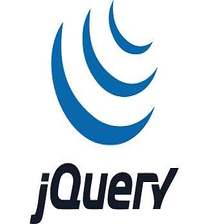














 1107
1107

 被折叠的 条评论
为什么被折叠?
被折叠的 条评论
为什么被折叠?








