1.效果


2.HTML
<div class="upload-content">
<div class="content-img">
<ul class="content-img-list"></ul>
<div class="file">
+
<input type="file" name="file" accept="image/*" id="upload" multiple>
</div>
</div>
</div>
3.CSS
.upload-content .content-img-list {
display: inline-block;
padding: 0;
margin: 0;
}
.upload-content .content-img-list-item {
position: relative;
display: inline-block;
width: 80px;
height: 80px;
margin: 7px;
border: 1px solid #DEDEDE;
border-radius: 4px;
background-color: #fff;
vertical-align: middle;
line-height: 80px;
}
.upload-content .content-img-list-item .hide {
width: 20px;
height: 20px;
line-height: 20px;
text-align: center;
background-color: #ccc;
position: absolute;
right: -10px;
top: -10px;
cursor: pointer;
border-radius: 50%;
}
.upload-content .content-img-list-item img {
width: 100%;
height: 100%;
vertical-align: top;
}
.upload-content .file {
position: relative;
display: inline-block;
border: 1px solid #DEDEDE;
border-radius: 4px;
width: 80px;
height: 80px;
line-height: 80px;
text-align: center;
background-color: #fff;
vertical-align: top;
margin: 7px;
font-size: 40px;
color: #ccc;
}
.upload-content .file input {
position: absolute;
right: 0;
top: 0;
opacity: 0;
cursor: pointer;
width: 80px;
height: 80px;
}
4.JS
$(function() {
var imgFile = []; //文件流
var imgSrc = []; //图片路径
var imgName = []; //图片名字
// 图片删除
$(".content-img-list").on("click", '.hide', function() {
var index = $(this).parent().index();
imgSrc.splice(index, 1);
imgFile.splice(index, 1);
imgName.splice(index, 1);
var boxId = ".content-img-list";
addNewContent(boxId);
if (imgFile.length < 4) { //显示上传按钮
$('.content-img .file').show();
}
});
//图片上传
$('#upload').on('change', function(e) {
var imgSize = this.files[0].size;
if (imgSize > 1024 * 500 * 1) { //1M
return alert("上传图片不能超过500KB");
};
if (this.files[0].type != 'image/png' && this.files[0].type != 'image/jpeg' && this.files[0].type != 'image/gif') {
return alert("图片上传格式不正确");
}
var imgBox = '.content-img-list';
var fileList = this.files;
for (var i = 0; i < fileList.length; i++) {
if(imgSrc.length < 4) { //判断多图上传只显示前几个,直到一共四个图片
var imgSrcI = getObjectURL(fileList[i]);
imgName.push(fileList[i].name);
imgSrc.push(imgSrcI);
imgFile.push(fileList[i]);
if (imgFile.length > 3) { //显示上传按钮
$('.content-img .file').hide();
}
}else {
console.log("超出4张")
}
}
addNewContent(imgBox);
this.value = null; //允许上传相同图片
});
//图片展示
function addNewContent(obj) {
$(obj).html("");
for (var a = 0; a < imgSrc.length; a++) {
var oldBox = $(obj).html();
$(obj).html(oldBox + '<li class="content-img-list-item"><img src="' + imgSrc[a] + '" alt="">' +
'<div class="hide">X' +'</div></li>');
}
}
//建立可存取到file的url
function getObjectURL(file) {
var url = null;
if (window.createObjectURL != undefined) { // basic
url = window.createObjectURL(file);
} else if (window.URL != undefined) { // mozilla(firefox)
url = window.URL.createObjectURL(file);
} else if (window.webkitURL != undefined) { // webkit or chrome
url = window.webkitURL.createObjectURL(file);
}
return url;
}
});







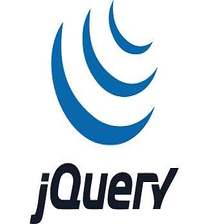














 865
865

 被折叠的 条评论
为什么被折叠?
被折叠的 条评论
为什么被折叠?








