软件准备
windows-prometheus(数据源):下载
windows-grafana(可视化):下载
linux-prometheus(数据源) : 下载
linux-grafana(可视化):下载
代码集成
pom依赖
<dependency>
<groupId>org.springframework.boot</groupId>
<artifactId>spring-boot-starter-actuator</artifactId>
</dependency>
<dependency>
<groupId>io.micrometer</groupId>
<artifactId>micrometer-registry-prometheus</artifactId>
<version>1.6.4</version>
</dependency>
<!-- 解决包notfind问题 -->
<dependency>
<groupId>com.zaxxer</groupId>
<artifactId>HikariCP</artifactId>
<version>2.6.1</version>
<exclusions>
<exclusion>
<artifactId>slf4j-api</artifactId>
<groupId>org.slf4j</groupId>
</exclusion>
</exclusions>
</dependency>yaml配置
management:
endpoints:
web:
exposure:
#直接全部暴露,如果想部分的话多个之间用逗号隔开
include: "*"
metrics:
tags:
application: ${spring.application.name}其他注意
如有权限框架如shiro,则需要开放接口
/actuator/**/** = anon
测试
http://localhost:8009/actuator

http://192.168.40.12:8009/actuator/prometheus
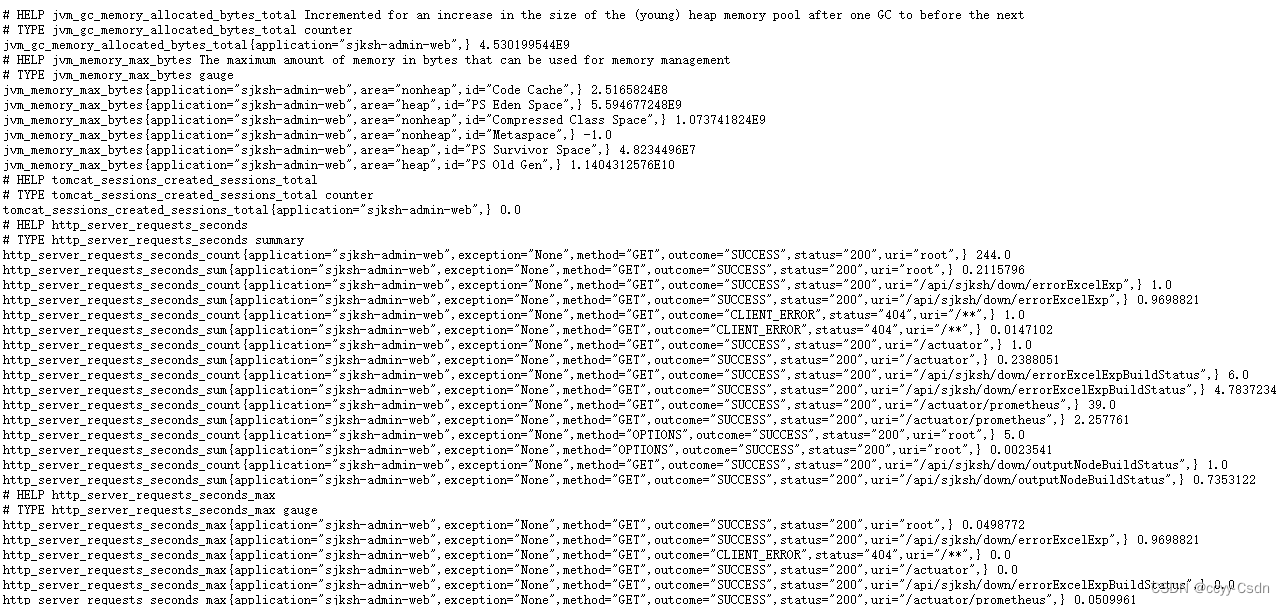
软件安装启动
windows
prometheus启动配置
修改prometheus.yml,增加自己项目配置
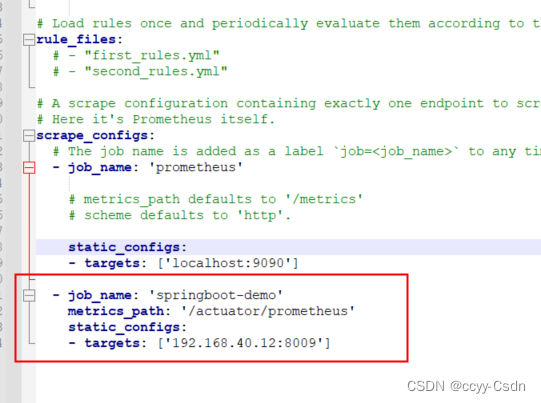
- job_name: 'projectName'
metrics_path: '/actuator/prometheus'
static_configs:
- targets: ['192.168.40.12:8009']直接双击启动 && Linux 运行 ./prometheus &
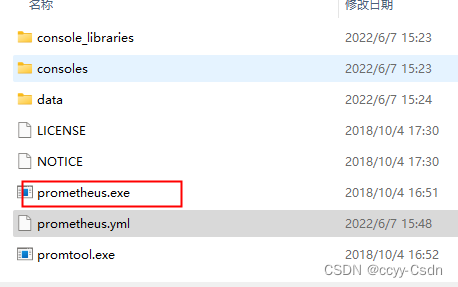
看见如下启动完成
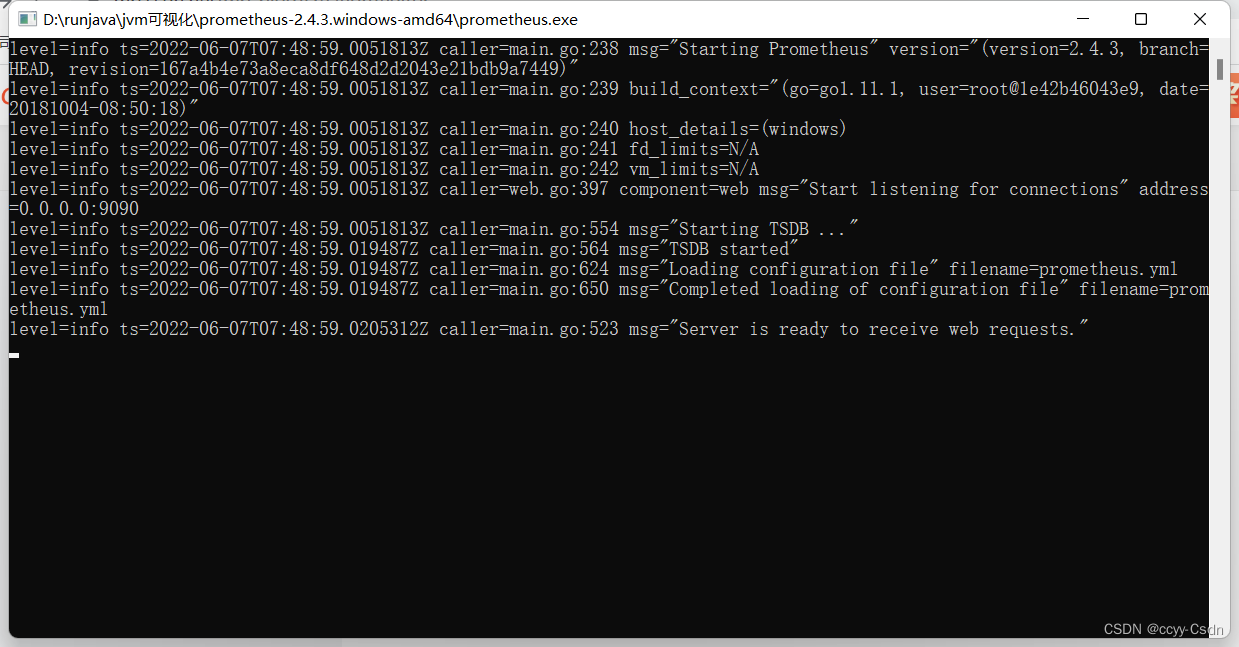
查看启动是否成功
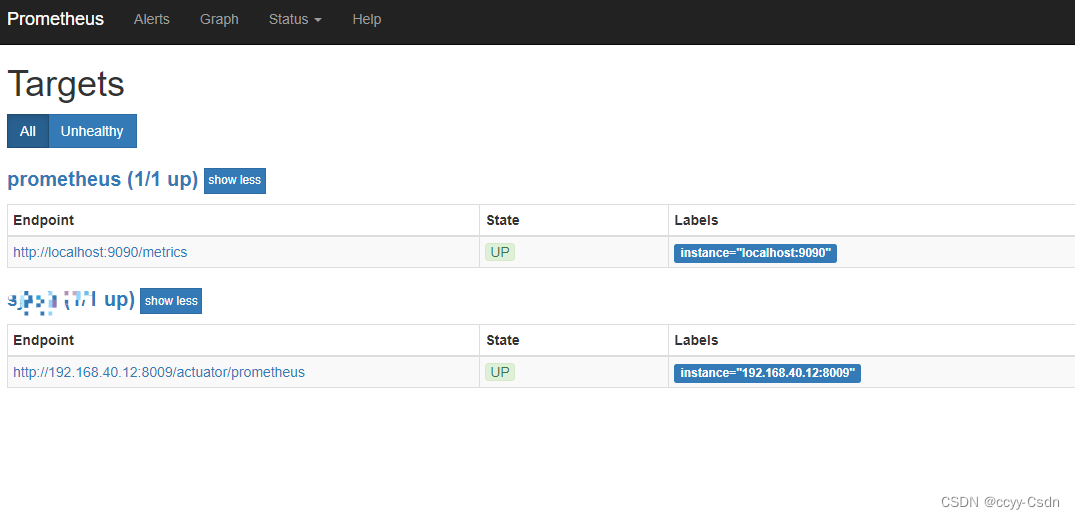
grafana启动配置
直接双击启动&&Linux 进入bin 运行 ./grafana-server &
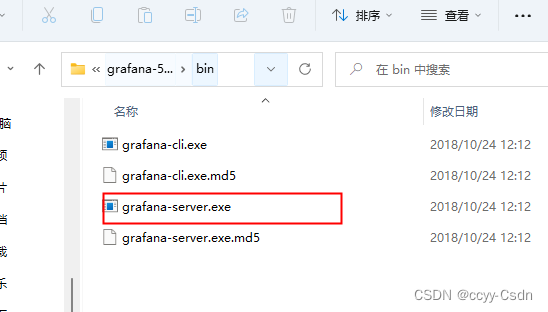
访问 localhost:3000,先添加数据源,这里的url为prometheus的地址
(默认账号密码:admin/admin )

导入面板模板

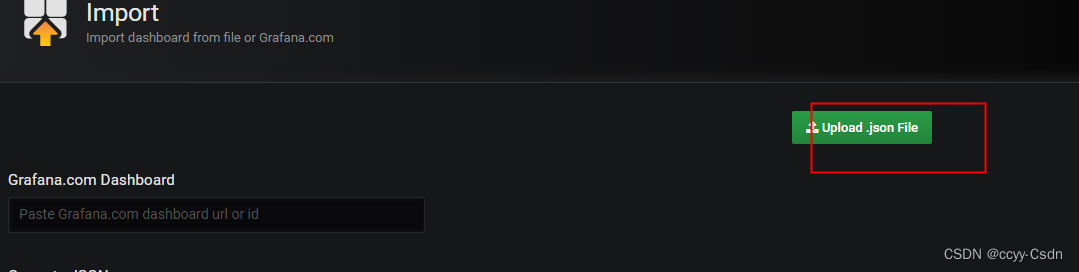
模板 json文件下载地址
JVM (Micrometer) dashboard for Grafana | Grafana Labs

(或者直接下载https://grafana.com/api/dashboards/4701/revisions/9/download)
查看监控面板
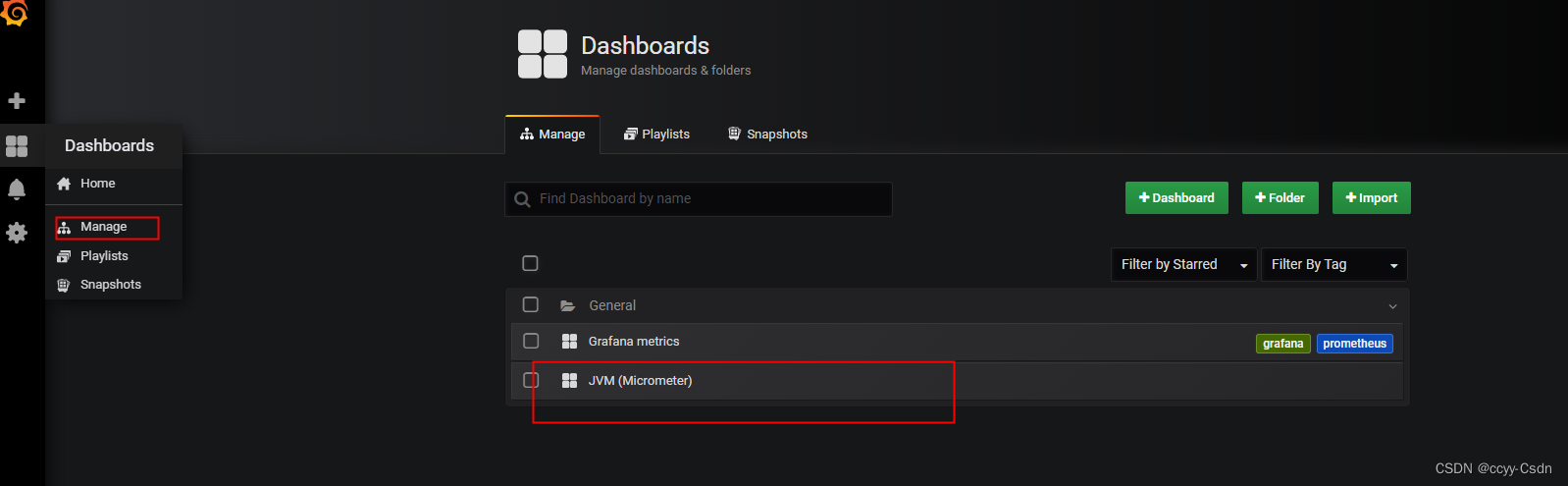
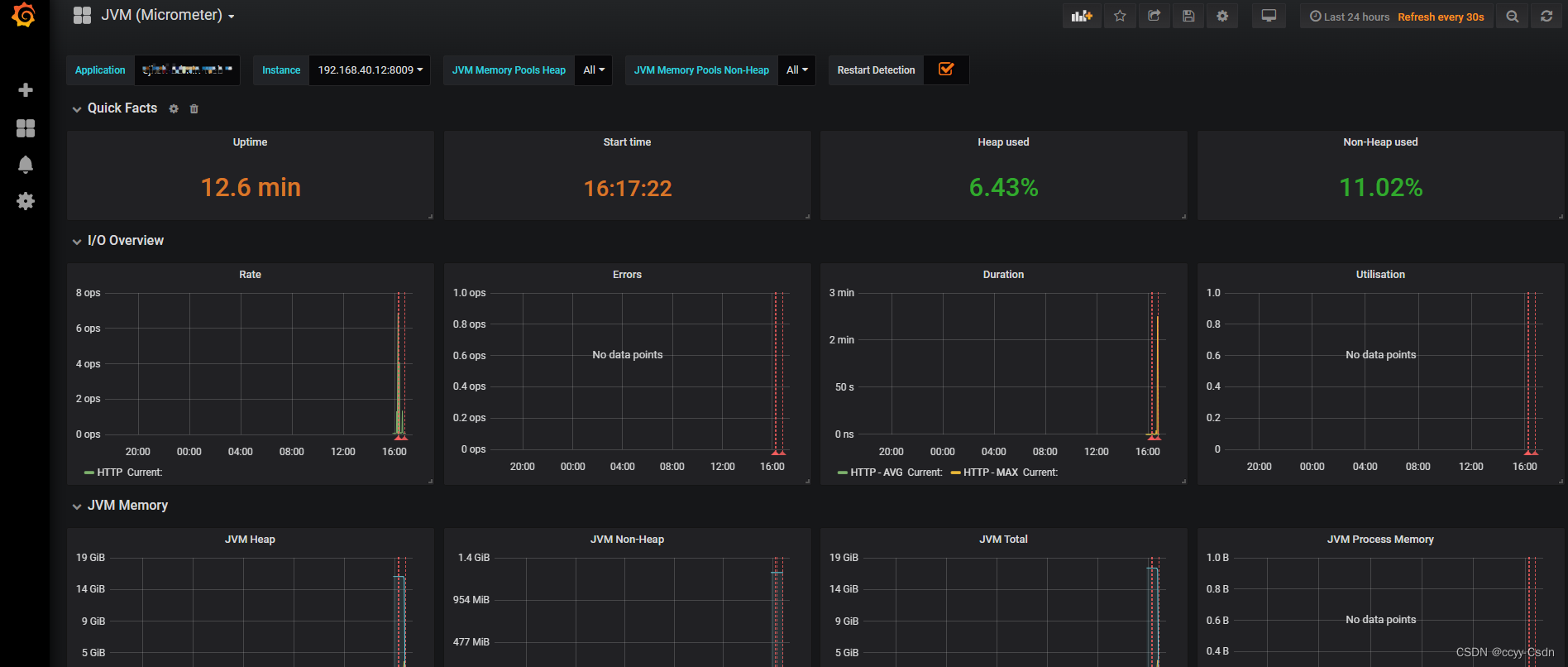






















 889
889











 被折叠的 条评论
为什么被折叠?
被折叠的 条评论
为什么被折叠?








