hello,大家好,我是一名测试开发工程师,至今已在自动化测试领域深耕9个年头,现已将本人实战多年的多终端自动化测试框架【wyTest】开源啦,在接下来的一个月里,我将坚持通过直播方式指导大家体验wyTest,请大家关注我。
声明:该脚本仅用于个人练习手机端的自动化测试技术,并无其他用处,也建议大家不要用于它用!!!
今日我突发奇想,决定将抖音直播频道作为我练习编写自动化测试的舞台。我构思的方案是这样的:每当有新的观众进入直播间,便能实时捕捉并立刻播送欢迎的话语;同时,若观众在评论区留下数字,系统便能即刻识别并读出那些数字。
起初,我选择了第一方案:通过浏览器访问抖音网站,进入我的直播频道,然后尝试实时捕捉观众的进入和评论数据,并按照预设的规则进行编码。由于网页端的自动化脚本编写相对简单,这成了我的首选方案。
以下是代码部分(元素xpath已被篡改,所以代码仅供学习参考用):
######################
# 涉及 语音pyttsx3、浏览器操作selenium、多进程threading
######################
import re
import pyttsx3
import threading
from wyTest_testAuto.library.webFun import webFun
from selenium.webdriver.remote.webdriver import By
from selenium.webdriver.common.keys import Keys
# pyttsx3 可以将文本转换为语音
engine = pyttsx3.init()
# 设置语速(词每分钟,范围一般在80到500之间)
engine.setProperty('rate', 250)
def say_txt(txt):
engine.say(txt)
engine.runAndWait()
print(">>>>>>>>>>>>")
webObj = webFun("weiyv")
# webObj.page_open("https://live.douyin.com/32372570424")
fangkes = []
pingluns = []
def find_shuju():
si = 1
xpath = f"(//*[@class='webcast-xxx___item webcast-xxx___enter-done'])[{si}]"
last_txt = ""
while True:
try:
txt = webObj.myPage.find_element(
By.XPATH, "//*[@class='webcast-xxx___bottom-message']"
).text.strip()
if txt != last_txt:
last_txt = txt
fangkes.append(last_txt)
# deal_txt(txt)
except:
pass
try:
txt = webObj.myPage.find_element(
By.XPATH, xpath
).text.strip()
if txt:
pingluns.append(txt)
# deal_txt(txt)
si += 1
xpath = f"(//*[@class='webcast-xxx___item webcast-chatroom___enter-done'])[{si}]"
except:
pass
def deal_txt():
while True:
if fangkes:
txt = fangkes.pop(0)
elif pingluns:
txt = pingluns.pop(0)
else:
continue
print(txt)
if txt[-3:] == " 来了":
say_txt(f"热烈欢迎 {txt[:-3]}")
webObj.myPage.find_element(
By.XPATH, "//*[@id='xxx-textarea']"
).send_keys(txt[:-8]).send_keys(Keys.ENTER)
else:
xlist = re.compile(r"\d+").findall(txt)
if xlist:
t = "".join(xlist)
say_txt(f"数字跟读 {t}")
thread1 = threading.Thread(target=find_shuju)
thread2 = threading.Thread(target=deal_txt)
thread1.start()
thread2.start()然而,实践中的挑战远超预期。随着时间的推移,浏览器页面逐渐变得卡顿,数据的抓取也变得不稳定,手动点击也无法得到响应。我检查了进程占用情况,惊讶地发现该浏览器的内存占用竟高达5G。我猜测这可能是浏览器缓存数据过多导致的,于是这一方案最终以失败告终。
紧接着,我转向了第二方案:利用手机打开抖音APP,并进入直播频道。以下是代码部分(元素xpath已被篡改,所以代码仅供学习参考用):
############################
涉及:语音pyttsx3、移动端操作appium、多进程threading、正则表达式re
############################
import re
import time
import pyttsx3
import os
import threading
from selenium.webdriver.remote.webdriver import By
from wyTest_testAuto.library.base.appium.appiumConnect import AppiumConnect
desired_caps = {
'newCommandTimeout': 600,
'noReset': True,
'noSign': True,
'unicodeKeyboard': True,
'resetKeyboard': True,
'autoGrantPermissions': True,
'automationName': 'uiautomator2',
'platformName': 'Android',
'platformVersion': '12',
'deviceName': 'heisha',
'udid': 'f0b8d534',
'skipServerInstallation': True,
'skipDeviceInitialization': True
}
myApp = AppiumConnect(desired_capabilities=desired_caps)
say_list = []
def find_shuju():
# for i in range(5):
txtList_last = []
while True:
ccs = myApp.find_elements(By.XPATH, "//*[@resource-id='com.ss.android.ugc.xxxx:id/text']")
txtList = []
for cc in ccs:
try:
txtList.append(cc.text.strip())
except:
break
flag = False
for txt in txtList:
if (txt not in txtList_last) or flag:
flag = True
txtList_last.append(txt)
say_list.append(txt)
if len(txtList_last) > 30:
txtList_last = txtList_last[-30:]
def deal_txt():
engine = pyttsx3.init()
# 设置语速(词每分钟,范围一般在80到500之间)
engine.setProperty('rate', 250)
def say_txt(txt):
engine.say(txt)
engine.runAndWait()
return None
while True:
if say_list:
txt = say_list.pop(0)
else:
continue
if txt[-3:] == " 来了":
print("\n>>>>>>>>>>>>>>>>>>>>>>>>>>")
print(f"热烈欢迎 {txt[:-3]}")
say_txt(f"热烈欢迎 {txt[:-3]}")
say_txt("点点关注,你我相连,抖音之路,不再孤单。")
else:
xlist = re.compile(r"\d+").findall(txt)
if xlist:
t = "".join(xlist)
print("\n>>>>>>>>>>>>>>>>>>>>>>>>>>")
print(t)
say_txt(f"数字跟读 {t}")
thread1 = threading.Thread(target=find_shuju)
thread2 = threading.Thread(target=deal_txt)
thread1.start()
thread2.start()尽管这一方案在实施过程中充满了曲折——我需要重新熟悉并部署Appium的环境,而且我的测试手机也有些陈旧——但我最终成功地实现了所需的功能。
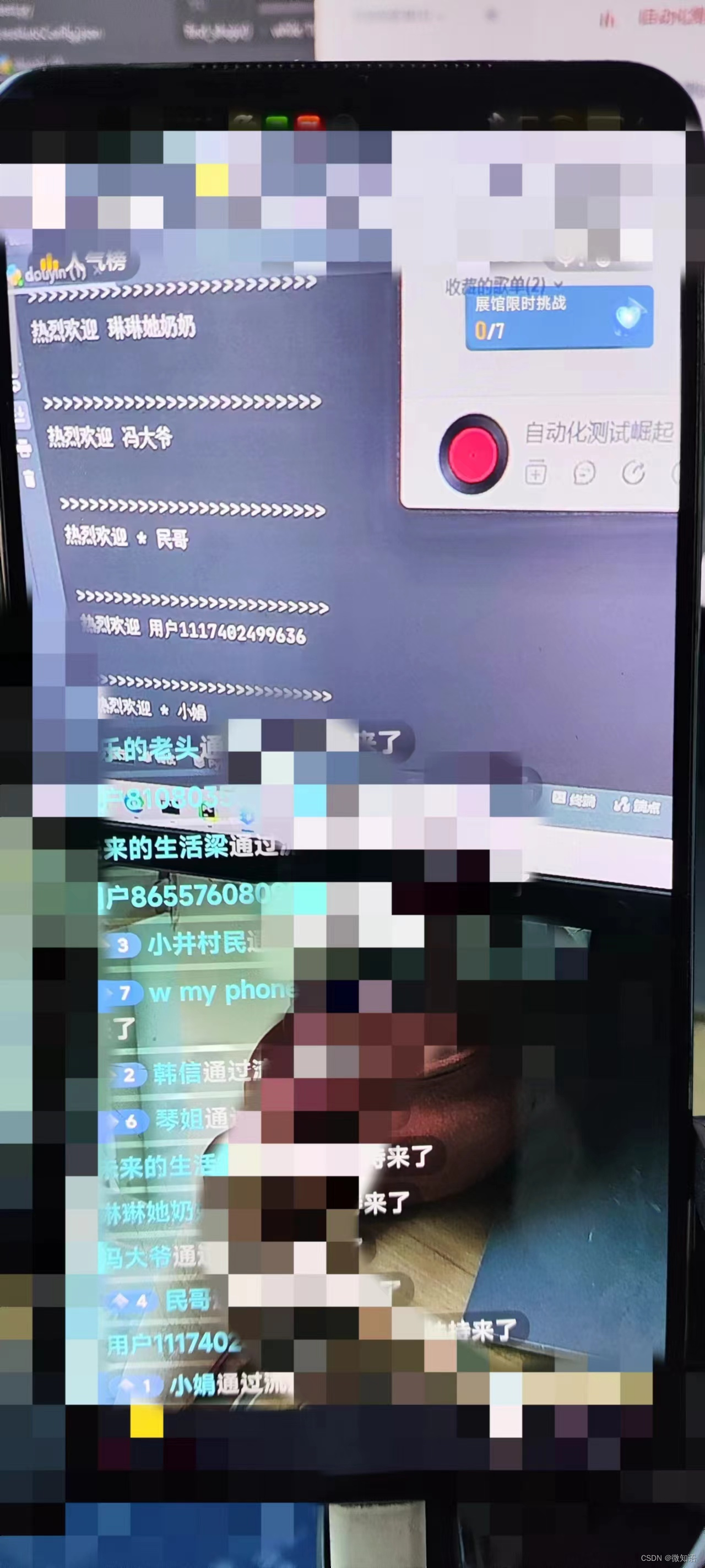
不过,这整个过程也让我的手机异常发热,我只好借助电风扇为它降温。在成功实现第二方案后,我深感其中的不易,但也收获了宝贵的经验。尽管过程中遇到了许多困难,比如环境配置的繁琐、手机性能的限制,甚至是直播间热度带来的手机过热问题,但这些挑战都让我更加深刻地理解了自动化测试的实际操作和应用。





























 2万+
2万+

 被折叠的 条评论
为什么被折叠?
被折叠的 条评论
为什么被折叠?








