Apache Tomcat Default Files
描述:tomcat默认文件会暴露tomcat的信息,比如在404页面会暴露tomcat的版本信息

修复方法:
method1:
进入tomcat的lib目录下有一个catalina.jar包,路径/tomcat/lib/catalina.jar
![]()
解压后会有一个org文件,修改catalina.jar中的 org/apache/catalina/util/ServerInfo.properties
修改前:
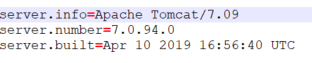
修改后:
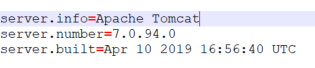
压缩替换
![]()
效果图

method2:修改tomcat/conf/web.xml
将一下代码加入到web.xml中,但是我是用了这种方法,错误也放在同目录下和ROOT目录下都试过了,访问的时候会出现一个空白页面,而不是错误页面,不知如何解
<error-page>
<error-code>400</error-code>
<location>/error.html</location>
</error-page>
<error-page>
<error-code>404</error-code>
<location>/error.html</location>
</error-page>
<error-page>
<error-code>500</error-code>
<location>/error.html</location>
</error-page>






















 947
947











 被折叠的 条评论
为什么被折叠?
被折叠的 条评论
为什么被折叠?








