文章目录
前言
联邦模块(Module Federation)是指一种用于构建微前端架构的技术,它允许不同的独立构建(独立的前端应用或模块)在运行时动态地共享代码和模块。这种模式可以让多个团队独立开发和部署自己的前端应用,同时能够在运行时通过网络加载和共享彼此的模块,实现模块的动态联接和交互。
在微前端架构中,每个独立的前端应用可以被看作是一个自治的模块,这些模块可以通过联邦模块的机制进行集成,形成一个整体的前端应用。联邦模块允许各个模块之间共享依赖、代码和状态,从而实现更好的代码复用、更高的开发效率和更好的团队协作。
Webpack的ModuleFederationPlugin是实现联邦模块的一种工具,它可以让你在构建各个独立的前端应用时,指定哪些模块可以被共享,以及如何在运行时动态加载这些共享模块。这种方式可以使得前端应用的开发和部署更加灵活和高效。
本文我们将介绍一下ModuleFederationPlugin各参数的含义,并且整理一下在dumi中使用ModuleFederationPlugin时遇到的问题及解决方案。
一、ModuleFederationPlugin参数含义?
以下将列举一下常用的字段及其含义
const { ModuleFederationPlugin } = require('webpack').container;
module.exports = {
plugins: [
new ModuleFederationPlugin({
name: 'xxx', // 模块的名称,用于标识模块的唯一性
filename: 'xxxx.js', // 模块的文件名,用于指定模块的输出路径
exposes: { // 定义模块中要共享的部分。
'./module1': './src/module1.index.tsx', // ./指的是根目录
'./module2': './src/module2.index.tsx'
},
shared: {
react: {
requiredVersion: '^18.2.0', // package.json中要求的版本号
singleton: true, // 布尔值。此提示只允许共享作用域中有一个共享模块的实例(默认禁用)。一些库使用全局内部状态(例如react,react-dom)。因此,同时只能有一个库的实例运行非常重要。
eager: true, // 布尔值。此提示允许Webpack在初始块中直接包含所提供的模块和备用模块,而不是通过异步请求获取库。换句话说,这允许在初始加载时使用共享模块。但请注意,启用此提示将始终下载所有提供的和备用模块。
},
'react-dom': {
requiredVersion: '^18.2.0',
singleton: true
},
}
}),
],
};
二、如何在dumi中使用及问题整理
1. 如何在dumi中使用(这个配置是好使的)
remote端:
new ModuleFederationPlugin({
name: 'components',
filename: 'index.js',
exposes: {
'./module1': './src/module1.index.tsx',
'./module2': './src/module2.index.tsx'
},
shared: {
react: { requiredVersion: '^18.2.0', singleton: true },
'react-dom': { requiredVersion: '^18.2.0', singleton: true },
},
}),
host端:
chainWebpack(memo: any, { webpack }: any) {
memo
.plugin('ModuleFederationPlugin')
.use(webpack.container.ModuleFederationPlugin, [
{
name: 'docs',
remotes: {
components: 'components@http://172.16.3.19:3001/index.js',
},
shared: {
react: { singleton: true, eager: true },
},
},
]);
},
2.相关问题整理
2.1 问题1
问题描述:
error - MFSU dist file: /Users/xxxx/test/doc/node_modules/.cache/mfsu/mf-va_remoteEntry.js not found
error - MFSU latest build error: AssertionError [ERR_ASSERTION]: dependence not found: xxxx
解决方法:
// 应该是mfsu和联邦模块有冲突,所以关闭
export default defineConfig({
mfsu: false,
})
2.2 问题2
问题描述:
# 经测试,此处不光是useMemo会报错,所有的hook均会报错,不使用react hooks是不会报错的
Cannot read properties of null (reading 'useMemo')
因为报错是读不到useMeme, 所以我们尝试共享react。此时,我们发现报错有变化,报错内容如下:
注意:要在host和react同时共享,否则即使执行了下边的插件也不好使
Error: Shared module is not available for eager consumption
这个问题还是比较常见的,包括官方文档也提供有解决方案, 详情见此链接,大意就是需要增加一个bootstrap文件。这个在咱们正常的react项目都比较容易解决,按官方文档来就可以,但是dumi中,我们应该怎么去找入口文件呢?
经过一番查找,我们发现有部分同学借助umi-plugin-mf-bootstrap这个插件解决了这个问题(原文链接)经尝试后发现没有解决,怀疑大概率是入口文件出问题,所以经过多次尝试,通过写了一个本地插件解决了此问题,插件内容如下:
如果想要尝试umi-plugin-mf-bootstrap插件,但umi版本是3.5+,需要在.dumirc.ts手动配置插件,这个配置是在大部分文章中没有提到的。 配置可参考:https://umijs.org/docs/guides/use-plugins
// @ts-nocheck
import { IApi } from '@umijs/types';
import { resolve } from 'path';
import { readFileSync } from 'fs';
export default (api: IApi) => {
api.onGenerateFiles(() => {
const path_tb =
api.env === 'production'
? './.dumi/tmp-production/testBrowser.ts'
: './.dumi/tmp/testBrowser.tsx';
const TBBuffer = readFileSync(resolve(path_tb));
const TBContent = String(TBBuffer);
const path_umi =
api.env === 'production'
? './.dumi/tmp-production/umi.ts'
: './.dumi/tmp/umi.ts';
const umiBuffer = readFileSync(resolve(path_umi));
const umiContent = String(umiBuffer);
api.writeTmpFile({
path: '../bootstrap_tb.tsx',
content: TBContent,
});
api.writeTmpFile({
path: '../testBrowser.tsx',
content: 'import("./bootstrap_tb")',
});
api.writeTmpFile({
path: '../bootstrap_umi.tsx',
content: umiContent,
});
api.writeTmpFile({
path: '../umi.ts',
content: 'import("./bootstrap_umi.tsx")',
});
});
};
插件需要放到这个位置
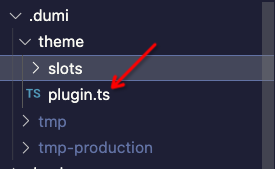
总结
在dumi中使用还是有不少小坑的,遇到问题感觉寻求帮助的路径也比较少,希望此篇文章能给正在或者将要使用dumi+联邦模块的朋友们一些帮助吧






















 482
482











 被折叠的 条评论
为什么被折叠?
被折叠的 条评论
为什么被折叠?










