组件库版本
“@tarojs/taro”: “3.3.9”,
“@tarojs/taro-rn”: “^3.3.9”,
“react”: “^17.0.0”,
“react-native”: “^0.64.0”,
“react-native-wechat-lib”: “^1.1.26”, (库地址)
iOS SDK 1.8.7.1
Android SDK 5.5.6
Xcode V13.0
😎😎😎😎😎😎😎😎😎😎😎😎😎😎😎起点😎😎😎😎😎😎😎😎😎😎😎😎😎😎
首先要去微信开发平台申请应用,ios应用需要增加Universal Links,也就是唤醒app文件,操作步骤如下或者参考相关文章参考地址:
增加APP唤醒文件Universal Links
(如果Universal Links已经配置完成,可以直接跳转到操作步骤进行项目配置)
-
第一步,进入苹果开发者中心,选择【Certificates,identifiers&Profiles】

-
选择【Identifiers】,从当中找到与app相同的【Bundle ID】

-
进入后将APP的【Team ID(App ID)】保存下来【同一账号的Team ID都是相通的】

-
向下翻,打开【Associated Domains】(目前来看都是默认打开的,没打开钩上就行)

-
在本地新建文件,文件名为【apple-app-site-association】,没有后缀

-
打开文件,将下面的代码复制进去,将第3步的【Team ID】与第2步的【Bundle ID】添加进去,并用小数点符号连接,例如“appID”: “7A4FGS.com.aaa.app”。
{
"applinks": {
"apps": [],
"details": [
{
"appID": "将第3步的Team ID放这里.将第2步的Bundle ID放这里",
"paths": [ "*" ] //相关注意事项见下文
}
]
}
}
在这里注意paths,建议Universal Links配置path,例如 ["/sdksample/*"] 避免全域命中Universal Links跳转
以SDK Sample配置为例:
{ "appID": "teamID.com.tencent.xin.SDKSample", "paths": ["/sdksample/*"] }
测试配置是否成功:
1) Safari输入Universal Links(包括完整路径)+随机字符串(例如: abc)
SDK Sample的Universal Links:
在浏览器地址栏输入 https://help.wechat.com/sdksample/
2)下拉页面检查是否有打开app的入口提示(如下图),如果有提示,说明配置成功
7.将【apple-app-site-association】文件保存好放到后台
注意事项:
a. 一定是有https服务
b. 一定要将【apple-app-site-association】文件放在根目录或者.well-known目录下(需要新建.well-known文件)
c. 打开以下【文件地址】会直接下载该文件或者直接显示该文件内容
d. 不能有端口号!
【例如: https://aaa.github.io/apple-app-site-association】
【例如:https://aaa/github.io/.well-known/apple-app-site-association】
8.如果要配置多个APP,只需要继续在“details”中添加就好了,“details”是个数组(注意path,每个app都应有一个属于自己的paths)
例如
{
"applinks": {
"apps": [],
"details": [
{
"appID": "8888SSS.com.aaa.jd",
"paths": [ "/aaa/*" ]
},
{
"appID": "8888SSS.com.bbb.jd",
"paths": [ "/bbb/**" ]
},
{
"appID": "8888SSS.com.ccc.jd",
"paths": [ "/ccc/**" ]
}
]
}
}
8.做完以上操作,Universal Links的基本配置就完成了,接下来将进行测试,进入测试页面苹果官方测试页面

9. 将刚刚配置好并放到服务器上的【apple-app-site-association】文件域名粘贴到输入框中,例如【https://aaa.github.io】,然后点击【Test URL】注意事项:不能有文件路径,要带上https 例如【https://aaa.github.io】
10. 翻到底部,如果出现下面图片说明测试成功

注意【如果有的时候出现{404,500,503}等等等状况有可能是网络问题,不用紧张】
-
配置Xcode项目中的Universal Links。进入到项目中选择【Signing & Capabilities】,在点击左上角加号【Capability】
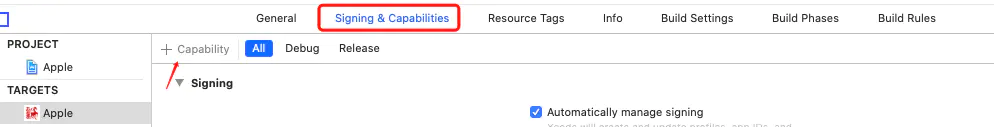
-
选择【Associated Domains】然后在里面添加一项,【applinks: 域名】。例如 【applinks:github.ios】 。注意前面需要加【applinks:】,不能有【https://】,不能有路径,注意结尾不要有【/】
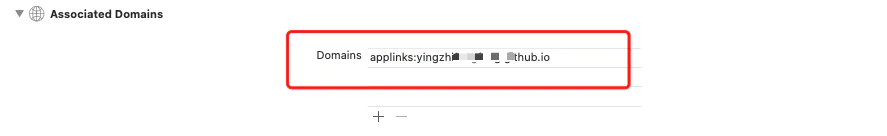
-
现在Universal Links已经配置成功了,测试项目是否配置成功
-
重新将App打包安装到手机上
-
将文件地址粘贴到Safari浏览器中,例如:【https://aaa.github.io】,并进入页面
-
然后向下滑动页面,就会出现提示在APP中打开,点击后能跳转到APP即可
-
最后,你的app的Universal Links就为: 【https://aaa.github.io】
-
在开发者中心注册微信应用时,需要添加Universal Links,但是微信要求以“/”结尾,那么应该填【https://aaa.github.io】
-
同样,App内使用微信SDK注册时,开发者中心填的啥,这里的Universal Links就填一样的
举例配置:
微信开放平台Universal Links: 【https://aaa.github.io/】
Xcode中Targets Domains: 【applinks:aaa.github.io】
APP启动时,微信SDK进行注册Universal Links: 【https://aaa.github.io/】
补充:Paths路径的用法
1.Paths路径的用处:
当【apple-app-site-association】文件中,“details"数组添加了多个app对象,并且你的手机上同时安装着这些App时,就需要用path路径对App进行区分。
如果不区分就会导致App跳转错误,因为他们的Universal Links都是相同的。
2.如何使用Paths
使用Paths很简单,只需要在paths中添加【”/aaa/*"】(aaa为任意内容,*号为通配符),例如:{ "applinks": { "apps": [], "details": [ { "appID": "8888SSS.com.aaa.jd", "paths": [ "/aaa/*" ] }, { "appID": "8888SSS.com.bbb.jd", "paths": [ "/bbb/**" ] }, { "appID": "8888SSS.com.ccc.jd", "paths": [ "/ccc/**" ] } ] } }3.这样添加完后,还需要更改第三方平台注册时的Universal Links。
我们以微信为例,在原有的基础上添加上路径
例如:原本的Universal Links为 【https://aaa.github.io/】
a3.现在为了区分同一个手机上,同一个账号发布的多个App,而加入了路径"details": [ { "appID": "7A4FDS.com.aaa.app", "paths": ["/aaa/*"] }, { "appID": "7A4FDS.com.bbb.app", "paths": ["/bbb/*"] } ]b3.将【apple-app-site-association】放到服务器中,并更改A微信平台的Universal Links
c3.Xcode中Targets配置的Universal Links不需要变,依然为【applinks:aaa.github.io】
d3.然后修改代码中注册微信时的Universal Links为【b3步骤图中】你填写的新Universal Links,例如:【http://aaa.github.io/aaa/】//注册初始化微信 微信appid 带路径的Universal Links WeChat.registerApp('微信AppID', universalLink: '带路径的Universal Links。例如:https://aaa.github.io/aaa/')举例配置
1.微信开放平台Universal Links: 【https://aaa.github.io/aaa/】
2.Xcode中 Targets Domains:【appLinks:aaa.github.io】
3.APP启动时,微信SDK进行注册Universal Links: 【https://aaa.github.io/aaa/】
注意:
1.添加paths路径时,应该为所有的app添加paths路径,并且需要更改平台配置信息,更改APP启动时注册信息,然后重新安装app。
否则会优先跳转到没有路径的app。
2.配置了路径后,使用Safari浏览器下滑并不会出现打开App的提示,建议初次使用者先使用默认通配符,测试跳转成功后再添加路径。
操作步骤
😅开始之前,你确定你已经拿到了【AppID】【商户号】【唤醒App文件地址Universal Links】
- taro项目配置。(*在此之前确保你的APP唤醒文件已经能通过浏览器成功唤醒APP)
- 进入项目文件,打开命令行,执行 npm install react-native-wechat-lib --save
- 建议执行完后,在执行一次 npm install
- 空壳项目配置taro-native-shell
- 进入项目文件,打开命令行,执行 npm install react-native-wechat-lib --save
- 官网说还要执行 react-native link react-native-wechat-lib ,但是并不用执行,因为是自动引入,如果执行后,在ios目录运行 pod install的时候会提示让你取消引入,因为这个是自动引入
- 进入到ios目录下,执行pod install
- 使用xcode打开项目,按照 官网上的步骤执行
6.1. 在xcode中Build Phases选项下Link Binary with Libraries引入6个包

6.2. 在xcode中Info选项下URL type添加URL Schema,其中URL Schemes为微信开发平台申请的appid

Cannot go back to APP from WeChat without configuration.
如果不配置,就无法从微信重新回到APP。
6.3. 使用编辑器打开ios目录下Info.plist添加以下内容
<key>LSApplicationQueriesSchemes</key>
<array>
<string>weixin</string>
<string>wechat</string>
<string>weixinULAPI</string>
</array>
If not configured, apple will prevent you from jumping to WeChat due to security permissions.
如果不配置,因为安全权限问题,苹果会阻止你跳转到微信。
- 将以下内容复制到 AppDelegate.m
- (BOOL)application:(UIApplication *)application handleOpenURL:(NSURL *)url {
return [WXApi handleOpenURL:url delegate:self];
}
- (BOOL)application:(UIApplication *)application
continueUserActivity:(NSUserActivity *)userActivity
restorationHandler:(void(^)(NSArray<id<UIUserActivityRestoring>> * __nullable
restorableObjects))restorationHandler {
// 触发回调方法
[RCTLinkingManager application:application continueUserActivity:userActivity restorationHandler:restorationHandler];
return [WXApi handleOpenUniversalLink:userActivity
delegate:self];
}
wechat callback function, If not configured, When sharing is called, it appears “connecting” and then bounces back.
微信回调方法,如果不配置,分享的时候微信会出现"正在连接",然后直接弹回APP。
#import <React/RCTLinkingManager.h>
// ios 8.x or older 不建议再使用这段配置,所以注释掉
// - (BOOL)application:(UIApplication *)application openURL:(NSURL *)url
// sourceApplication:(NSString *)sourceApplication annotation:(id)annotation
// {
// [RCTLinkingManager application:application openURL:url options:options];
// return [WXApi handleOpenURL:url delegate:self];
// }
// ios 9.0+
- (BOOL)application:(UIApplication *)application openURL:(NSURL *)url
options:(NSDictionary<NSString*, id> *)options
{
// Triggers a callback event.
// 触发回调事件
[RCTLinkingManager application:application openURL:url options:options];
return [WXApi handleOpenURL:url delegate:self];
}
Universal Links config, If not used, please ignore.
Universal Links 配置文件, 没使用的话可以忽略。
注意:不使用 Universal Links 会导致调用微信支付成功后无法获取回调事件。
- 下载微信官网ios开发工具包。SDK 文件包括 libWeChatSDK.a,WXApi.h,WXApiObject.h 三个
- 下载完成后解压,右击APP文件,【Add file to xxxx】,如下图

- 将解压后3个文件导入到项目内,如下图,点击Add(这里添加完后建议在ios目录下执行一次pod install)

- 将以下内容复制到AppDelegate.h
#import <React/RCTBridgeDelegate.h>
#import <UIKit/UIKit.h>
#import <UMCore/UMAppDelegateWrapper.h>
#import "WXApi.h"
@interface AppDelegate : UMAppDelegateWrapper <UIApplicationDelegate, RCTBridgeDelegate, WXApiDelegate>
@property (nonatomic, strong) UIWindow *window;
@end
Mainly need to add ‘#import “WXApi.h”’ and ‘wxapidelegate’.
主要是需要加上 ‘#import “WXApi.h”’ 和 ‘WXApiDelegate’ 。
- 在此项目的配置就差不多结束了,接下来就是taro代码的编写
- 打开taro项目,在项目入口文件【app.js】或者【app.tsx】加入以下代码
...
import * as WeChat from 'react-native-wechat-lib';
...
类组件写法
componentDidMount () {
WeChat.registerApp('微信平台的appid', '微信平台的Universal Links');
}
函数组件写法
useEffect(() => {
WeChat.registerApp('微信平台的appid', '微信平台的Universal Links');
}, [])
- 在要使用微信支付的页面中添加以下代码(⚠️注意:WeChat.pay中的【package】(暂时,具体的更改看微信啥时候更新)默认为【Sign=WXPay】;【sign】默认为【MD5】(sign在新版本中默认为MD5字符串,不过目前(截止2021年10月13日)文档还未更新))
import * as WeChat from 'react-native-wechat-lib';
//判断是否安装微信
WeChat.isWXAppInstalled()
.then((isInstalled) => {
console.log('是否安装微信', isInstalled);
if (isInstalled) {
//执行支付
WeChat.pay({
partnerId: '1900000109', // 商家向财付通申请的商家id
prepayId: 'WX1217752501201407033233368018', // 预支付订单
nonceStr: '5K8264ILTKCH16CQ2502SI8ZNMTM67VS', // 随机串,防重发
timeStamp: '1412000000', // 时间戳,防重发.
package: 'Sign=WXPay', // 商家根据财付通文档填写的数据和签名, 默认为 ‘Sign=WXPay’
sign: 'MD5' // 商家根据微信开放平台文档对数据做的签名,默认为 ‘MD5’
}).then((requestJson)=>{
console.log('支付回调', requestJson);
//支付成功回调
if (requestJson.errCode === 0){
console.log('支付成功');
}
}).catch((err)=>{
console.log('支付失败', err);
})
} else {
Toast.fail({
content: '您还没有安装微信,请安装微信之后再试',
duration: 1.5
})
}
});
#####################################################
更多API参考地址: https://github.com/little-snow-fox/react-native-wechat-lib#api-%E6%96%87%E6%A1%A3
#####################################################
- 完结撒花🎉























 513
513











 被折叠的 条评论
为什么被折叠?
被折叠的 条评论
为什么被折叠?








