本文为 SEED Labs 2.0 - Public-Key Infrastructure (PKI) Lab 的实验记录。
受到 CSDN 编辑器限制,部分内容无法更好展示。可以移步我的博客查看。同时,我很少上 CSDN,因此只会解答博客评论区的内容。
文章目录
- 实验原理
- Task 1: Becoming a Certificate Authority
- Task 2: Generating a Certificate Request for Your Web Server
- Task 3: Generating a Certificate for your server
- Task 4: Deploying Certificate in an Apache-Based HTTPS Website
- Task 5: Launching a Man-In-The-Middle Attack
- Task 6: Launching a Man-In-The-Middle Attack with a Compromised CA
- 实验总结
实验原理
如今,公钥密码学已经成为了安全通信的基础。但是当通信的一方将其公钥发送给另一方时,它会受到中间人攻击。问题在于无法验证公钥的所有权——即给定公钥及其声称的所有者信息。我们如何确保公钥确实由声称的所有者拥有?公钥基础设施 (PKI) 是解决此问题的实用方案。本实验的学习目标是了解 PKI 的工作原理、PKI 如何用于保护 Web 以及 PKI 如何击败中间人攻击。此外,我们能够了解公钥基础设施中的信任根,以及如果根信任被破坏会出现什么问题。本实验涵盖以下主题:
• 公钥加密、公钥基础设施 (PKI)
• 证书颁发机构 (CA)、X.509 证书和根 CA
• Apache、HTTP 和 HTTPS
• 中间人攻击
Task 1: Becoming a Certificate Authority
首先修改 hosts:
$ sudo vi /etc/hosts
添加:
10.9.0.80 www.chenyang2022.com
然后,我们创建一个 CA:
$ mkdir demoCA
$ cd demoCA
$ mkdir certs crl newcerts
$ touch index.txt serial
$ echo 1000 > serial
$ cd ..
$ cp /usr/lib/ssl/openssl.cnf myCA_openssl.cnf
$ openssl req -x509 -newkey rsa:4096 -sha256 -days 3650 -keyout ca.key -out ca.crt -subj "/CN=www.modelCA.com/O=Model CA LTD./C=US" -passout pass:dees
可以看一看刚刚操作的效果:
$ openssl x509 -in ca.crt -text -noout
Certificate:
Data:
Version: 3 (0x2)
Serial Number:
65:9c:18:a0:b1:d1:3d:03:b4:40:d0:88:7d:41:eb:e2:03:28:8a:43
Signature Algorithm: sha256WithRSAEncryption
Issuer: CN = www.modelCA.com, O = Model CA LTD., C = US
Validity
Not Before: Aug 9 02:24:41 2022 GMT
Not After : Aug 6 02:24:41 2032 GMT
Subject: CN = www.modelCA.com, O = Model CA LTD., C = US
......
$ openssl rsa -in ca.key -text -noout
Enter pass phrase for ca.key:
RSA Private-Key: (4096 bit, 2 primes)
modulus:
......
此处输出内容较多,省略了一部分没有粘贴。
将 myCA_openssl.cnf 文件中的
# unique_subject = no
# copy_extensions = copy
取消注释,使得能够签发多个域名。
What part of the certificate indicates this is a CA’s certificate?
CA:TRUE
What part of the certificate indicates this is a self-signed certificate?
Issuer: CN = www.modelCA.com, O = Model CA LTD., C = US
Subject: CN = www.modelCA.com, O = Model CA LTD., C = US
Subject 和 Issuer 相同,说明这是自签名 CA。
In the RSA algorithm, we have a public exponent e e e, a private exponent d d d, a modulus n n n, and two secret numbers p p p and q q q, such that n = p q n = pq n=pq. Please identify the values for these elements in your certificate and key files.
在 CA 的私钥文件中, n n n 为
modulus:
00:c1:89:79:8c:3b:28:db:ab:a4:f0:d1:0b:83:e2:
b1:10:06:df:a9:2d:e8:4b:30:17:2e:d2:84:1b:79:
c5:90:0d:3a:e0:d2:c1:26:19:7f:a4:42:22:d4:d1:
7e:f1:66:f6:13:ba:85:52:03:a7:6f:b4:7d:3b:84:
48:b2:e6:87:03:65:79:ec:e0:07:b2:be:de:52:55:
21:cd:a7:7f:c3:4f:bd:e6:2d:8c:f1:4f:bf:51:07:
d5:c2:72:5a:93:97:94:de:df:bb:fe:e4:be:4a:90:
fe:c5:52:8f:56:5c:33:0b:2e:6b:57:f3:52:ba:b6:
96:37:5a:2d:ca:72:0a:09:b1:d5:11:31:7b:f6:80:
67:aa:85:37:ac:9a:33:42:42:11:64:a6:cc:1a:54:
8a:2b:da:94:b9:15:f8:3d:db:77:25:76:9f:09:89:
30:6d:8f:24:1c:1b:cd:b1:85:4e:a1:60:f6:c3:7b:
4c:06:20:62:f6:72:6c:56:a7:58:82:2d:79:96:e7:
fb:eb:ff:f7:7c:07:f1:2b:36:72:5f:9a:0e:8b:bd:
b9:9e:b7:93:22:96:e8:e6:44:ed:fe:da:44:01:d3:
c3:05:27:ed:47:31:fb:7e:74:0b:10:c6:8e:09:c8:
59:08:8c:43:cb:47:eb:b7:d4:5a:00:8c:f8:f3:af:
71:98:d0:c5:ee:ef:b6:97:b7:58:59:3a:72:4a:8e:
06:d4:dc:18:a8:62:52:d4:57:69:4c:cb:d2:e4:f2:
a4:23:52:a7:78:cf:06:32:d0:c0:5b:79:35:27:f6:
3e:b4:30:1f:43:f9:ed:95:12:ea:59:88:f4:79:cb:
70:da:c1:c7:1b:2a:99:5f:26:a3:b8:17:d9:53:2a:
44:40:49:18:e9:eb:76:48:b5:12:6f:6e:99:f3:a6:
2a:d3:53:a7:f8:57:57:17:1b:38:af:1f:c9:c9:76:
c2:f4:a0:b0:cd:06:c8:4d:a0:9e:98:82:9d:16:86:
de:07:08:0f:a2:35:3b:21:f5:43:00:a4:ab:ec:a8:
62:db:b7:95:b2:30:c0:08:7d:3d:d6:75:bc:d0:de:
70:0a:3f:26:66:07:54:f4:a9:17:e4:cc:e2:ef:ee:
1f:e4:af:b1:7a:3b:bb:ab:06:f3:ec:39:72:03:03:
67:04:22:e2:ab:b8:be:f5:f5:43:df:e9:b2:d3:57:
16:9f:1b:29:66:cd:e7:b2:ba:3a:e0:f5:a7:a5:ab:
79:be:f8:47:40:9a:7c:8b:09:4b:80:b9:0d:4f:46:
9f:4e:f1:a7:65:ea:7c:14:ee:2b:00:6f:a3:54:ef:
ea:3f:92:20:2a:b4:d2:8a:b6:79:31:28:17:40:21:
d6:b5:cb
p p p 和 q q q 分别为
prime1:
00:e0:c1:03:60:63:87:56:b1:89:e3:62:91:57:ac:
5f:57:c1:02:f1:af:c9:05:99:26:c9:2a:bb:30:c9:
a3:b2:ba:bc:2f:79:fd:4c:3f:3c:e6:04:07:20:53:
3a:c9:83:ac:ca:73:1f:85:84:83:b4:62:0b:e6:c9:
ab:c1:87:ee:0a:9d:b6:d0:67:33:b2:7b:d9:78:0b:
78:78:bb:67:7f:30:1c:7b:93:cf:3d:49:dc:25:8a:
f2:6c:6f:1e:06:eb:e6:d2:b2:52:97:18:aa:46:65:
20:3a:ab:0d:84:a9:52:61:36:e1:99:f6:a8:14:26:
60:81:7d:aa:b7:4d:9d:18:73:c3:b6:f3:be:a4:66:
06:08:46:66:89:80:44:47:e6:7d:d4:e8:26:de:1d:
cf:d4:7b:3f:ca:db:d9:4c:92:aa:9b:34:47:79:08:
20:37:c5:18:b5:78:b6:70:aa:8d:32:69:b4:f8:35:
f5:7c:bb:d2:e3:73:bb:dd:6a:33:81:af:c6:d2:ae:
66:b0:f0:78:db:29:90:d3:28:89:9a:12:9c:8c:7a:
b8:9e:0a:ac:f0:42:37:e2:fe:0c:03:a6:24:5b:7c:
00:1c:2c:34:66:21:aa:93:1e:a6:c3:b4:42:02:60:
47:bb:ee:15:cc:80:c0:19:85:44:87:ec:c1:0c:14:
d6:ff
prime2:
00:dc:71:73:8d:77:e3:81:bf:80:e0:b4:4c:a6:30:
62:7e:76:b5:aa:0d:b3:08:8e:8e:0e:09:af:cd:96:
58:89:81:52:50:6d:17:58:0b:09:59:fb:b6:18:fe:
9d:67:95:b3:09:b9:af:f2:f4:f2:2c:d9:db:76:c1:
9a:88:3f:40:1a:ae:be:59:33:29:4f:cc:63:23:5c:
4c:cf:db:3a:7e:cb:68:aa:16:a2:b7:ce:39:08:79:
c1:9c:e8:4c:45:3e:0a:a4:73:6b:6d:93:bf:78:b9:
ad:08:8e:54:d5:fd:2b:39:e6:1c:ae:1e:e6:0d:ce:
d6:b7:3c:d7:25:59:11:b4:02:db:ca:13:5f:5e:db:
26:b3:2b:2f:71:7b:5e:45:f0:6a:82:5e:df:c9:dc:
80:b1:c8:9a:50:59:d1:b6:7d:46:0f:89:dc:e1:5b:
1f:41:d4:20:ec:30:b7:4d:8d:7f:93:9e:cc:1f:9e:
ee:23:51:0b:ec:f0:57:f7:be:eb:90:5d:46:d4:e0:
44:5f:41:de:ed:3b:f7:29:b4:c8:64:a0:d1:ed:ee:
fc:99:1e:9f:80:0c:6a:64:c3:37:07:b6:12:d0:1d:
97:97:91:ff:95:50:d5:c3:b2:fd:74:e7:05:b4:5e:
fc:12:be:6e:7c:8c:1e:7f:48:ad:66:d7:63:ca:a4:
cd:35
e e e 和 d d d 分别为
publicExponent: 65537 (0x10001)
privateExponent:
00:b3:da:f6:42:03:98:6c:cc:8e:73:dd:51:3e:37:
25:25:27:be:22:92:af:15:70:93:9a:c7:b8:4d:70:
54:d1:11:fa:6d:84:6e:4a:e1:d7:64:e6:b1:47:e5:
88:7a:fe:9c:20:a9:6d:cc:51:e9:00:3e:53:43:44:
23:eb:5d:a0:8a:df:7a:f7:4f:1a:d8:59:d8:71:da:
fb:97:0a:da:08:bf:ca:52:66:72:5c:af:27:b4:3d:
fb:c0:c0:54:bc:64:59:cc:e5:4e:e8:09:db:6d:a0:
61:a3:2e:9e:56:3b:48:94:53:87:1e:2c:d9:ec:fa:
51:8f:0f:17:0e:d3:fb:d0:16:9b:53:67:11:34:7b:
0f:db:c0:01:85:3d:a7:f5:23:40:d6:b0:cb:6c:8c:
b3:fb:1d:1e:a9:02:69:b7:d2:84:5f:24:65:97:8f:
0e:9a:42:33:e4:8b:52:14:6f:36:2b:72:d8:df:c1:
6d:5d:24:2b:d3:ab:72:52:f5:21:a3:98:6f:2e:76:
57:ff:71:d8:a4:43:1d:34:73:5c:c6:cb:7c:49:10:
ff:b7:28:12:6c:4a:a2:15:9c:69:30:35:d6:8d:7c:
25:f8:5c:aa:7d:47:4d:d8:ae:2e:ba:60:4b:0f:7c:
48:81:51:18:8f:89:3e:dd:8f:52:34:c0:cd:7a:68:
c8:bf:05:4a:3e:74:3b:22:ef:e3:35:5f:78:86:e3:
52:b6:6a:f8:26:db:fd:5e:16:76:06:a9:25:bd:5f:
eb:16:08:17:ba:ab:dc:d7:45:aa:56:fe:db:4d:5e:
55:1f:fd:57:94:36:21:77:81:96:f7:79:9e:65:36:
0b:ec:75:b8:38:a4:7c:5d:d6:f1:22:dc:60:00:fe:
b2:96:fc:5a:16:4d:f3:90:59:6c:e2:7a:50:de:55:
f9:d7:8a:50:62:30:b0:bc:12:46:28:1a:72:a9:c9:
17:9c:1d:98:24:61:e2:ea:56:b3:a2:88:51:fb:c7:
0b:34:54:11:60:05:f1:af:33:72:fb:b3:0c:2d:9d:
f8:37:8d:ca:61:0c:f6:7f:64:83:db:36:23:70:d0:
3b:87:64:f1:e3:e6:83:0d:06:66:cd:d2:0d:2f:c3:
13:c4:d5:08:a4:c0:89:c2:ba:1d:1e:03:3b:41:a9:
92:1a:f4:7b:8b:f9:42:bc:71:e9:6a:dc:fd:09:41:
9e:ae:84:a2:24:2b:92:53:f5:b7:44:6c:eb:77:7e:
f8:d0:97:cf:26:61:2c:58:e9:c3:76:9e:3b:bd:93:
1f:34:b3:2c:4b:63:41:1b:fd:aa:e5:af:9e:a3:eb:
44:ae:c3:6c:6e:74:29:37:52:3b:1a:7e:43:65:51:
e0:a9:c1
而在公钥文件中,只有 n n n 和 e e e。
Task 2: Generating a Certificate Request for Your Web Server
我们首先按照要求,为自己的域名生成证书:
$ openssl req -newkey rsa:2048 -sha256 -keyout server.key -out server.csr -subj "/CN=www.chenyang2022.com/O=Chenyang2022 Inc./C=US" -passout pass:dees
我们也可以再加一些域名:
$ openssl req -newkey rsa:2048 -sha256 -keyout server.key -out server.csr -subj "/CN=www.chenyang2022.com/O=Chenyang2022 Inc./C=US" -passout pass:dees -addext "subjectAltName = DNS:www.chenyang2022.com, DNS:www.chenyang2022A.com, DNS:www.chenyang2022B.com"
我们查看一下效果:
$ openssl req -in server.csr -text -noout
Certificate Request:
Data:
Version: 1 (0x0)
Subject: CN = www.chenyang2022.com, O = Chenyang2022 Inc., C = US
Subject Public Key Info:
Public Key Algorithm: rsaEncryption
RSA Public-Key: (2048 bit)
Modulus:
......
Exponent: 65537 (0x10001)
Attributes:
Requested Extensions:
X509v3 Subject Alternative Name:
DNS:www.chenyang2022.com, DNS:www.chenyang2022A.com, DNS:www.chenyang2022B.com
Signature Algorithm: sha256WithRSAEncryption
......
$ openssl rsa -in server.key -text -noout
Enter pass phrase for server.key:
RSA Private-Key: (2048 bit, 2 primes)
modulus:
......
Task 3: Generating a Certificate for your server
我们使用 ca 为自己的证书签名:
$ openssl ca -config myCA_openssl.cnf -policy policy_anything -md sha256 -days 3650 -in server.csr -out server.crt -batch -cert ca.crt -keyfile ca.key
Using configuration from myCA_openssl.cnf
Enter pass phrase for ca.key:
Check that the request matches the signature
Signature ok
Certificate Details:
Serial Number: 4097 (0x1001)
Validity
Not Before: Aug 9 02:42:42 2022 GMT
Not After : Aug 6 02:42:42 2032 GMT
Subject:
countryName = US
organizationName = Chenyang2022 Inc.
commonName = www.chenyang2022.com
X509v3 extensions:
X509v3 Basic Constraints:
CA:FALSE
Netscape Comment:
OpenSSL Generated Certificate
X509v3 Subject Key Identifier:
12:15:56:DD:FA:DF:6D:95:49:08:00:6E:65:C5:8F:AA:06:62:3C:FA
X509v3 Authority Key Identifier:
keyid:B9:61:E4:E1:23:EB:80:A0:BF:6B:A7:B2:57:CC:47:D8:D3:11:E5:73
X509v3 Subject Alternative Name:
DNS:www.chenyang2022.com, DNS:www.chenyang2022A.com, DNS:www.chenyang2022B.com
Certificate is to be certified until Aug 6 02:42:42 2032 GMT (3650 days)
Write out database with 1 new entries
Data Base Updated
我们查看一下效果:
$ openssl x509 -in server.crt -text -noout
Certificate:
Data:
Version: 3 (0x2)
Serial Number: 4097 (0x1001)
Signature Algorithm: sha256WithRSAEncryption
Issuer: CN = www.modelCA.com, O = Model CA LTD., C = US
Validity
Not Before: Aug 9 02:42:42 2022 GMT
Not After : Aug 6 02:42:42 2032 GMT
Subject: C = US, O = Chenyang2022 Inc., CN = www.chenyang2022.com
Subject Public Key Info:
Public Key Algorithm: rsaEncryption
RSA Public-Key: (2048 bit)
Modulus:
......
Exponent: 65537 (0x10001)
X509v3 extensions:
X509v3 Basic Constraints:
CA:FALSE
Netscape Comment:
OpenSSL Generated Certificate
X509v3 Subject Key Identifier:
12:15:56:DD:FA:DF:6D:95:49:08:00:6E:65:C5:8F:AA:06:62:3C:FA
X509v3 Authority Key Identifier:
keyid:B9:61:E4:E1:23:EB:80:A0:BF:6B:A7:B2:57:CC:47:D8:D3:11:E5:73
X509v3 Subject Alternative Name:
DNS:www.chenyang2022.com, DNS:www.chenyang2022A.com, DNS:www.chenyang2022B.com
Signature Algorithm: sha256WithRSAEncryption
......
Task 4: Deploying Certificate in an Apache-Based HTTPS Website
首先前往 docker 文件夹,在 image_www 中创建 chenyang2022_apache_ssl.conf,内容如下:
<VirtualHost *:443>
DocumentRoot /var/www/chenyang2022
ServerName www.chenyang2022.com
ServerAlias www.chenyang2022A.com
ServerAlias www.chenyang2022B.com
DirectoryIndex index.html
SSLEngine On
SSLCertificateFile /certs/server.crt
SSLCertificateKeyFile /certs/server.key
</VirtualHost>
将 server.crt 和 server.key 复制进 certs 中,并修改 Dockerfile 为:
FROM handsonsecurity/seed-server:apache-php
ARG WWWDIR=/var/www/chenyang2022
COPY ./index.html ./index_red.html $WWWDIR/
COPY ./chenyang2022_apache_ssl.conf /etc/apache2/sites-available
COPY ./certs/server.crt ./certs/server.key /certs/
RUN chmod 400 /certs/server.key \
&& chmod 644 $WWWDIR/index.html \
&& chmod 644 $WWWDIR/index_red.html \
&& a2enmod ssl \
&& a2ensite chenyang2022_apache_ssl
CMD tail -f /dev/null
启动 docker:
$ dcbuild
$ dcup
然后新建 terminal,进入 shell:
$ dockps
d26128523dc7 www-10.9.0.80
$ docksh d
root@d26128523dc7:/# service apache2 start
* Starting Apache httpd web server apache2 Enter passphrase for SSL/TLS keys for www.chenyang2022.com:443 (RSA):
*
访问 https://www.chenyang2022.com 可以看到:
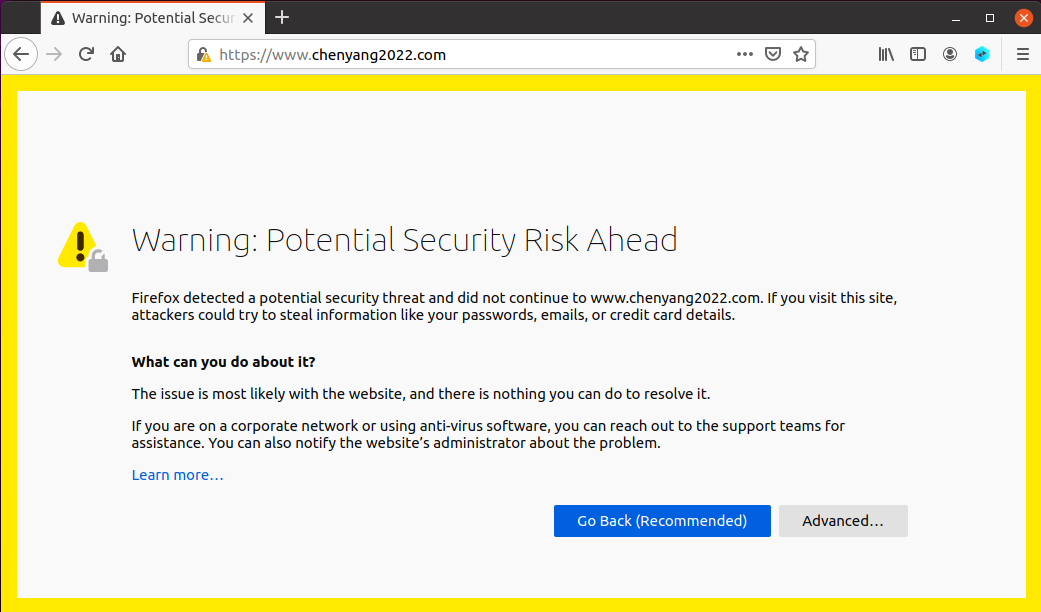
将 ca.cert 放入 volumes 文件夹,打开 about:preferences#privacy,在 Authorities 标签下将 ca.cert 导入,选择 Trust this CA to identify web sites 并确认。
再次访问 https://www.chenyang2022.com 可以看到:
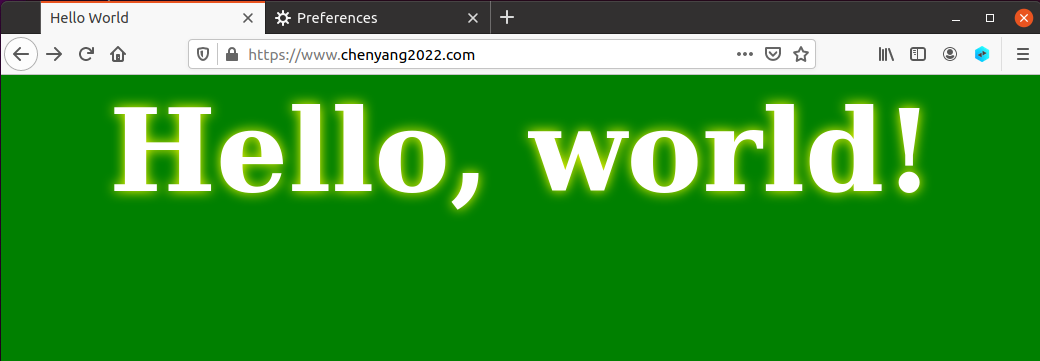
我们刚刚导入的 CA 证书使得我们自己的服务器受信任了。
Task 5: Launching a Man-In-The-Middle Attack
我们试着劫持东南大学主页。修改 hosts:
$ sudo vi /etc/hosts
添加:
10.9.0.80 www.seu.edu.cn
访问 https://www.seu.edu.cn,可以看到
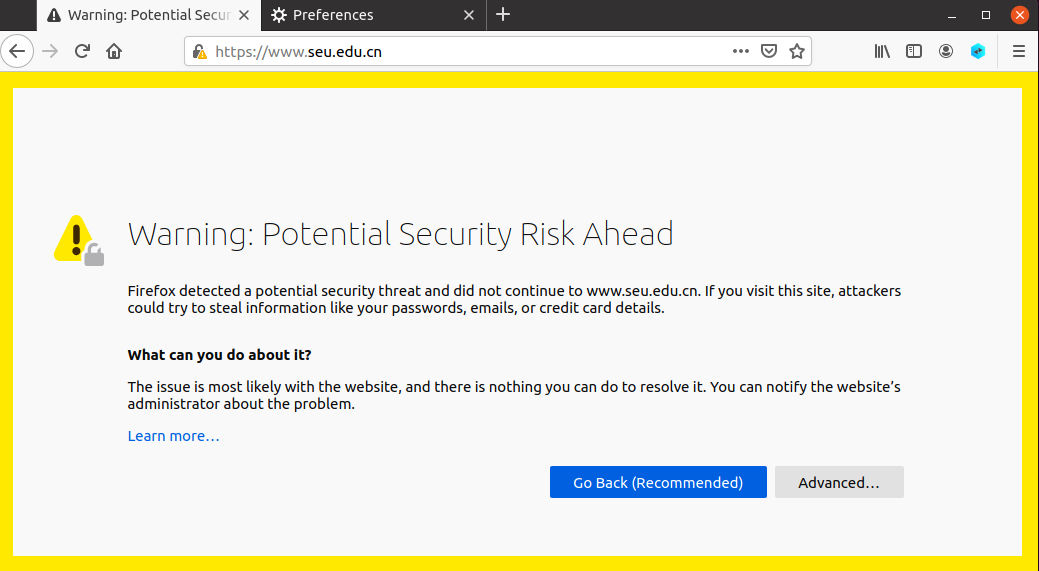
我们访问到了自己搭建的服务器,但是证书不被信任。
Task 6: Launching a Man-In-The-Middle Attack with a Compromised CA
相似的,我们给东南大学主页生成假的证书:
$ openssl req -newkey rsa:2048 -sha256 -keyout university.key -out university.csr -subj "/CN=www.seu.edu.cn/O=Southeast University/C=US" -passout pass:dees
$ openssl ca -config myCA_openssl.cnf -policy policy_anything -md sha256 -days 3650 -in university.csr -out university.crt -batch -cert ca.crt -keyfile ca.key
前往 docker 文件夹,在 image_www 中创建 seu_apache_ssl.conf,内容如下:
<VirtualHost *:443>
DocumentRoot /var/www/chenyang2022
ServerName www.seu.edu.cn
DirectoryIndex index.html
SSLEngine On
SSLCertificateFile /certs/university.crt
SSLCertificateKeyFile /certs/university.key
</VirtualHost>
将 university.crt 和 university.key 复制进 certs 中,并修改 Dockerfile 为:
FROM handsonsecurity/seed-server:apache-php
ARG WWWDIR=/var/www/chenyang2022
COPY ./index.html ./index_red.html $WWWDIR/
COPY ./chenyang2022_apache_ssl.conf /etc/apache2/sites-available
COPY ./seu_apache_ssl.conf /etc/apache2/sites-available
COPY ./certs/server.crt ./certs/server.key /certs/
COPY ./certs/university.crt ./certs/university.key /certs/
RUN chmod 400 /certs/server.key \
&& chmod 400 /certs/university.key \
&& chmod 644 $WWWDIR/index.html \
&& chmod 644 $WWWDIR/index_red.html \
&& a2enmod ssl \
&& a2ensite chenyang2022_apache_ssl \
&& a2ensite seu_apache_ssl
CMD tail -f /dev/null
启动 docker:
$ dcbuild
$ dcup
然后新建 terminal,进入 shell:
$ dockps
a74ea8a4321e www-10.9.0.80
$ docksh a
root@a74ea8a4321e:/# service apache2 start
* Starting Apache httpd web server apache2 Enter passphrase for SSL/TLS keys for www.seu.edu.cn:443 (RSA):
*
再次访问 https://www.seu.edu.cn,可以看到:
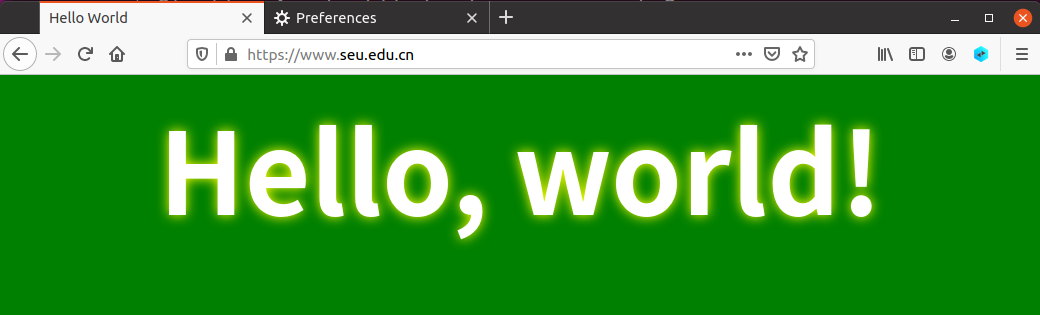
东南大学主页被定向到了我们自己的服务器,并且证书没有被浏览器怀疑。也就是说,我们成功对东南大学主页实现了中间人攻击。
实验总结
本次实验操作难度较低,依葫芦画瓢即可。
通过本实验,我们了解了 PKI 的工作原理、PKI 如何用于保护 Web 以及 PKI 如何击败中间人攻击。此外,我们了解了公钥基础设施中的信任根,以及如果根信任被破坏会出现什么问题。
























 6235
6235

 被折叠的 条评论
为什么被折叠?
被折叠的 条评论
为什么被折叠?








