Thread类的常用方法
获取线程的名称:
1.使用Thread类中的方法getName()
String getName() 返回该线程的名称
2.可以先获取到当前正在执行的线程,使用线程中的方法getName()获取线程的名称
static Thread currentThread() 返回对当前正在执行的线程对象的引用
public class DemoThread {
public static void main(String[] args) {
MyThread myThread = new MyThread();
//调用start方法,开启新线程
myThread.start();
new MyThread().start();
new MyThread().start();
System.out.println(Thread.currentThread().getName());
}
}public class MyThread extends Thread{
@Override
public void run() {
Thread t = Thread.currentThread();
//System.out.println(t);
System.out.println(t.getName());
}
}
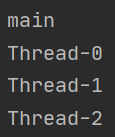
设置线程名称:
1.使用Thread类中的setName()
void setName(String name)改变线程名称,使之与参数name相同
2.创建一个带参数的构造方法,参数传递线程的名称;调用父类的带参构造方法,把线程名称传递给父类,让父类(Thread)给子线程起一个名字 Thread(String name) 分配新的Thread对象
public class DemoThread {
public static void main(String[] args) {
MyThread myThread = new MyThread("小明");
//调用start方法,开启新线程
myThread.start();
MyThread mt2 = new MyThread();
mt2.setName("旺财");
mt2.start();
}
}public class MyThread extends Thread{
public MyThread(){}
public MyThread(String name){
super(name);
}
@Override
public void run() {
Thread t = Thread.currentThread();
//System.out.println(t);
System.out.println(t.getName());
}
}

public static void sleep(long millis):
使用当前正在执行的线程以指定的毫秒数暂停(暂时停止执行)
毫秒数结束之后,线程继续执行
public class DemoThreadSleep {
public static void main(String[] args) {
for (int i = 0; i < 20; i++) {
System.out.println(i);
try{
Thread.sleep(1000);
}catch(Exception e){
e.printStackTrace();
}
}
}
}
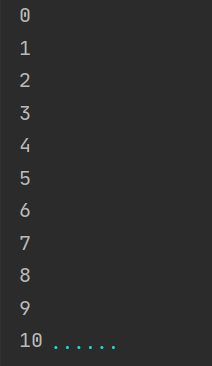






















 1276
1276











 被折叠的 条评论
为什么被折叠?
被折叠的 条评论
为什么被折叠?








