@RestController注解相当于@ResponseBody + @Controller合在一起的作用。
- 如果只是使用@RestController注解Controller,则Controller中的方法无法返回jsp页面,或者html,配置的视图解析器 InternalResourceViewResolver不起作用,返回的内容就是Return 里的内容。
@RestController
public class Thymeleaf {
@GetMapping("/thymeleaf")
public String thymeleaf(Model model){
//model中的数据会被放在请求域中request.setAtttbute();
model.addAttribute("msg","恭喜开启");
model.addAttribute("link","www.baidu.com");
return "thymeleaf";
}
}
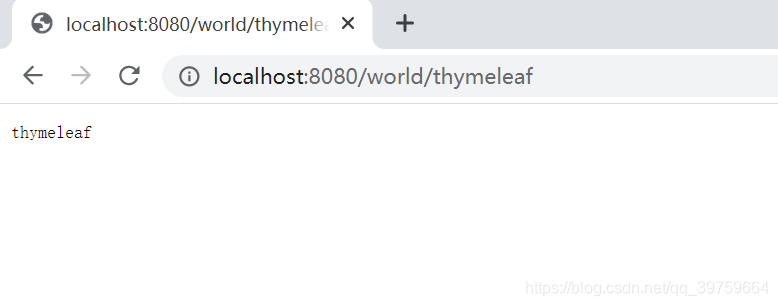
- 如果需要返回到指定页面,则需要用 @Controller配合视图解析器InternalResourceViewResolver才行。
如果需要返回JSON,XML或自定义mediaType内容到页面,则需要在对应的方法上加上@ResponseBody注解。
@Controller
@ResponseBody
public class Thymeleaf {
@GetMapping("/thymeleaf")
public String thymeleaf(Model model){
//model中的数据会被放在请求域中request.setAtttbute();
model.addAttribute("msg","恭喜开启");
model.addAttribute("link","www.baidu.com");
return "thymeleaf";
}
}

























 1532
1532

 被折叠的 条评论
为什么被折叠?
被折叠的 条评论
为什么被折叠?








