提示:文章写完后,目录可以自动生成,如何生成可参考右边的帮助文档
目录
1.1 在pom.xml文件中添加redisson-spring-boot-starter依赖
1.3 在springBoot项目中使用redisson实现分布式锁
2.1 在pom.xml文件中追加spring-boot-starter-cache依赖
2.2 在application.yml文件中追加cache配置
2.3 在springBoot项目中的启动类中为指定缓存名称添加cache配置
一、redis简介
1、reids是什么
Redis 全称 Remote Dictionary Server(即远程字典服务),它是一个基于内存实现的键值型非关系(NoSQL)数据库,由意大利人 Salvatore Sanfilippo 使用 C 语言编写。
2、redis优点
- 性能极高:Redis 基于内存实现数据存储,它的读取速度是 110000次/s,写速度是 81000次/s;
- 多用途工具: Redis 有很多的用途,比如可以用作缓存、消息队列、搭建 Redis 集群等;
- 命令提示功能:Redis 客户端拥有强大的命令提示功能,使用起来非常的方便,降低了学习门槛;
- 可移植性:Redis 使用用标准 C语言编写的,能够在大多数操作系统上运行,比如 Linux,Mac,Solaris 等。
- Redis 不仅可以将数据完全保存在内存中,还可以通过磁盘实现数据的持久存储;
- Redis 支持丰富的数据类型,包括 string、list、set、zset、hash 等多种数据类型,因此它也被称为“数据结构服务器”;
- Redis 支持多种编程语言,包括 C、C++、Python、Java、PHP、Ruby、Lua 等语言。
3、常用数据结构及应用场景
String:使用场景
存储json字符串
计数器
分布式锁
Hash
短网址生成器
用户登录会话存储
存储对象(缓存)
List(有序列表)
队列(先进先出)
分页
微信朋友圈点赞
Set(无序不重复集合)
随机点名 -> 重复点名srandmember / 不重复点名spop
关注模型 -> 交集sinter / 差集sdiff
唯一计数器 -> 不可录入重复数据
SortedSet
热搜榜
了解redis相关命令及技术![]() http://c.biancheng.net/redis/lists.html
http://c.biancheng.net/redis/lists.html
与 SQL 型数据库截然不同,Redis 没有提供新建数据库的操作,因为它自带了 16 (0—15)个数据库(默认使用 0 库)。在同一个库中,key 是唯一存在的、不允许重复的,它就像一把“密钥”,只能打开一把“锁”。键值存储的本质就是使用 key 来标识 value,当想要检索 value 时,必须使用与 value 相对应的 key 进行查找。
二、redis在springBoot项目中的简单应用
以下示例使用jdk1.8版本进行测试
1、用redisson实现分布式锁
1.1 在pom.xml文件中添加redisson-spring-boot-starter依赖
<!--导入redisson-spring-boot-starter-->
<dependency>
<groupId>org.redisson</groupId>
<artifactId>redisson-spring-boot-starter</artifactId>
<version>3.19.1</version>
</dependency>1.2 在application.yml文件中服务端配置
spring:
redis:
port: 6379 #redis服务器端口(根据实际地址配置)
host: 192.168.90.66 #redis服务器ip(根据实际地址配置)
1.3 在springBoot项目中使用redisson实现分布式锁
示例代码如下:
@RestController
@Slf4j
public class RedissionLockTest {
@Autowired
private RedissonClient redissonClient; //redis客户端
@Autowired
private StringRedisTemplate redisTemplate; //redis中的String数据结构
@GetMapping("/get")
public String get() {
RLock lock = redissonClient.getLock("lockTest");
String getStock;
String tipText = null;
try {
log.info("开始上锁");
//当后续业务执行到此处时,如果当前线程没有执行解锁操作,则会阻塞在此处
lock.lock();
log.info("执行业务");
//尝试从redis中获取stock的值
getStock = redisTemplate.opsForValue().get("stock");
//如果没有存入stock,那么向redis中存入stock,并且值为10
if (getStock == null) {
getStock = "10";
redisTemplate.opsForValue().set("stock", getStock);
}
if (Integer.parseInt(getStock) == 0) {
//没有库存时,提示库存不足,不可在此处直接返回,因为未解锁
tipText = "提交失败,库存不足!";
} else {
//库存足够时,将库存量减1,并提示当前库存量
getStock = (Integer.parseInt(getStock) - 1) + "";
redisTemplate.opsForValue().set("stock", getStock);
tipText = "提交成功,当前库存为:" + getStock;
}
} finally {
log.info("开始解锁");
lock.unlock();
//在解锁后才向前端返回信息
return tipText;
}
}
在项目中添加html页面,用于简单测试并发场景
<!DOCTYPE html>
<html lang="en">
<head>
<meta charset="UTF-8">
<title>Title</title>
</head>
<body>
<input type="text" value="并发次数:" style="width: 60px" disabled>
<input type="text" style="width: 50px">
<input type="button" onclick="submit()" value="测试分布式锁"></input>
</body>
<script src="../js/jquery-1.12.4.js" type="text/javascript"></script>
<script>
function submit() {
var textValue = $("input:text:last").val()
for (let i = 0; i < textValue; i++) {
//使用jquery发起请求
$.getJSON('http://localhost:8080/get',function (resp) {
console.log(resp)
})
}
}
</script>
</html>前端运行结果如下:
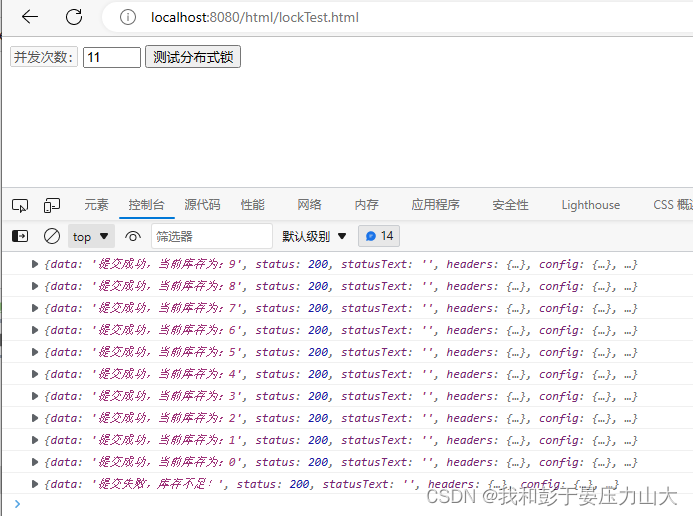
结果:数据没有出现访问错误
2、用redisson实现spring缓存
2.1 在pom.xml文件中追加spring-boot-starter-cache依赖
<dependency>
<groupId>org.springframework.boot</groupId>
<artifactId>spring-boot-starter-cache</artifactId>
</dependency>2.2 在application.yml文件中追加cache配置
spring:
redis:
port: 6379 #redis服务器端口
host: 192.168.90.66 #redis服务器ip
#以下为追加部分
cache: #spring项目开启缓存的配置
type: redis
redis: #缓存key的有效期,单位为秒,如果在此处配置则适用于所有缓存
time-to-live: 60 #如不设置,则永久有效。如需单独为每一个key配置有效期,见下文
2.3 在springBoot项目中的启动类中为指定缓存名称添加cache配置
示例代码如下:
@SpringBootApplication
@MapperScan(basePackages = "com.woniuxy.redistest.dao")
@EnableCaching //必须添加此注解开启spring缓存
public class RedisTestApplication {
public static void main(String[] args) {
SpringApplication.run(RedisTestApplication.class, args);
}
//添加cache配置,如果不用为指定缓存名称设定有效期,可忽略下列代码
@Bean
CacheManager cacheManager(RedissonClient redissonClient){
HashMap<String, CacheConfig> configHashMap = new HashMap<>();
//为指定缓存名称设置有效期,单位为毫秒
configHashMap.put("accountCache",new CacheConfig(30*1000,30*1000));
return new RedissonSpringCacheManager(redissonClient,configHashMap);
}
}注:即使不为指定缓存名称设置有效期,也要在springBoot启动类中添加@EnableCaching注解
2.4 在springBoot项目中使用缓存
示例代码如下:
@RestController
public class SpringCacheTestController {
@Autowired
private AccountService accountService;
@GetMapping("/getAccountInfo")
//@Cacheable开启缓存,key = "#id"中的id字段需与传入方法中的id字段保持一致
//在redis中便保存了类似于以id的值作为key,以account对象作为value的map对象
//后续调用此接口时便以id的值向redis中获取account对象
@Cacheable(cacheNames = "accountCache",key = "#id")
public Account getAccountInfo(Integer id){
Account account = accountService.getById(id);
return account;
}
@PutMapping("/modifyAccountInfo")
@CachePut(cacheNames = "accountCache",key = "#account.id")
//@CachePut修改缓存中的数据,根据account.id来修改内容
// 其中id为Account类中的属性名,请根据实际情况修改,目的是获取到上个接口中产生的key
//修改的内容就是返回的account对象中的属性
public Account modifyAccountInfo(@RequestBody Account account){
accountService.updateById(account);
return account;
}
@GetMapping("/logoutAccountInfo")
@CacheEvict(cacheNames = "accountCache",key = "#id")
//@CacheEvict删除缓存中的数据,根据key = "#id"中id的值来删除指定缓存
//不需要有返回值
public void logoutAccountInfo(Integer id){}
}




















 5106
5106











 被折叠的 条评论
为什么被折叠?
被折叠的 条评论
为什么被折叠?








