利用NIO复制文件学习buffer、Channel
可以通过博主个人网站:https://blog.zhenglin.work/middleware/use-NIO-read-write.html 查看更多详情
本文主要目的是利用NIO技术复制文件,然后说明NIO比IO操作先进性,对输出输入流的操作从jdk1.7版本以前的IO方式转换到NIO上来。
在上一章NIO和IO遍历指定目录效果对比已经说明了NIO 中的Path、Paths、Files等 用他们操作文件的便捷性。这一章主要讲NIO对输入输出流的操作。
NIO对流的操作概述
NIO工具是jdk1.7引入的,绝大部分场景下,替换IO工具使用,是没有问题,而且更高效。
NIO对流的操作,主要引入了 Buffer、Channel、Selector,三大功能组件。这里主要说明Buffer和Channel;
-
Buffer抽象类有许多子类,ByteBuffer、CharBuffer、DoubleBuffer、FloatBuffer、IntBuffer、LongBuffer和ShortBuffer类都是Buffer的子类,其中最常用的子类就是ByteBuffer
-
Channel接口主要实现类主要有:FileChannel、DatagramChannel、SocketChannel、ServerSocketChannel 等,这个相当于流的管道。
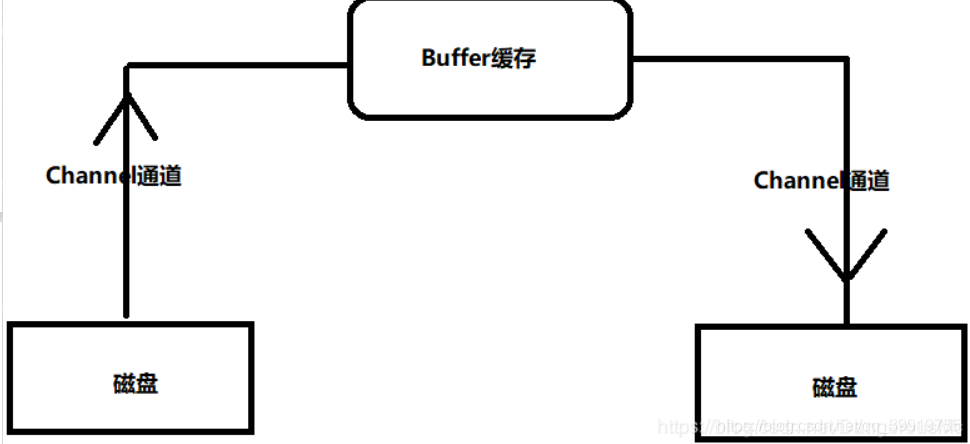
下面就来用FileChannel和ByteBuffer来实现复制一个9.21M的文件;
public void copyTestSecond(){
long start = System.currentTimeMillis();
FileInputStream fis = null;
FileOutputStream fos = null;
FileChannel src = null;
FileChannel dest = null;
try {
//实例化输入、输出流
fis = new FileInputStream("d:\\adbdriver.zip");//文件9.21M
fos = new FileOutputStream("d:\\adbdriver2.zip");
//获取输出、输入流的Channel(可以理解为管道)
src = fis.getChannel();
dest = fos.getChannel();
//定义buffer,可以理解为缓冲池,Bytebuffer 是个抽象类,不可用new 实例化对象
//可以用ByteBuffer的类方法 实例化一个对象
ByteBuffer buffer = ByteBuffer.allocate(1024);
while (src.read(buffer) != -1){
//目前buffer是空,切换到读取模式,然后开始读取
buffer.flip();
//待buffer把src中的数据读取完后 再写入到dest Channel中
//相当于把水先通过一个叫src的channel中流到缓冲池中buffer中,
//然后从buffer中放入到一个叫dest的channel里
dest.write(buffer);
//把缓冲池buffer清空
buffer.clear();
}
} catch (FileNotFoundException e) {
e.printStackTrace();
} catch (IOException e) {
e.printStackTrace();
}finally {
//关闭各种流和channel通道
if(src != null){
try {
src.close();
} catch (IOException e) {
e.printStackTrace();
}
}
if(dest != null){
try {
dest.close();
} catch (IOException e) {
e.printStackTrace();
}
}
if(fis != null){
try {
fis.close();
} catch (IOException e) {
e.printStackTrace();
}
}
if(fos != null){
try {
fos.close();
} catch (IOException e) {
e.printStackTrace();
}
}
}
long end = System.currentTimeMillis();
System.out.println("total time is: "+(end-start)); //195
}
耗时195毫秒;
Channel还有更骚的操作,可以不需要Buffer,流从一端流向另一端,如图:
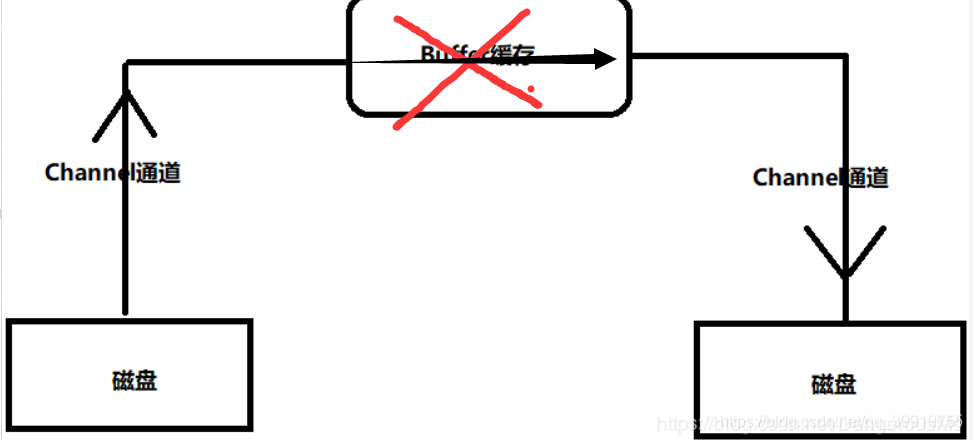
代码实现:
public void copyTest(){
long start = System.currentTimeMillis();
FileChannel src = null;
FileChannel dest = null;
try {
//要读取的文件,对文件有读操作
src = FileChannel.open(Paths.get("d:\\adbdriver.zip"),StandardOpenOption.READ);
//要写入的文件,要有读、追加内容、创建的权限
dest = FileChannel.open(Paths.get("d:/adbdriver3.zip"),
StandardOpenOption.READ,StandardOpenOption.WRITE,StandardOpenOption.CREATE);
//读取到文件 写入到目标文件中
src.transferTo(0,src.size(),dest);
//同样 也可以写作目标文件从什么文件转入进来
//dest.transferFrom(src,0,src.size());
} catch (IOException e) {
e.printStackTrace();
}finally {
if(src != null){
try {
src.close();
} catch (IOException e) {
e.printStackTrace();
}
}
if(dest != null){
try {
dest.close();
} catch (IOException e) {
e.printStackTrace();
}
}
}
long end = System.currentTimeMillis();
System.out.println("total time is: "+(end-start)); //28
}
这个耗时只有28毫秒
NIO对流的操作,丰富多样;而且是异步的,可以实现边写边读;而传统的IO则比较费劲,只能先把文件读入到流,然后再写入到另一个流中。






















 104
104











 被折叠的 条评论
为什么被折叠?
被折叠的 条评论
为什么被折叠?








