# 查看 iptables 状态
service iptables status
(active 表示开启, inactive 表示没有开启)
# 停止防火墙
service iptables stop
# 永久关闭防火墙
chkconfig iptables off
# 查看防火墙状态
firewall-cmd --state
(not running 表示防火墙未开启, running 表示防火墙开启)
# 关闭防火墙
systemctl stop firewalld
# 永久关闭防火墙
systemctl disable firewalld
# 进入配置文件
vim /etc/selinux/config
# 将 SELINUX 改为 disable
SELINUX=disabled
yum -y install wget
wget http://dev.mysql.com/get/mysql57-community-release-el7-7.noarch.rpm
yum localinstall -y mysql57-community-release-el7-7.noarch.rpm
rpm --import https://repo.mysql.com/RPM-GPG-KEY-mysql-2022
yum install -y mysql-community-server
# 添加远程用户
grant all privileges on *.* to 'root'@'%' identified by 'yourPassword';(若报错,修改为两句)
# 创建 ambari 库,并添加相应的用户
CREATE DATABASE ambari;
use ambari;
CREATE USER 'ambari'@'%' IDENTIFIED BY 'ambari';
GRANT ALL PRIVILEGES ON *.* TO 'ambari'@'%';
CREATE USER 'ambari'@'localhost' IDENTIFIED BY 'ambari';
GRANT ALL PRIVILEGES ON *.* TO 'ambari'@'localhost';
CREATE USER 'ambari'@'hadoop-node12' IDENTIFIED BY 'ambari';
GRANT ALL PRIVILEGES ON *.* TO 'ambari'@'hadoop-node12';
FLUSH PRIVILEGES;
# 生成 ambari 需要使用到的表
source /var/lib/ambari-server/resources/Ambari-DDL-MySQL-CREATE.sql
# 检查是否生成成功,共有 111 张表
show tables;
配置 ambari-server(主服务器)
# 启动 ambari-server 的配置程序
ambari-server setup
# 提示是否自定义设置。输入:y
Customize user account for ambari-server daemon [y/n] (n)? y
# ambari-server 账号,输入 ambari
Enter user account for ambari-server daemon (root):ambari
# 检查防火墙是否关闭,输入:y
WARNING: iptables is running. Confirm the necessary Ambari ports are accessible. Refer to the Ambari documentation for more details on ports.
OK to continue [y/n] (y)? y
# 设置JDK。输入:y 2
Do you want to change Oracle JDK [y/n] (n)? y
[1] Oracle JDK 1.8 + Java Cryptography Extension (JCE) Policy Files 8
[2] Custom JDK
==============================================================================
Enter choice (1): 2
# echo $JAVA_HOME
Path to JAVA_HOME: /usr/lib/jvm/java-1.8.0
# 是否要安装如下插件,输入:n
Enable Ambari Server to download and install GPL Licensed LZO packages [y/n] (n)? n
# 数据库配置。输入:y
Enter advanced database configuration [y/n] (n)? y
# 选择数据库,输入:3
Configuring database...
==============================================================================
Choose one of the following options:
[1] - PostgreSQL (Embedded)
[2] - Oracle
[3] - MySQL
[4] - PostgreSQL
[5] - Microsoft SQL Server (Tech Preview)
[6] - SQL Anywhere
==============================================================================
Enter choice (3): 3
# 设置数据库的具体配置信息
Hostname (localhost):
Port (3306):
Database name (ambari):
Username (ambari):
Enter Database Password (bigdata):ambari
Re-Enter password: ambari
# 是否使用如下驱动,输入:y
Should ambari use existing default jdbc /usr/share/java/mysql-connector-java.jar [y/n] (y)? y
# 将Ambari数据库脚本导入到数据库,输入:y
Proceed with configuring remote database connection properties [y/n] (y)? y
# 启动 ambari-server
ambari-server start
# 如果显示没有错误,则启动成功,如果报错,则输入下列命令查看日志
cat /var/log/ambari-server/ambari-server.log
# 指定数据库驱动
ambari-server setup --jdbc-db=mysql --jdbc-driver=/usr/share/java/mysql-connector-java.jar
安装 ambari-agent(所有节点)
所有节点安装 ambari-agent:
yum -y install ambari-agent
启动 ambari-agent:
ambari-agent start
添加 ambari-agent:
chkconfig --add ambari-agent
问题:centos7 ambari启动成功,但不能在页面显示。
解决方法:
1、# nproc
得到数字后,
vi /etc/ambari-server/conf/ambari.properties
找到其中的client.threadpool.size.max=25,把其中等号后面的数字替换成刚才执行nproc命令所获得的数字,保存后,重启ambari。
2、
netstat -tnlp | grep java
如果是在tcp上的话就是对的,如果是在tcp6上的话就得就禁用ipv6,vi /etc/sysctl.conf ,加入
net.ipv6.conf.all.disable_ipv6=1
net.ipv6.conf.default.disable_ipv6=1
3、输入命令:
systemctl list-unit-files|grep enabled
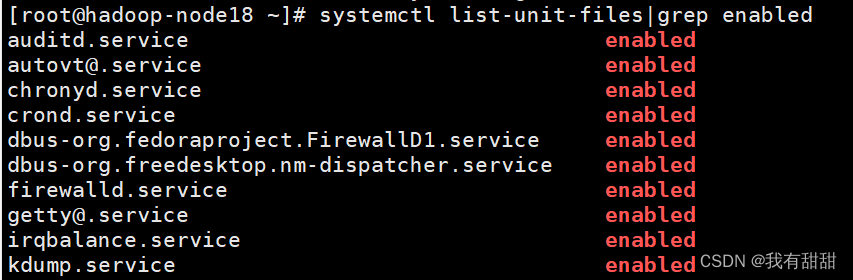 解决方法:
解决方法:
systemctl stop firewalld.service
grant all privileges on *.* to 'root'@'%' identified by '123456' with grant option;
报错如下:
You have an error in your SQL syntax; check the manual that corresponds to your MySQL server version for the right syntax to use near 'identified by 'password' with grant option'
原因分析 :高版本的MySQL把将创建账户和赋予权限分开了。
解决方法:分开执行
创建账户:create user 'root'@'%' identified by '123456';
赋予权限:grant all privileges on *.* to 'root'@'%' with grant option;
刷新:flush privileges;





















 4361
4361











 被折叠的 条评论
为什么被折叠?
被折叠的 条评论
为什么被折叠?








