问题发现
WebTestClient 是 Spring WebFlux 框架中提供的用于测试 Web 请求的客户端工具。它可以不用启动服务器,模拟发送 HTTP 请求并验证服务器的响应。
在学习spring-test中,依照文档要求进行编写后报错,完整实例代码如下:
@Controller
public class TestController {
@GetMapping(value = "/test")
public ResponseEntity<String> method(){
return ResponseEntity.ok("Hello, world!");
}
}
@WebFluxTest
public class MyServiceTest {
@Test
public void test() {
WebTestClient webTestClient = WebTestClient.bindToController(new TestController())
.configureClient()
.build();
WebTestClient.BodySpec<String, ?> response = webTestClient.get().uri("/test")
.exchange()
.expectStatus().isOk()//判断返回200
.expectBody(String.class).isEqualTo("Hello, world!");//断言判断是否返回Hello, world!
}
}
报错截图

由于没有启动服务看不到接受端到底是那个地方报错,因为这一个问题卡了三天之久,真的很难受!!!
问题解决
最开始包括,请求参数、返回参数、请求地址、请求方式、注解、等方面都检查(如果返回404更加要检查这些问题),发现都不是这些问题,最后尝试是不是依赖的版本导致的,结果成功解决。
原pom依赖代码:
<dependency>
<groupId>org.springframework.boot</groupId>
<artifactId>spring-boot-starter-webflux</artifactId>
<version>2.0.6.RELEASE</version>
</dependency>
<dependency>
<groupId>org.springframework.boot</groupId>
<artifactId>spring-boot-starter-test</artifactId>
<version>2.4.0</version>
<scope>test</scope>
</dependency>
发现webflux的版本要低些,尝试改成一样的代码试试,改完以后的依赖代码:
<dependency>
<groupId>org.springframework.boot</groupId>
<artifactId>spring-boot-starter-webflux</artifactId>
<version>2.4.0</version>
</dependency>
<dependency>
<groupId>org.springframework.boot</groupId>
<artifactId>spring-boot-starter-test</artifactId>
<version>2.4.0</version>
<scope>test</scope>
</dependency>
然后再次执行,结果如图:

接口请求成功!!!
网上对WebTestClient遇到的一些错误解决方案比较少,欢迎大家评论区交流。







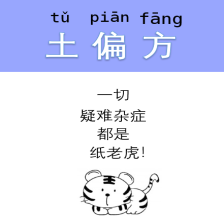
 文章讲述了在使用SpringWebFlux的WebTestClient进行接口测试时遇到500错误的问题,通过检查请求参数、依赖版本等排查,发现是由于WebFlux版本过低导致,升级到相同版本后问题得到解决。作者呼吁读者在遇到类似问题时交流讨论。
文章讲述了在使用SpringWebFlux的WebTestClient进行接口测试时遇到500错误的问题,通过检查请求参数、依赖版本等排查,发现是由于WebFlux版本过低导致,升级到相同版本后问题得到解决。作者呼吁读者在遇到类似问题时交流讨论。














 1226
1226

 被折叠的 条评论
为什么被折叠?
被折叠的 条评论
为什么被折叠?








