摘要
在Airtest IDE运行脚本后快捷键Ctrl+L可以很方便的查看测试报告,那么问题来了,也许很多同学像我一样喜欢用Pycharm工具编写测试脚本,在Pycharm执行测试脚本后怎么生成报告并能查看呢?
方法
Airtest提供了这个simple_report生成报告的接口。我们只要在脚本执行完后调用这个接口就会生成HTML测试报告。
接口介绍
simple_report()
导入:from airtest.report.report import simple_report
生成报告的接口:simple_report(filepath, logpath=True, logfile=‘log.txt’, output=‘log.html’)
参数说明:
- filepath:脚本文件的路径,可以直接传入变量__file__。
- logpath :log 内容所在路径,如为 True ,则默认去当前脚本所在路径找 log 内容。
- logfile :log.txt 的文件路径 。
- output :报告的到处路径,必须以 .html 结尾 。
实例说明
这里用华为手机(HUAWEI nova3)做示例,打开相机APP,连续点击10次后关闭相机APP,最后生成测试报告。
from airtest.core.api import *
from airtest.core.android import *
from poco.drivers.android.uiautomation import AndroidUiautomationPoco
from airtest.report.report import simple_report
import unittest
popc=AndroidUiautomationPoco(use_airtest_input=True,screenshot_each_action=False)
auto_setup(__file__,logdir=True)
class CameraTest(unittest.TestCase):
def setUp(self) -> None:
# 启动相机
snapshot(filename=r"D:\Airtest_Code\Airtest01\img\cameraStart.png",msg="已启动相机.")
start_app("com.huawei.camera")
def tearDown(self) -> None:
# 关闭相机
stop_app("com.huawei.camera")
snapshot(filename=r"D:\Airtest_Code\Airtest01\img\cameraStop.png",msg="已关闭相机.")
simple_report(__file__, logpath=True, logfile=r"D:\Airtest_Code\Airtest01\log\log.txt",
output=r"D:\Airtest_Code\Airtest01\log\log.html")
def test01(self):
# 用例1:打开相机,连续点击10次。
i=0
while(i<10):
popc("com.huawei.camera:id/shutter_button").click()
i=i+1
print("第%d次点击相机。"%(i))
return 0
if __name__ == '__main__':
unittest.main()
执行结果
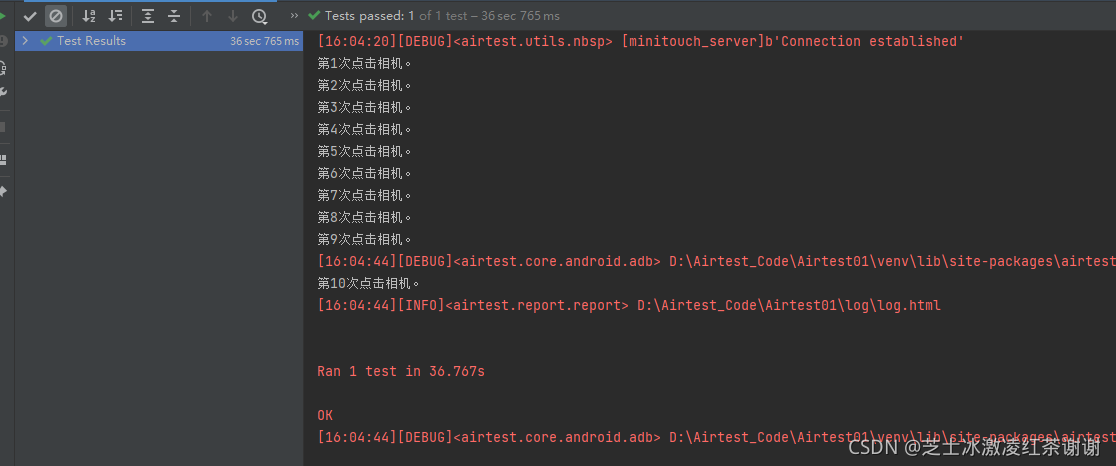
测试报告
测试报告在对应文件的路径里。
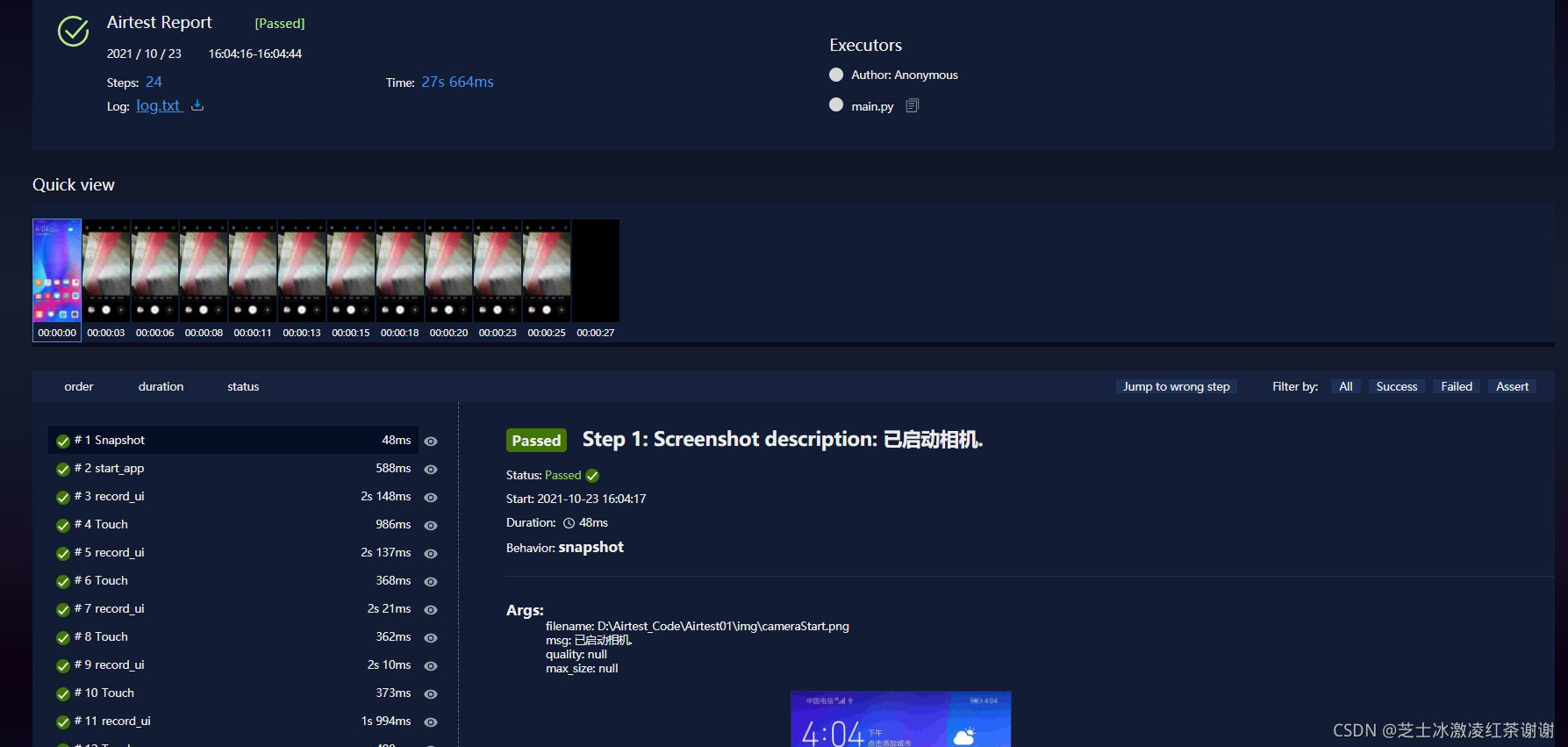





















 1419
1419











 被折叠的 条评论
为什么被折叠?
被折叠的 条评论
为什么被折叠?








