1.安装依赖
1.1安装python3
[root@zyxfx ~]# yum -y install python3
检查python3是否安装成功
[root@zyxfx ~]# python3 -V
Python 3.6.8
1.2安装pip
安装epel扩展源
[root@zyxfx ~]# yum -y install epel-release
安装pip
[root@zyxfx ~]# yum -y install python-pip
2.获取webssh程序包
下载源码:github.com
[root@zyxfx ~]#cd /data
[root@zyxfx ~]#-rw-r--r--. 1 root root 337828 Oct 23 09:13 webssh-master.zip
[root@zyxfx ~]# unzip webssh-master.zip
[root@zyxfx ~]# mv webssh-master webssh
3.安装
进入webssh目录安装webssh
[root@zyxfx ~]# cd webssh
[root@zyxfx ~]# python setup.py install
启动wssh
[root@zyxfx ~]# wssh
如果访问出现403是因为webssh对http进行了拦截
error:webssh Public plain http request is forbidden.
根据GitHub作者提供的解决方案,开放普通http就可以了:
[root@zyxfx ~]# wssh --fbidhttp=False
后台运行
[root@zyxfx ~]# wssh &
4.使用系统service管理
创建webssh.service文件
[root@zyxfx ~]# cat /etc/systemd/system/webssh.service
[Unit]
Description=webssh service
After=network.target
[Service]
Type=simple
EnvironmentFile=/usr/bin/python3
ExecStart=/usr/local/bin/wssh
ExecReload=/bin/kill -HUP $MAINPID
PrivateTmp=true
[Install]
WantedBy=multi-user.target
[root@zyxfx ~]# systemctl daemon-reload
先停止webssh
[root@zyxfx ~]# ps -ef |grep wssh
root 826 1 0 09:37 ? 00:00:01 /usr/bin/python3 /usr/local/bin/wssh
root 6465 2428 0 10:09 pts/0 00:00:00 grep --color=auto wssh
[root@zyxfx ~]# kill -9 826
使用系统systemctl启动webssh
[root@zyxfx ~]# systemctl srart webssh.service #启动
[root@zyxfx ~]# systemctl stop webssh.service #停止
[root@zyxfx ~]# systemctl restart webssh.service #重启
[root@zyxfx ~]# systemctl enable webssh.service #开机自启
[root@zyxfx ~]# systemctl status webssh.service #查看状态
● webssh.service - webssh service
Loaded: loaded (/etc/systemd/system/webssh.service; enabled; vendor preset: disabled)
Active: active (running) since Mon 2023-10-23 09:37:49 CST; 35min ago
Main PID: 826 (wssh)
CGroup: /system.slice/webssh.service
└─826 /usr/bin/python3 /usr/local/bin/wssh
......以下省略......
5.nginx代理
添加nginx配置到server中
server {
location /webssh/ {
proxy_set_header X-Real-IP $remote_addr;
proxy_set_header X-Forwarded-For $proxy_add_x_forwarded_for;
proxy_read_timeout 1200s;
proxy_send_timeout 1200s;
proxy_set_header Host $http_host;
proxy_set_header X-NginX-Proxy true;
proxy_redirect off;
proxy_pass "http://127.0.0.1:8888/";
proxy_http_version 1.1;
#开启websocket
proxy_set_header Upgrade $http_upgrade;
proxy_set_header Connection "upgrade";
#白名单,允许某些IP访问
#allow 192.168.19.206;
#allow 192.168.19.12;
#黑名单,禁止所有IP访问
#deny all;
}
}
6.访问
6.1使用wssh访问
web访问:http://ip:8888
6.2使用nginx访问
http://nginx_IP:nginx的端口/webssh
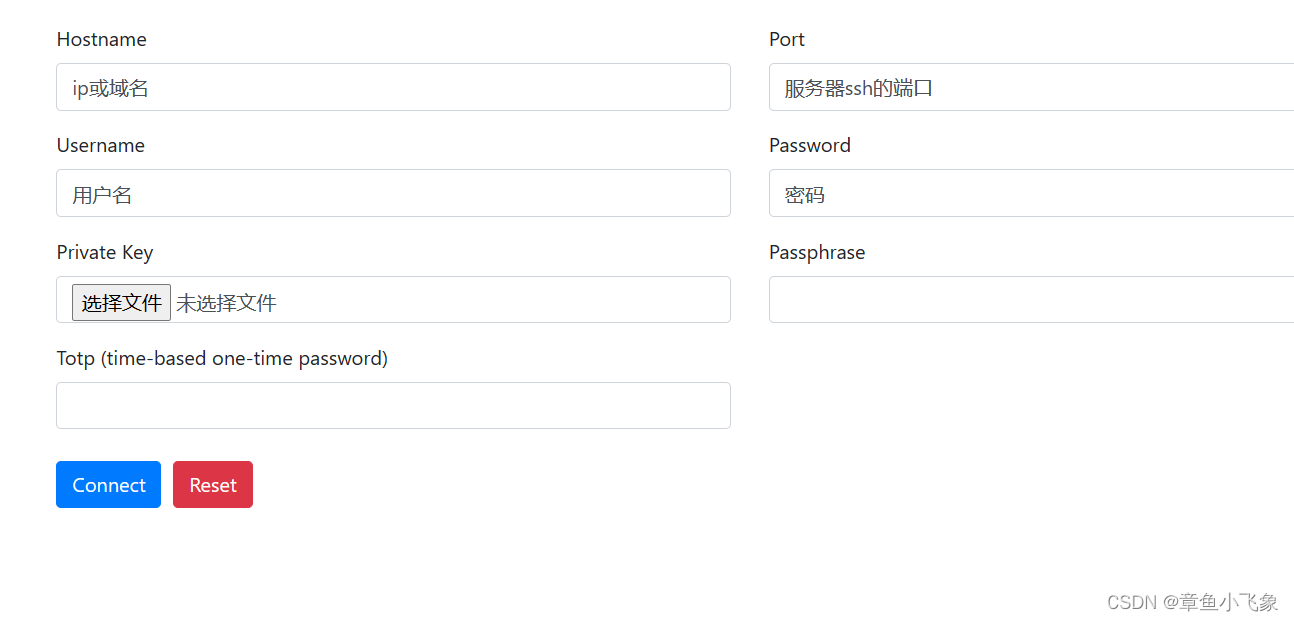






















 353
353











 被折叠的 条评论
为什么被折叠?
被折叠的 条评论
为什么被折叠?








