目录
问题一:pod内的某些Signing & Capabilities editor
问题一:pod内的某些Signing & Capabilities editor
proj.ios_mac/Pods/Pods.xcodeproj Signing for "FBSDKCoreKit-FacebookSDKStrings" requires a development team. Select a development team in the Signing & Capabilities editor.

proj.ios_mac/Pods/Pods.xcodeproj Signing for "GoogleSignIn-GoogleSignIn" requires a development team. Select a development team in the Signing & Capabilities editor.
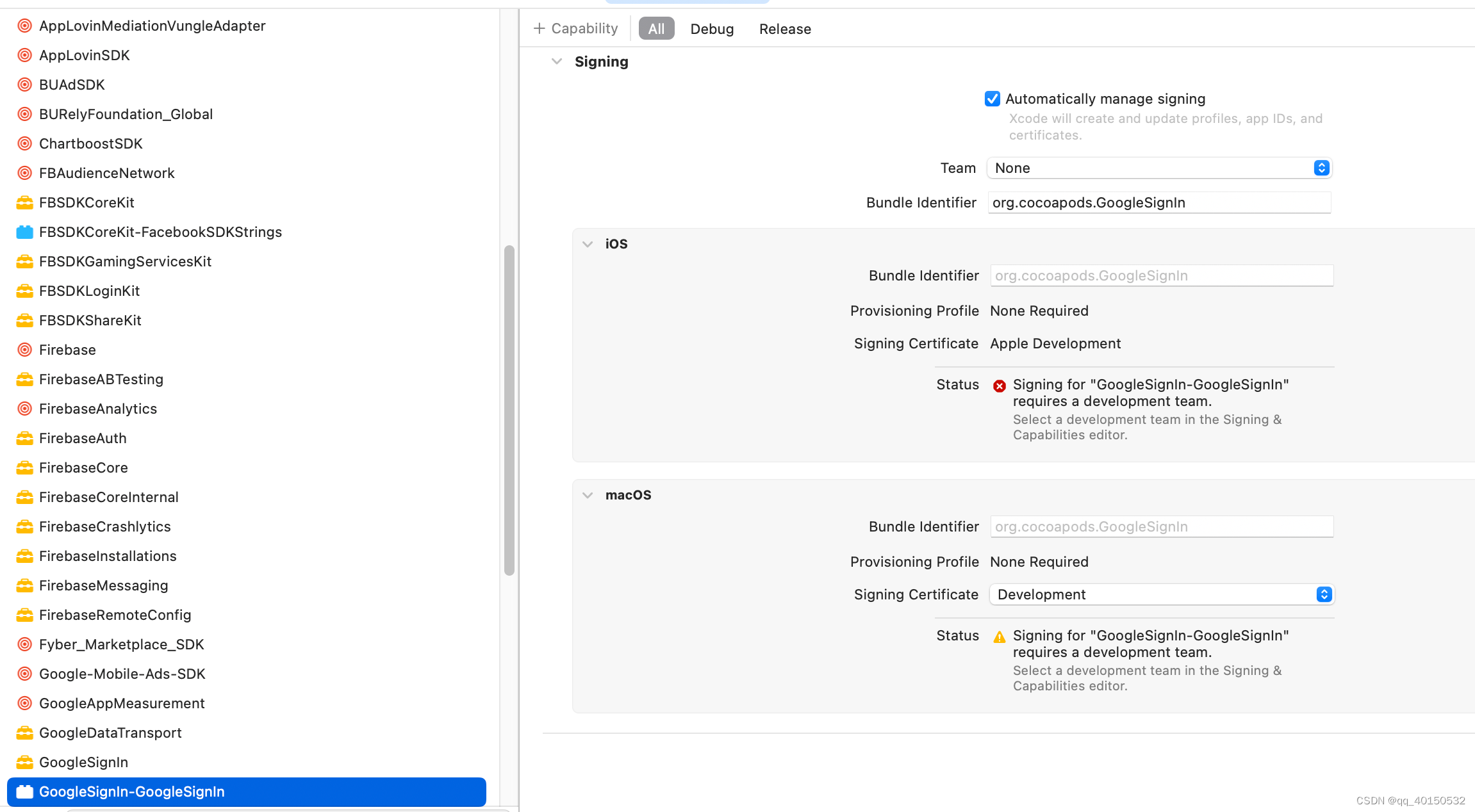
解:在podfile文件中,增加以下内容。可自动处理
post_install do |installer|
installer.pods_project.targets.each do |target|
target.build_configurations.each do |config|
if target.respond_to?(:product_type) and target.product_type == "com.apple.product-type.bundle"
target.build_configurations.each do |config|
config.build_settings['CODE_SIGNING_ALLOWED'] = 'NO'
end
end
end
end
end问题二:File not found: /Applications/Xcode.app/Contents/Developer/Toolchains/XcodeDefault.xctoolchain/usr/lib/arc/libarclite_iphoneos.a
解:在podfile文件中,增加以下内容。最低版本支持 Minimum Deployments 11.0
post_install do |installer|
installer.pods_project.targets.each do |target|
target.build_configurations.each do |config|
config.build_settings['IPHONEOS_DEPLOYMENT_TARGET'] = '11.0'
end
end
end
end问题三: Archive 失败
Command PhaseScriptExecution failed with a nonzero exit code

解:
全局搜 source="$(readlink "${source}")" ,替换为 source="$(readlink -f "${source}")"。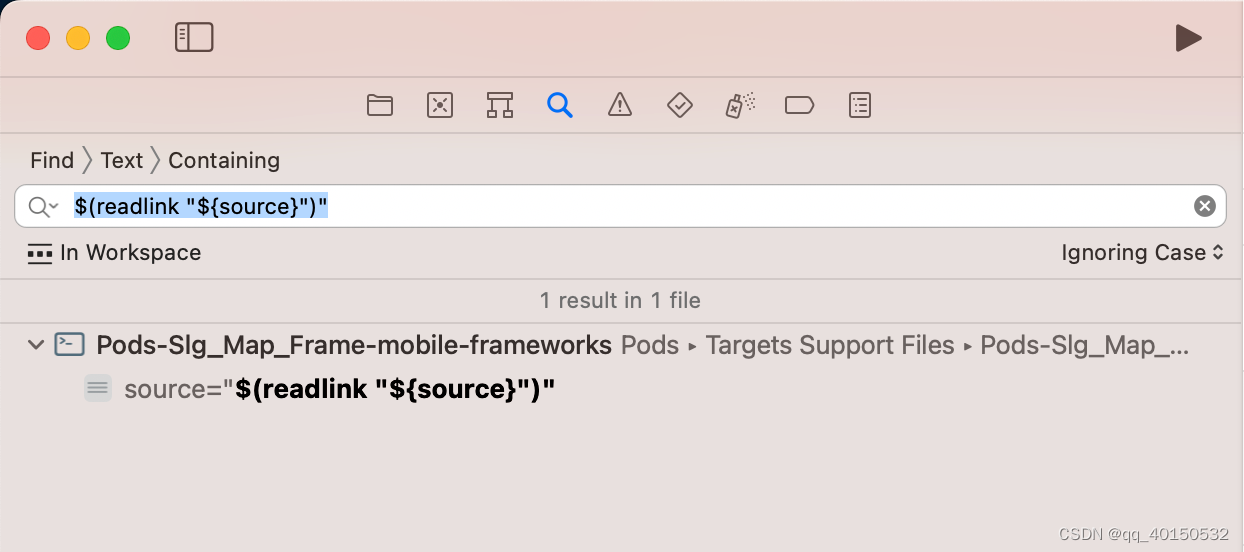
问题四:ios 13启动崩溃
解:降crashlytics版本
#Firebase
pod 'Firebase/Analytics'
pod 'Firebase/RemoteConfig'
pod 'Firebase/Crashlytics','10.2.0'
pod 'Firebase/Messaging'参考链接:
Xcode 14.3 Beta File not found:arc/libarclite_iphoneos.a - 简书
Xcode 14.3 Archive 失败 - 腾讯云开发者社区-腾讯云






















 7338
7338











 被折叠的 条评论
为什么被折叠?
被折叠的 条评论
为什么被折叠?








