1.布局文件
<LinearLayout xmlns:android="http://schemas.android.com/apk/res/android"
android:layout_width="300dp"
android:layout_height="50dp"
android:orientation="horizontal"
android:gravity="center"
android:background="#c2c2c2">
<ImageView
android:layout_width="20dp"
android:layout_height="20dp"
android:background="@mipmap/listpage_more_speak_pressed_night"/>
<TextView
android:layout_width="wrap_content"
android:layout_height="wrap_content"
android:text="读文章"
android:textColor="#fff"
android:layout_marginLeft="10dp"/>
<ImageView
android:layout_width="20dp"
android:layout_height="20dp"
android:layout_marginLeft="10dp"
android:background="@mipmap/listpage_more_like_pressed_night"/>
<TextView
android:layout_width="wrap_content"
android:layout_height="wrap_content"
android:text="收藏"
android:textColor="#fff"
android:layout_marginLeft="10dp"/>
<ImageView
android:layout_width="20dp"
android:layout_height="20dp"
android:layout_marginLeft="10dp"
android:background="@mipmap/listpage_more_dislike_pressed_night"/>
<TextView
android:id="@+id/bgx"
android:layout_width="wrap_content"
android:layout_height="wrap_content"
android:text="不感兴趣"
android:textColor="#fff"
android:layout_marginLeft="10dp"/>
<ImageView
android:id="@+id/dis"
android:layout_width="20dp"
android:layout_height="20dp"
android:layout_marginLeft="10dp"
android:background="@mipmap/abc_ic_clear_search_api_holo_light"/>
</LinearLayout>
2.在每个适配器的viewHolder找到点击弹出PopupWindow的按钮,进行监听
private PopupWindow pop
//找到PopupWindow弹框的布局
View view = View.inflate(context,R.layout.pwo_layout,null);
//获取弹框的控件
ImageView dis = (ImageView) view.findViewById(R.id.dis);
TextView bgx = (TextView) view.findViewById(R.id.bgx);
//PopupWindow弹框消失
dis.setOnClickListener(new View.OnClickListener() {
@Override
public void onClick(View v) {
Toast.makeText(context, "您点击了消失", Toast.LENGTH_SHORT).show();
pop.dismiss();
}
});
pop = new PopupWindow();
// 设置可以获得焦点
pop.setFocusable(true);
// 设置弹窗内可点击
pop.setTouchable(true);
pop.setBackgroundDrawable(new BitmapDrawable());
// 设置弹窗外可点击
pop.setOutsideTouchable(true);
pop.setWidth(300);
pop.setHeight(50);
pop.setContentView(view);
//进行PopupWindow弹框
viewHolder.image.setOnClickListener(new View.OnClickListener() {
@Override
public void onClick(View v) {
index =position;
pop.showAsDropDown(viewHolder.image);
}
});
//点击不敢兴趣进行删除此条目
bgx.setOnClickListener(new View.OnClickListener() {
@Override
public void onClick(View v) {
Toast.makeText(context, "您点击了不感兴趣", Toast.LENGTH_SHORT).show();
list.remove(list.get(index));
pop.dismiss();
notifyDataSetChanged();
}
});
3.如图所示







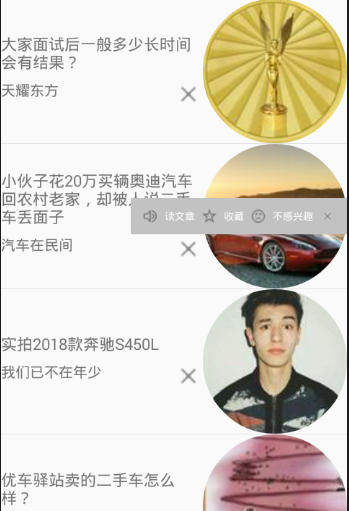














 5422
5422

 被折叠的 条评论
为什么被折叠?
被折叠的 条评论
为什么被折叠?








