网站:实现"新手引导"效果
一、HTML结构布局
<!DOCTYPE html>
<html>
<head>
<meta charset="utf-8">
<meta name="viewport" content="width=device-width,initial-scale=1.0">
<meat http-equiv="X-UA-Compatible" content="ie=edge">
<title>新手指引</title>
<link href="~/Script/style.css" rel="stylesheet" />
</head>
<body>
<div id="mask"></div>
<div id="searchTip">
<div class="stepA"><a>下一步</a><span title="关闭">关闭</span></div>
<div class="stepB"><a>下一步</a><span title="关闭">关闭</span></div>
<div class="stepC"><a>下一步</a><span title="关闭">关闭</span></div>
<div class="stepD"><a>下一步</a><span title="关闭">关闭</span></div>
<div class="stepE"><a>下一步</a></div>
</div>
<script src="~/js/jquery-3.4.1.min.js"></script>
<script type="text/javascript">
$(function () {
$('#mask,#searchTip,#searchTip div:eq(0)').show();
$('#searchTip div a').click(function () {
var current = $(this).parent();
current.hide();
current.next().show();
})
$('#searchTip div span,#searchTip div a:last').click(function () {
$('#mask,#searchTip').hide();
})
})
</script>
</body>
</html>

二、css样式及引导单元定位
* {
margin: 0;
padding: 0
}
html {
height: 100%
}
body {
background: url(http://img.mukewang.com/538d971400016dbd16191694.jpg) center top;
height: 100%
}
#mask {
height: 100%;
width: 100%;
background: #000;
opacity: 0.5;
filter: alpha(opacity=50); /*定义低版本IE游览器的透明属性*/
position: absolute;
left: 0;
top: 0;
display: none
}
#searchTip {
width: 980px;
height: 800px;
position: absolute;
left: 50%;
margin-left: -490px; /*让searchTip处于居中位置*/
display: none
}
#searchTip div {
position: absolute;
display: none
}
#searchTip div a {
position: absolute;
width: 96px;
height: 32px;
cursor: pointer;
text-indent: -999px; /*隐藏a标签中的文字*/
overflow: hidden
}
#searchTip div span {
cursor: pointer;
position: absolute;
width: 30px;
height: 30px;
text-indent: -999px;
overflow: hidden;
}
.stepA {
background: url(http://img.mukewang.com/538d974000011bda07450329.jpg);
height: 329px;
width: 745px;
top: 130px;
left: -9px;
display: block;
}
.stepA a {
top: 230px;
left: 490px;
}
.stepA span {
top: 143px;
right: 32px;
}
.stepB {
background: url(http://img.mukewang.com/538d975f00017e8d06470405.jpg);
width: 647px;
height: 405px;
top: 2px;
left: 324px;
}
.stepB a {
top: 308px;
left: 146px;
}
.stepB span {
top: 196px;
right: 285px;
}
.stepC {
background: url(http://img.mukewang.com/538d977c0001ef5f06540257.jpg);
width: 654px;
height: 257px;
top: 294px;
left: 318px;
}
.stepC a {
top: 155px;
left: 400px;
}
.stepC span {
top: 44px;
right: 35px;
}
.stepD {
background: url(http://img.mukewang.com/538d97990001692305580348.jpg);
width: 558px;
height: 348px;
top: 78px;
left: 155px;
}
.stepD a {
top: 246px;
left: 304px;
}
.stepD span {
top: 135px;
right: 35px;
}
.stepE {
background: url(http://img.mukewang.com/538d97b70001f47d03970342.jpg);
width: 397px;
height: 342px;
top: 79px;
left: 250px;
}
.stepE a {
top: 245px;
left: 153px;
}

三、只为新手引导 - - cookie的设定
更改GuidePage.cshtml中的内容:

效果图如下:
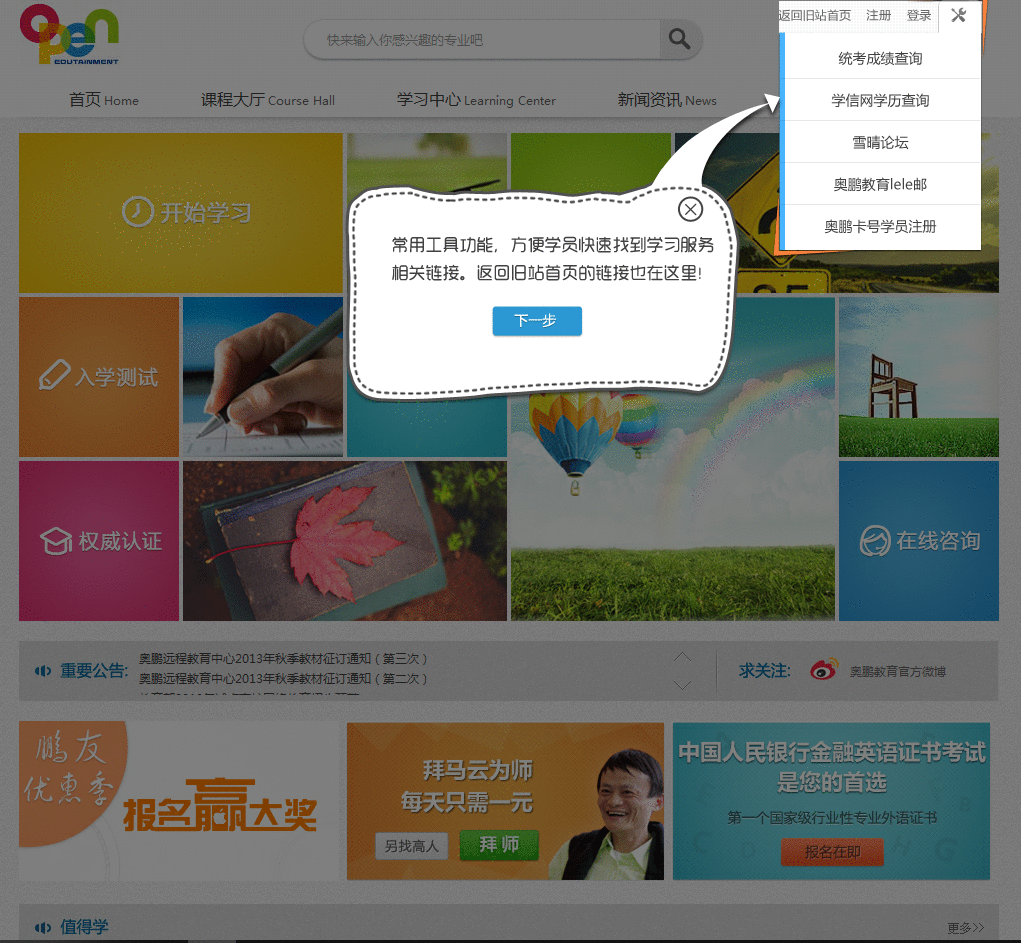
























 被折叠的 条评论
为什么被折叠?
被折叠的 条评论
为什么被折叠?








