第一次做小程序,费了不少力气调试,喜欢的话点个赞吧,谢谢!有问题多指教
是一个基于百度AI变脸的小程序,基本功能如下图

申请百度AI免费测试资源
登陆百度智能云后领取“图像增强与特效”和“人脸识别”的服务
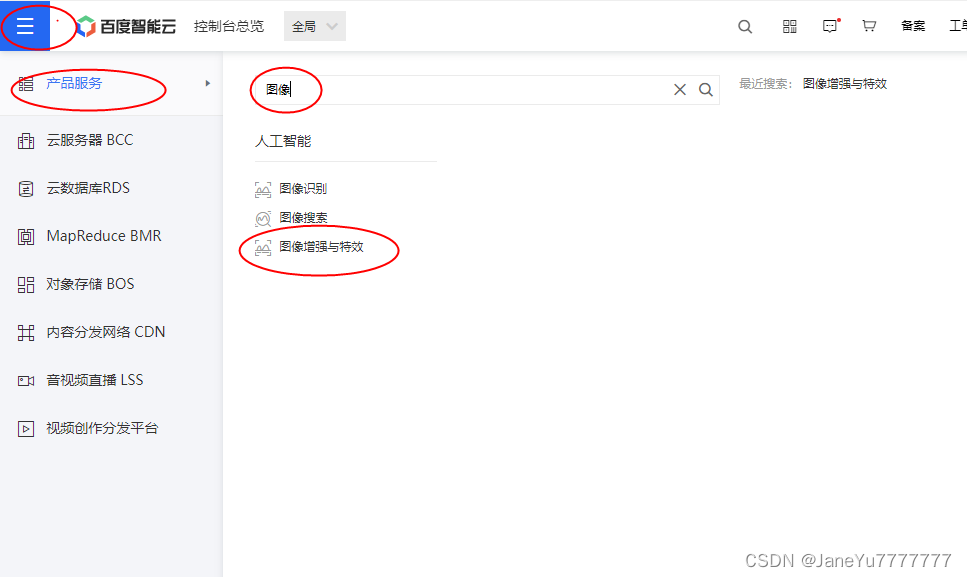
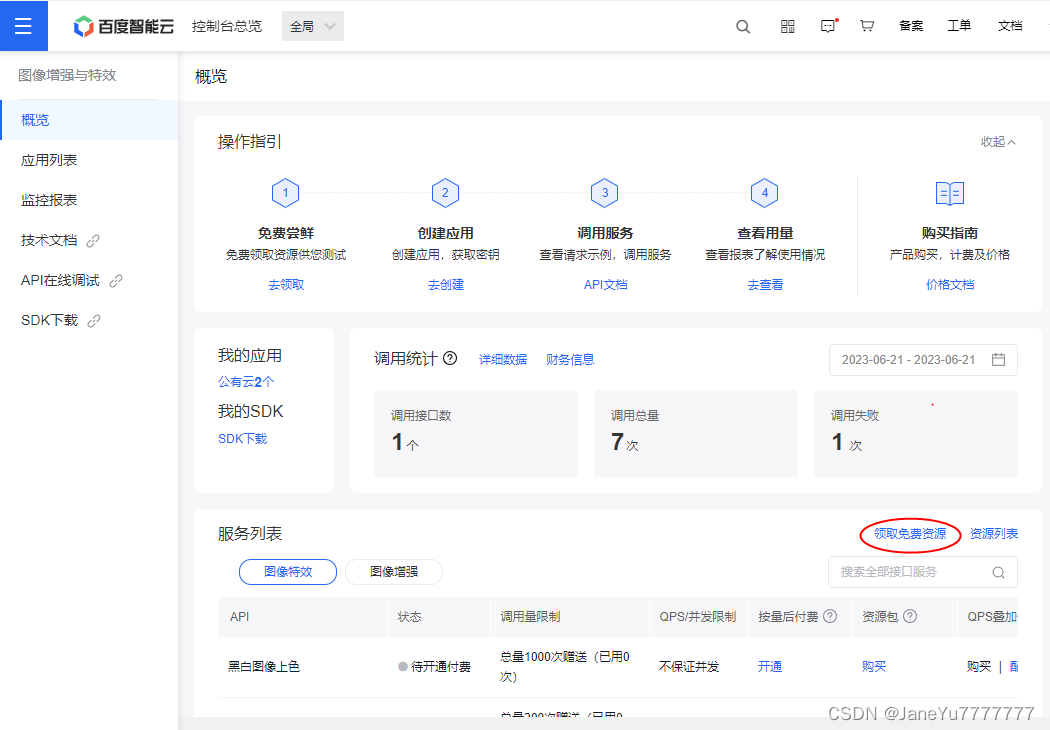
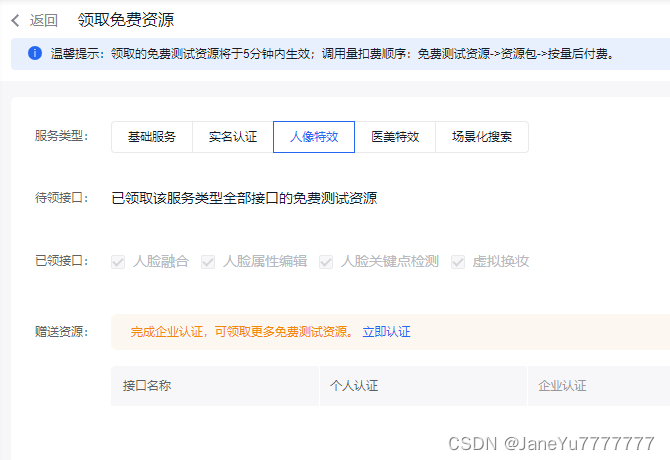
领取成功后在“应用列表”中创建应用
应用创建成功后可复制API key和Secret key进行开发了
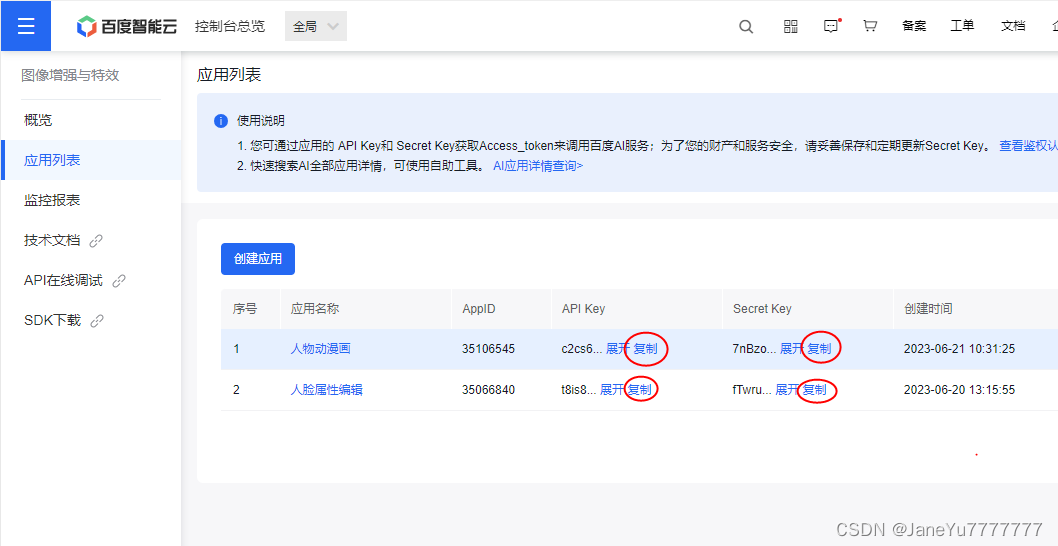
代码开发
app.json中指定页面index
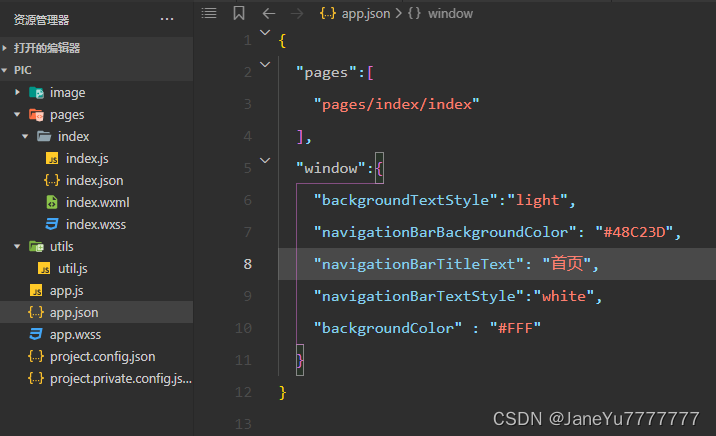
index.wxml中布局
<!--index.wxml-->
<view class="containerBox">
<view class="leftBtn" bindtap="loadImage">上传照片</view>
<view class="rightBtn" bindtap="transferImage">图像转换</view>
</view>
<radio-group bindchange="radioChanged" view class="radioBox">
<radio class="radio" value="TO_KID" checked="true">年轻</radio>
<radio class="radio" value="TO_OLD">老迈</radio>
<radio class="radio" value="TO_FEMALE">女生</radio>
<radio class="radio" value="TO_MALE">男生</radio>
<radio class="radio" value="TO_ANIME">动漫</radio>
</radio-group>
<image src="{{imgSrc}}" class="showImg" mode="heightFix"></image>
<image src="{{imgDst}}" class="showImg" mode="heightFix"></image>
index.wxss中美化
page{
width:100%;
height:100%;
}
.containerBox{
width:95%;
height:5%;
display:flex;
margin-top:3%;
}
.leftBtn{
width:35%;
height:100%;
color:#4FAFF2;
border:1rpx solid #4FAFF2;
border-radius:10rpx;
text-align: center;
line-height:62rpx;
font-size:32rpx;
margin-left: 10%;
}
.rightBtn{
width:35%;
height:100%;
color:4FAFF2;
border:1rpx solid #4FAFF2;
border-radius:10rpx;
text-align: center;
line-height:62rpx;
font-size:32rpx;
margin-left: 10%;
background:#4FAFF2;
}
.showImg{
height:40%;
margin-left:5%;
margin-top:2%;
border-radius:10rpx;
}
.radioBox{
width:100%;
height:5%;
margin-left:1%;
margin-top:5%;
color:#4FAFF2;
font-size:32rpx;
}
.radio{
width:19%;
height:100%;
margin-left:0.5%;
}index.js中写逻辑
Page( {
data:{
accessToken: '',
animeToken: '',
imgSrc: '',
imgDst: '',
imgType:'TO_KID',
baseData: '',
},
/**
* 页面初始化
* options 为页面跳转所带来的参数
*/
onLoad: function( options ) {
let that = this;
let ApiKey='BAIDU AI 申请的KEY';
let SecretKey='BAIDU AI 申请的KEY';
wx.request({
url: 'https://aip.baidubce.com/oauth/2.0/token?grant_type=client_credentials&client_id=' + ApiKey+'&client_secret='+SecretKey,
method: 'POST',
success: function (res) {
that.setData({
accessToken:res.data.access_token
});
}
});
let animeApiKey='BAIDU AI 申请的KEY';
let animeSecretKey='BAIDU AI 申请的KEY';
wx.request({
url: 'https://aip.baidubce.com/oauth/2.0/token?grant_type=client_credentials&client_id=' + animeApiKey+'&client_secret='+animeSecretKey,
method: 'POST',
success: function (res) {
that.setData({
animeToken:res.data.access_token
});
}
});
},
loadImage: function() {
let that = this;
wx.chooseImage({
count: 0,
sizeType: ['original', 'compressed'], //原图 / 压缩
sourceType: ['album', 'camera'], //相册 / 相机拍照模式
success(res) {
if (res.tempFiles[0].size > 4096 * 1024) {
wx.showToast({
title: '图片文件过大',
icon: 'none',
mask: true,
duration: 1500
})
}
else {
that.setData({
imgSrc: res.tempFilePaths[0]
})
//将图片转换为Base64格式
wx.getFileSystemManager().readFile({
filePath: res.tempFilePaths[0],
encoding: 'base64',
success(data) {
that.setData({
baseData: data.data
});
}
});
}
}
})
},
radioChanged: function (event) {
let imgType = event.detail.value;
this.setData({
imgType : imgType
});
},
transferImage: function() {
let that = this;
if(that.data.imgType == 'TO_ANIME')
{
that.transferAnime();
return;
}
wx.showLoading({
title: "转换中...",
mask: true
})
let requestData = {
'image': that.data.baseData,
'image_type': 'BASE64',
//'quality_control': 'NORMAL',
'action_type': that.data.imgType,
};
wx.request({
url: 'https://aip.baidubce.com/rest/2.0/face/v1/editattr?access_token=' + that.data.accessToken,
method: 'POST',
header: {
'content-type': 'application/json;'
},
data: requestData,
success: function (result) {
if((typeof(result.data.result) !== 'undefined') && (typeof(result.data.result.image) !== 'undefined') && (result.data.result.image != ''))
{
var image = result.data.result.image;
wx.hideLoading();
that.setData({
imgDst: 'data:image/jpg;base64,' + image
});
}
else
{
wx.hideLoading();
if(typeof(result.data.error_msg) !== 'undefined')
{var retError = '转换失败!' + result.data.error_msg}
else
{var retError = '转换失败! No data return'}
wx.showModal({
showCancel: false,
title: '温馨提示',
content: retError,
})
}
}
})
},
transferAnime: function() {
wx.showLoading({
title: "转换中...",
mask: true
})
let that = this;
let requestData = {
'image': that.data.baseData,
};
wx.request({
url: 'https://aip.baidubce.com/rest/2.0/image-process/v1/selfie_anime?access_token=' + that.data.animeToken,
method: 'POST',
header: {
'content-type': 'application/x-www-form-urlencoded;'
},
data: requestData,
success: function (result) {
if((typeof(result.data.image) !== 'undefined') && (result.data.image != ''))
{
var image = result.data.image;
wx.hideLoading();
that.setData({
imgDst: 'data:image/jpg;base64,' + image
});
}
else
{
wx.hideLoading();
if(typeof(result.data.error_msg) !== 'undefined')
{var retError = '转换失败!' + result.data.error_msg}
else
{var retError = '转换失败! No data return'}
wx.showModal({
showCancel: false,
title: '温馨提示',
content: retError,
})
}
}
})
}
})






















 1万+
1万+











 被折叠的 条评论
为什么被折叠?
被折叠的 条评论
为什么被折叠?








