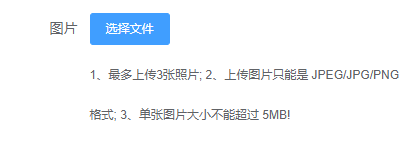
首先下载依赖:
cnpm i -S vue-uuid ali-oss图片和视频字段都是数组类型,保证可以上传多个文件。
UploadImageVideo:
<!--UploadImageVideo 分片上传 -->
<template>
<div class="UploadImageVideo">
<el-upload
action
:on-change="handleChange"
:on-remove="handleRemove"
:limit="limitFileNumber"
:on-exceed="handleExceed"
:file-list="_fileList"
:http-request="handleHttpRequest"
:before-upload="handleBeforeUpload"
:multiple="isMultiple"
>
<el-button slot="trigger" size="small" type="primary">选择文件</el-button>
<div slot="tip" class="el-upload__tip">{
{ tip }}</div>
</el-upload>
<el-dialog
title="上传进度"
:visible.sync="dialogTableVisible"
:close-on-click-modal="false"
:modal-append-to-body="false"
>
<el-progress :text-inside="true" :stroke-width="26" :percentage="percentage"></el-progress>
</el-dialog>
</div>
</template>
<script>
import { uuid } from "vue-uuid";
const OSS = require("ali-oss");
export default {
name: "",
components: {},
props: {
region: {
type: String,
default: "oss-cn-chengdu"
},
accessKeyId: {
type: String,
default: "xxx"
},
accessKeySecret: {
type: String,
default: "xxx"
},
//存储位置
bucket: {
type: String,
required: true
},
currentUrls: {
type: Array,
default: () => [],
required: true
},
//限制上传文件数量
limitFileNumber: {
type: Number,
default: 1
},
//是否支持多选
isMultiple: {
type: Boolean,
default: false
},
//文件格式
fileType: {
type: String,
default: ""
},
//提示
tip: {
type: String
}
},
data() {
return {
client: new OSS({
region: this.region,
accessKeyId: this.accessKeyId,
accessKeySecret: this.accessKeySecret,
bucket: this.bucket
}),
percentage: 0,
dialogTableVisible: false,
fileList: []
};
},
computed: {
//注意:计算属性里面慎用console.log()来打印,因为有可能打印的变量是依赖某个属性而出现该计算属性重复调用!!!!!!
_fileList() {
const arr = [];
//一定要this.currentUrls判断一下是否非空,否则要报错
if (this.currentUrls.length !== 0) {
for (const item of this.currentUrls) {
let { pathname } = new URL(item);
arr.push({ name: decodeURIComponent(pathname), url: item });
}
}
this.fileList = arr; //这行代码很重要!!
return arr;
}
},
created() {},
mounted() {},
methods: {
handleChange(file, fileList) {
this.fileList = fileList;
},
handleRemove(file, fileList) {
this.fileList = fileList;
},
handleExceed(files, fileList) {
this.$message.warning(
`当前限制选择 ${this.limitFileNumber} 个文件,本次选择了 ${
files.length
} 个文件,共选择了 ${files.length + fileList.length} 个文件`
);
},
//注意:为了让自定义上传handleHttpRequest生效,需满足:
// 1、设置:auto-upload='true'或者不写这个属性,因为它默认为true 2、设置action='#'或者直接写action
handleHttpRequest(file) {
//虽然没有内容,但是这个函数不能少!
},
//注意:自定义上传handleHttpRequest必须要生效,才会触发before-upload钩子函数
handleBeforeUpload(file) {
if (this.fileType == "image") {
let { type, size, name } = file;
let isJPEG = type === "image/jpeg";
let isJPG = type === "image/jpg";
let isPNG = type === "image/png";
let isLt5M = size / 1024 / 1024 < 5;
if (!isJPEG && !isJPG && !isPNG) {
this.$message.error("上传图片只能是 JPEG/JPG/PNG 格式!");
return false;
}
if (!isLt5M) {
this.$message.error("单张图片大小不能超过 5MB!");
return false;
}
}
if (this.fileType == "video") {
let { type, size, name } = file;
let isMP4 = type === "video/mp4";
let isLt50M = size / 1024 / 1024 < 50;
if 







 最低0.47元/天 解锁文章
最低0.47元/天 解锁文章














 3558
3558











 被折叠的 条评论
为什么被折叠?
被折叠的 条评论
为什么被折叠?








