目录
注意:ol版本要用5.3.3,保证new GeoJson正常使用。6.1.1中不能用new GeoJSON()
由于要修改矢量数据,涉及到权限问题,默认是不允许修改的,所以需要更改权限,操作如下:
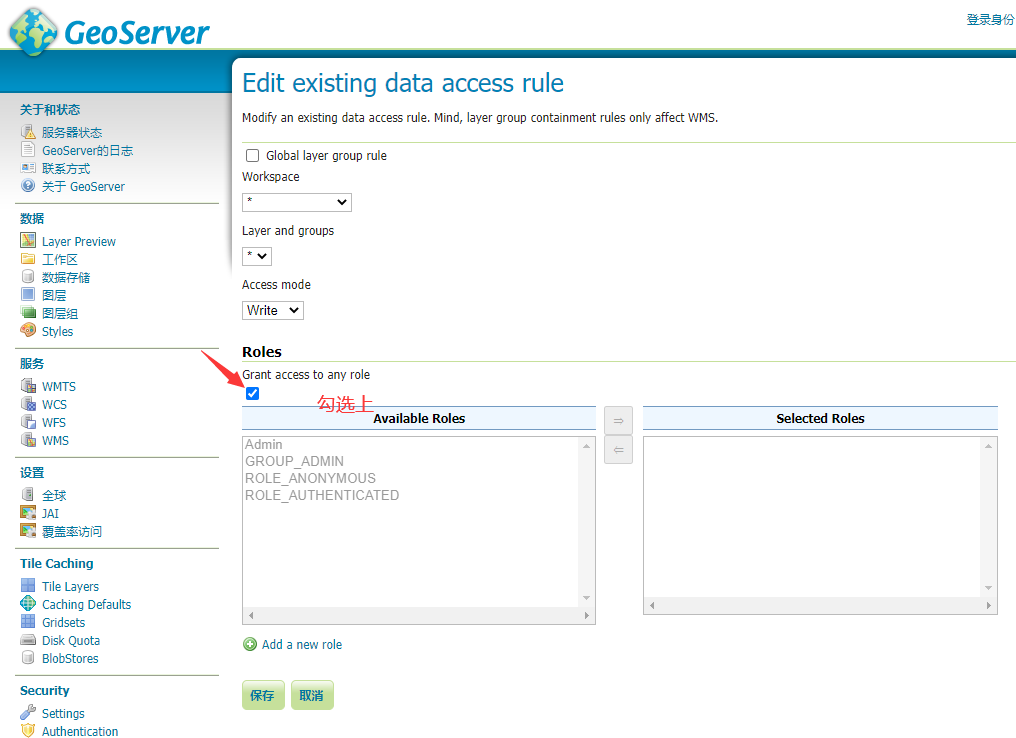
查询数据
查询链接:
方式1:


<template>
<div id="map" style="width: 100vw; height: 100vh"></div>
</template>
<script>
import "ol/ol.css";
import { Map, View, Feature } from "ol";
import { TileWMS, OSM, Vector as VectorSource } from "ol/source";
import { Vector as VectorLayer, Tile as TileLayer } from "ol/layer";
import GeoJSON from "ol/format/GeoJSON";
import { Point, LineString, Polygon } from "ol/geom";
export default {
components: {},
data() {
return {
map: {},
vectorlayer: {},
};
},
created() {},
mounted() {
this.initMap();
},
computed: {},
methods: {
initMap() {
this.map = new Map({
target: "map",
layers: [
new TileLayer({
source: new OSM(),
}),
new VectorLayer({
source: new VectorSource({
//以下两个都可以,第一个是1.0.0版本,第二个是2.0.0版本
url: "http://120.76.197.111:8090/geoserver/csdn_data/ows?service=WFS&version=1.0.0&request=GetFeature&typeName=csdn_data%3Asichuan&maxFeatures=50&outputFormat=application%2Fjson",
// url: "http://120.76.197.111:8090/geoserver/csdn_data/ows?service=WFS&version=2.0.0&request=GetFeature&typeName=csdn_data%3Asichuan&count=50&outputFormat=application%2Fjson",
format: new GeoJSON(),
}),
}),
],
view: new View({
projection: "EPSG:4326",
center: [104, 30.3],
zoom: 8,
}),
});
},
},
};
</script>
方式2:通过writeGetFeature

<template>
<div id="map" style="width: 100vw; height: 100vh"></div>
</template>
<script>
import "ol/ol.css";
import { Map, View, Feature } from "ol";
import { TileWMS, OSM, Vector as VectorSource } from "ol/source";
import { Vector as VectorLayer, Tile as TileLayer } from "ol/layer";
import { GeoJSON, WFS, filter } from "ol/format";
import { Point, LineString, Polygon } from "ol/geom";
import Select from "ol/interaction/Select";
import { altKeyOnly, click, pointerMove } from "ol/events/condition";
export default {
components: {},
data() {
return {
map: {},
vectorlayer: {},
};
},
created() {},
mounted() {
this.initMap();
this.addLayer();
},
computed: {},
methods: {
initMap() {
this.map = new Map({
target: "map",
layers: [
new TileLayer({
source: new OSM(),
}),
],
view: new View({
projection: "EPSG:4326",
center: [104, 30.3],
zoom: 7,
}),
});
},
async addLayer() {
// 发送请求
let json = await fetch("http://120.76.197.111:8090/geoserver/wfs", {
method: "post",
body: new XMLSerializer().serializeToString(
new WFS().writeGetFeature({
srsName: "EPSG:4326", //坐标系
featureNS: "www.csdn_data.com", // 注意这个值必须为创建工作区时的命名空间URI
featurePrefix: "csdn_data", //工作区的命名
featureTypes: ["sichuan"], //所要访问的图层
maxFeatures: 5000,
outputFormat: "application/json",
})
),
}).then((response) => {
return response.json();
});
let features = new GeoJSON().readFeatures(json);
this.vectorlayer = new VectorLayer({
source: new VectorSource(),
});
this.vectorlayer.getSource().addFeatures(features);
this.map.addLayer(this.vectorlayer);
},
},
};
</script> 
新增数据
目前,只能对面进行新增和编辑,不能对点和线进行新增和编辑!
ol.format.wfs的writeTransaction方法,接受4个参数,前三个参数依次分别是要插入、更新、删除操作对应的Feature对象,以数组的形式。第4个参数是一个对象,里面定义了geoserver服务的相关信息。可以在一个Transaction操作中同时执行插入、更新、和删除操作。
<template>
<div>
<div style="position: fixed; top: 200px; left: 200px; z-index: 90000">
<el-button @click="startDraw()">开始绘制</el-button>
<el-button @click="saveDraw(featureDraw)">保存绘制</el-button>
</div>
<div id="map" style="width: 100vw; height: 100vh"></div>
</div>
</template>
<script>
import "ol/ol.css";
import { Map, View, Feature } from "ol";
import { TileWMS, OSM, Vector as VectorSource } from "ol/source";
import { Vector as VectorLayer, Tile as TileLayer } from "ol/layer";
import { GeoJSON, WFS, filter } from "ol/format";
import { Point, LineString, Polygon, MultiPolygon } from "ol/geom";
import { Select, Draw, Modify } from "ol/interaction";
import { altKeyOnly, click, pointerMove } from "ol/events/condition";









 最低0.47元/天 解锁文章
最低0.47元/天 解锁文章















 1477
1477











 被折叠的 条评论
为什么被折叠?
被折叠的 条评论
为什么被折叠?








