1、介绍
ViewModel是一个为view(Activity\Fragment)准备数据和管理数据的类,是业务逻辑类

可以看到ViewModel不会被销毁,除非view层不存在了,才会清除掉
2、ViewModel的创建
定义OnSellViewMode类继承抽象类ViewModel,这里viewModel层相当于逻辑层,处理相关业务逻辑代码,且不持有view层的引用
class OnSellViewModel : ViewModel() {
companion object {
private const val TAG = "OnSellViewModel"
// 默认为第一页
const val DEFAULT_PAGE = 1
}
// 观察的数据对象
val mContentList = MutableLiveData<MutableList<OnSellBean.TbkDgOptimusMaterialResponse.ResultList.MapData>>()
// 观察的页面加载状态
val mLoadState = MutableLiveData<LoadState>()
// 当前页
private var mCurrentPage = DEFAULT_PAGE
private val mOnSellRepository by lazy {
OnSellRepository()
}
private var mIsLoadMore = false
/**
* 加载首页内容
*/
fun loadContent() {
mIsLoadMore = false
// 将页面状态置为Loading
mLoadState.value = LoadState.LOADING
this.listContentByPage(mCurrentPage)
}
private fun listContentByPage(page: Int) {
// 使用挂起的方式
viewModelScope.launch {
try {
// 请求数据成功
val onSellList = mOnSellRepository.getOnSellList(page)
val oldValue = mContentList.value?: mutableListOf()
oldValue.addAll(onSellList.tbk_dg_optimus_material_response.result_list.map_data)
Log.d(TAG, "cfx listContentByPage 请求数据成功")
if (onSellList.tbk_dg_optimus_material_response.result_list.map_data.isNotEmpty()) {
Log.d(TAG, "cfx onSellList " + onSellList.tbk_dg_optimus_material_response.result_list.map_data.size)
// 设置数据
mContentList.value = oldValue
// 将页面状态置为SUCCESS
mLoadState.value = LoadState.SUCCESS
} else {
Log.d(TAG, "cfx listContentByPage 请求数据成功 数据内容为空")
// 将页面状态置为EMPTY
mLoadState.value = if (mIsLoadMore) LoadState.LOAD_MORE_EMPTY else LoadState.EMPTY
}
} catch (e: Exception) {
mCurrentPage--
// 请求数据失败
mLoadState.value = if (mIsLoadMore) LoadState.LOAD_MORE_ERROR else LoadState.NETWORK_ERROR
Log.d(TAG, "cfx listContentByPage 请求数据失败 e: $e")
}
}
}
/**
* 上拉加载更多
*/
fun loadMore() {
mIsLoadMore = true
mLoadState.value = LoadState.LOAD_MORE_LOADING
Log.d(TAG, "cfx loadMore")
// 去加载更多内容
mCurrentPage++
this.listContentByPage(mCurrentPage)
}
}在view层通过ViewModelProvider创建viewModel实例,处理相关业务即可
 3、ViewModel创建方式源码分析
3、ViewModel创建方式源码分析
通过ViewModelProvider(this).get获取到viewModel实例对象,这里的this指的是owner,那么owner又是什么呢?
可以看到,这个owner是实现了ViewModelStoreOwner接口的对象,那么既然可以传入this,view层一定实现了该接口

可以看到,在ComponentActivity中实现了ViewModelStoreOwner接口,所以可以直接传入this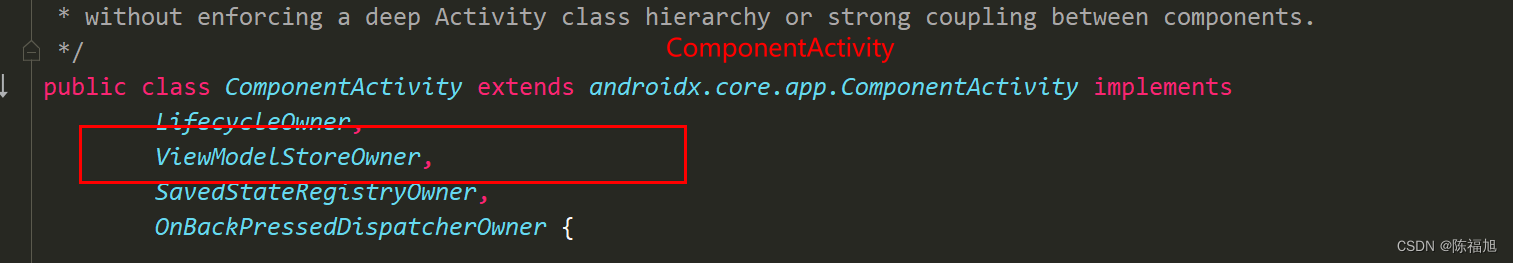
再进一步看看这个接口的作用是什么?可以发现这个接口和LifecycleOwner类似,只是为了获取到
ViewModelStore,我们再看看ViewModelStore的作用吧

可以发现,ViewModelStore就是一个map集合,根据key,存储对应的ViewModel,并提供了增删查改的方法,这样view层就有了这个mViewModelStore对象来管理ViewModel
/**
* Class to store {@code ViewModels}.
* <p>
* An instance of {@code ViewModelStore} must be retained through configuration changes:
* if an owner of this {@code ViewModelStore} is destroyed and recreated due to configuration
* changes, new instance of an owner should still have the same old instance of
* {@code ViewModelStore}.
* <p>
* If an owner of this {@code ViewModelStore} is destroyed and is not going to be recreated,
* then it should call {@link #clear()} on this {@code ViewModelStore}, so {@code ViewModels} would
* be notified that they are no longer used.
* <p>
* Use {@link ViewModelStoreOwner#getViewModelStore()} to retrieve a {@code ViewModelStore} for
* activities and fragments.
*/
public class ViewModelStore {
private final HashMap<String, ViewModel> mMap = new HashMap<>();
final void put(String key, ViewModel viewModel) {
ViewModel oldViewModel = mMap.put(key, viewModel);
if (oldViewModel != null) {
oldViewModel.onCleared();
}
}
final ViewModel get(String key) {
return mMap.get(key);
}
Set<String> keys() {
return new HashSet<>(mMap.keySet());
}
/**
* Clears internal storage and notifies ViewModels that they are no longer used.
*/
public final void clear() {
for (ViewModel vm : mMap.values()) {
vm.clear();
}
mMap.clear();
}
}我们再回到ViewModelProvider的构造方法中去,通过owner获取到viewModelStore对象,并赋值给成员属性,然后调用get方法

通过get方法,便获取到了viewModel对象
这里多次创建返回的是同一个ViewMNodel对象,并不会创建多个对象,因为view没有发生变化,这个this就不会发生变化,因此获取到的mViewModelStore就是同一个集合对象,因此取出来的ViewModel对象也是同一个,例如一个Activity中的多个Fragment中都创建了ViewModel,会使用宿主Activity的this作为ViewModelOwner来创建Viewmodel, 因此是同一个对象

4、ViewModel如何和View的生命周期挂钩
























 1170
1170











 被折叠的 条评论
为什么被折叠?
被折叠的 条评论
为什么被折叠?








