文章目录
序言
首先,明确目的:我想通过调用API来修改dashboard的报警阈值。因为grafana的报警(alerts)模块无法使用变量,而实际报警阈值应该随着数据的更新改变,这就有点落后了。
Create API tokens
- 通过基本任何(若打开),返回组织
curl http://admin:admin@localhost:3000/api/org #将admin:admin是grafana登录的用户名,密码
#结果如下:
{"id":1,"name":"Main Org.","address":{"address1":"","address2":"","city":"","zipCode":"","state":"","country":""}}
- 创建一个名字为apitoken的token
curl -X POST -H "Content-Type: application/json" -d '{"name":"apitoken", "role": "Admin"}' http://admin:admin@localhost:3000/api/auth/keys
#结果如下
{"id":5,"name":"apitoken","key":"xyzabcoieDlVuiMxblY3Y2VoTEh2RTBkMXpiMDFvdGlOdXJmZUEiLctuIjoiabBpdabcdW4iLCJpZCI6MX0="}
#记得保存此token,用于认证
生成token后,登录grafana界面|Configuration|API keys,就可以看到(图二)。当然可以从grafana界面直接增加,但要记得设置合适有效期限(Expires)。用curl命令请求生成的token默认无过期日期。
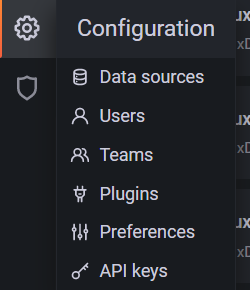
[外链图片转存失败,源站可能有防盗链机制,建议将图片保存下来直接上传(img-swt6NqZq-1664681092337)(C:\Users\paulwang\AppData\Roaming\Typora\typora-user-images\image-20220518140126020.png)]
Folder HTTP API
按照一定的标准把dashboard分类,放到不同的folder中。默认处于General中。
因此,可从folder开始找寻目标dashboard。
- 查看自定义的folder
url -X GET --insecure -H "Authorization: Bearer xyzbxxxieDlVuiMxblY3Y2VoTEh2RTBkMXpiMDFvdGlOdXJmZUEiLctuIjoiabBpdabcdW4iLCJpZCI6MX0=" -H "Content-Type: application/json" http://localhost:3000/api/folders
响应结果:
[
{
"id":1, #文件夹id
"uid": "nErXDvCkzz", #文件夹uid
"title": "Department ABC" #文件夹名字
},
{
"id":2,
"uid": "k3S1cklGk",
"title": "Department RND"
}
]
-
通过
folderIds获取某个文件夹下的所有dashboardfolderIds的id从上面的请求可以获取。
curl -X GET --insecure -H "Authorization: Bearer xyzbcjoieDlVuiMxblYxxxTEh2RTBkMXpiMDFvdGlOdXJmZUEiLctuIjoiabBpdabcdW4iLCJpZCI6MX0=" -H "Content-Type: application/json" http://localhost:3000/api/search?folderIds=59
响应格式:
[
{
"id": 58, # dashboard的id
"uid": "tah4yssnk", #dashboard的uid
"title": "xxxxx(exx1min)", #dashboard的名字
"uri": "db/xxx-clxxront-every-1min",
"url": "/d/tah4yssnk/krew-cxxront-every-1min",
"slug": "",
"type": "dash-db",
"tags": [],
"isStarred": false,
"folderId": 59, #文件夹id
"folderUid": "VG6nqgU7z",
"folderTitle": "xxxx",
"folderUrl": "/dashboards/f/VG6nqgU7z/xxx",
"sortMeta": 0
},
{
"id": 55,
"uid": "usOvuoynk",
"title": "xxx(evxxx 1min)",
"uri": "db/xxxxx-every-1min",
"url": "/d/usOvuoynk/krxxxxb-evxxxry-1min",
"slug": "",
"type": "dash-db",
"tags": [],
"isStarred": false,
"folderId": 59,
"folderUid": "VG6nqgU7z",
"folderTitle": "Krew",
"folderUrl": "/dashboards/f/VG6nqgU7z/xxx",
"sortMeta": 0
},
...
]
Dashboard HTTP API
Identifier (id) 和 unique identifier (uid)的区别
dashboard的id是一个自增的数字型的值。并且对于安装了一个grafana的情况,它是唯一的。
dashboard的uid可以唯一的区分不同的dashboard,即使安装了多个grafana。若创建dashboard时没有给出该值,则会自动生成。更改仪表板的标题不会破坏该仪表板的任何带有书签的链接。
综上,系统只有一个grafana服务,id和uid都可以唯一标识一个dashboard。
-
获取所有dashboard信息的基本信息
如id,uid,title。
curl -X GET --insecure -H "Authorization: Bearer xyzbcjoieDlVuiMxblY3Y2Voxxx2RTBkMXpiMDFvdGlOdXJmZUEiLctuIjoiabBpdabcdW4iLCJpZCI6MX0=" -H "Content-Type: application/json" http://localhost:3000/api/search
响应格式:
[
{
"id": 59, #可唯一标识dashboard(系统只有一个grafana进程)
"uid": "VG6nqgU7z", #可唯一标识dashboard
"title": "xxx", #dashboard的名字
"uri": "db/xxx",
"url": "/dashboards/f/VG6nqgU7z/krew",
"slug": "",
"type": "dash-folder",
"tags": [],
"isStarred": false,
"sortMeta": 0
},
{
"id": 40,
"uid": "L9GC4u-nk",
"title": "yyy",
"uri": "db/yyy",
"url": "/dashboards/f/L9GC4u-nk/yyy",
"slug": "",
"type": "dash-folder",
"tags": [],
"isStarred": false,
"sortMeta": 0
},
...
]
- 通过dashboard的uid获取某个dashboard的所有信息
curl -X GET --insecure -H "Authorization: Bearer xyzbcjoieDlVuiMxblY3Y2VoTxxxTBkMXpiMDFvdGlOdXJmZUEiLctuIjoiabBpdabcdW4iLCJpZCI6MX0=" -H "Content-Type: application/json" http://localhost:3000/api/dashboards/uid/fbA1tgXnk
该响应包含dashboard的所有信息。
- 若上述dashuboard的id为59,则下面请求会获取dashboard的大致信息:
curl -X GET --insecure -H "Authorization: Bearer xyzbcjoieDlVuiMxblY3Y2VoTEh2RTxxxpiMDFvdGlOdXJmZUEiLctuIjoiabBpdabcdW4iLCJpZCI6MX0=" -H "Content-Type: application/json" http://localhost:3000/api/search?dashboardIds=59
响应格式:
{
"id": 59, #dashboard的id
"uid": "VG6nqgU7z", #dashboard的uid
"title": "xxx", #dashboard的标题
"uri": "db/krew",
"url": "/dashboards/f/VG6nqgU7z/xxx",
"slug": "",
"type": "dash-folder",
"tags": [],
"isStarred": false,
"sortMeta": 0
}
- 更新一个dashboard
curl -X POST --insecure -H "Authorization: Bearer xyzbcjoieDlVuiMxblY3Y2VoTEh2RTBkMXpiMDFvdGlOdXJmZUEiLctuIjoiabBpdabcdW4iLCJpZCI6MX0=" -H "Content-Type: application/json" -d test.json http://localhost:3000/api/dashboards/uid/fbA1rgXnk
Alerting HTTP API
- 获取所有的报警
curl -X GET --insecure -H "Authorization: Bearer xyzbcjoieDlVuiMxblY3Y2VoTEh2RTBxxxiMDFvdGlOdXJmZUEiLctuIjoiabBpdabcdW4iLCJpZCI6MX0=" -H "Content-Type: application/json" http://localhost:3000/api/alerts/
#注意:最后的一个反斜杠若没有,可能请求获得其他结果。
响应:
[
{
"id": 1,
"dashboardId": 1, #可以唯一区分dashboard
"dashboardUId": "ABcdEFghij" #可以唯一区分dashboard
"dashboardSlug": "sensors",
"panelId": 1,
"name": "fire place sensor", #alert的名字
"state": "alerting",
"newStateDate": "2018-05-14T05:55:20+02:00",
"evalDate": "0001-01-01T00:00:00Z",
"evalData": null,
"executionError": "",
"url": "/d/rAZT-28nz/sensors"
}
]
- 根据alert的id获取某个alert的信息
curl -X GET --insecure -H "Authorization: Bearer eyJrIjoiVTNPZTlpdUw1V1laakFYaTc5ZzBsOGk5OHFYaU5NNlYiLCJuIjoiYXBpa2V5Y3VybCIsImlkIjoxfQ==" -H "Content-Type: application/json" http://localhost:3000/api/alerts/7
响应:
{
"Id": 10,
"Version": 0,
"OrgId": 1,
"DashboardId": 60,
"PanelId": 11,
"Name": "xxx alert", #alert的名字
"Message": "",
"Severity": "",
"State": "ok",
"Handler": 1,
"Silenced": false,
"ExecutionError": " ",
"Frequency": 300, #评估频率。即每300s评估一次
"For": 1200000000000, #单位s,设置alerting状态持续多久,才会发送通知。
"EvalData": {},
"NewStateDate": "2022-05-18T13:05:50+09:00",
"StateChanges": 1,
"Created": "2022-05-18T13:03:28+09:00",
"Updated": "2022-05-18T13:03:28+09:00",
"Settings": {
"alertRuleTags": {},
"conditions": [ #alert条件的设置
{
"evaluator": {
"params": [ #这个域里面是要比较的值(阈值)
0.4
],
"type": "gt" #比较方式:大于0.4认为异常
},
"operator": {
"type": "and"
},
"query": { #alert所使用的请求的信息
"datasourceId": 11,
"model": {
"alias": "[[tag_domain]]",
"datasource": {
"type": "influxdb",
"uid": "wlFGuosnz"
},
"groupBy": [
{
"params": [
"$__interval"
],
"type": "time"
},
{
"params": [
"domain"
],
"type": "tag"
},
{
"params": [
"null"
],
"type": "fill"
}
],
"hide": false,
"measurement": "xxxx", #这是请求使用的measurement的名字
"orderByTime": "ASC",
"policy": "default",
"refId": "A",
"resultFormat": "time_series",
"select": [
[
{
"params": [
"count"
],
"type": "field"
},
{
"params": [],
"type": "last"
}
]
],
"tags": [
{
"key": "domain",
"operator": "=",
"value": "xxxxx" #tag值
}
]
},
"params": [
"A",
"5m",
"now"
]
},
"reducer": {
"params": [],
"type": "last"
},
"type": "query"
},
{ #这里是第二个报警条件
"evaluator": {
"params": [
0.4
],
"type": "gt"
},
"operator": {
"type": "or" #多个报警条件使用“或”的关系
},
"query": {
"datasourceId": 11,
"model": {
"alias": "[[tag_domain]]",
"datasource": {
"type": "influxdb",
"uid": "wlFGuosnz"
},
"groupBy": [
{
"params": [
"$__interval"
],
"type": "time"
},
{
"params": [
"domain"
],
"type": "tag"
},
{
"params": [
"null"
],
"type": "fill"
}
],
"hide": false,
"measurement": "xxxx",
"orderByTime": "ASC",
"policy": "default",
"refId": "B",
"resultFormat": "time_series",
"select": [
[
{
"params": [
"count"
],
"type": "field"
},
{
"params": [],
"type": "last"
}
]
],
"tags": [
{
"key": "domain",
"operator": "=",
"value": "xxxx1"
}
]
},
"params": [
"B",
"5m",
"now"
]
},
"reducer": {
"params": [],
"type": "last"
},
"type": "query"
},
{ #第三个报警条件
"evaluator": {
"params": [
0.4
],
"type": "gt"
},
"operator": {
"type": "or"
},
"query": {
"datasourceId": 11,
"model": {
"alias": "[[tag_domain]]",
"datasource": {
"type": "influxdb",
"uid": "wlFGuosnz"
},
"groupBy": [
{
"params": [
"$__interval"
],
"type": "time"
},
{
"params": [
"domain"
],
"type": "tag"
},
{
"params": [
"null"
],
"type": "fill"
}
],
"hide": false,
"measurement": "xxxxx",
"orderByTime": "ASC",
"policy": "default",
"refId": "C",
"resultFormat": "time_series",
"select": [
[
{
"params": [
"count"
],
"type": "field"
},
{
"params": [],
"type": "last"
}
]
],
"tags": [
{
"key": "domain",
"operator": "=",
"value": "xxxxxxx"
}
]
},
"params": [
"C",
"5m",
"now"
]
},
"reducer": {
"params": [],
"type": "last"
},
"type": "query"
}
],
"executionErrorState": "keep_state",
"for": "20m",
"frequency": "5m",
"handler": 1,
"name": "xxxxx alert",
"noDataState": "keep_state",
"notifications": [
{
"uid": "gPx-Ku_7k"
},
{
"uid": "1uVPhvJnz"
}
]
}
}
结语
折腾许久,发现要想实现通过API自动更新报警阈值,几乎就是要通过重新创建一个dashboard,倒是可以创建,但创建后的dashbord的报警阈值就再也改不了了(正常可以手动设置)。呜呼,我说不出话。
如有好的解决方法的小伙伴,还请不吝赐教!
 Grafana API 挑战:动态报警阈值设置
Grafana API 挑战:动态报警阈值设置





 本文讲述了作者试图通过Grafana API修改dashboard报警阈值的困扰,由于API限制,报警阈值无法动态更新。文章详细介绍了如何创建API tokens、操作Folder HTTP API和Dashboard HTTP API,探讨了Identifier (id) 和 unique identifier (uid)的区别,并展示了Alerting HTTP API的使用。最后,作者表达了对找到解决方案的期待。
本文讲述了作者试图通过Grafana API修改dashboard报警阈值的困扰,由于API限制,报警阈值无法动态更新。文章详细介绍了如何创建API tokens、操作Folder HTTP API和Dashboard HTTP API,探讨了Identifier (id) 和 unique identifier (uid)的区别,并展示了Alerting HTTP API的使用。最后,作者表达了对找到解决方案的期待。
















 1195
1195

 被折叠的 条评论
为什么被折叠?
被折叠的 条评论
为什么被折叠?








