实现的效果:
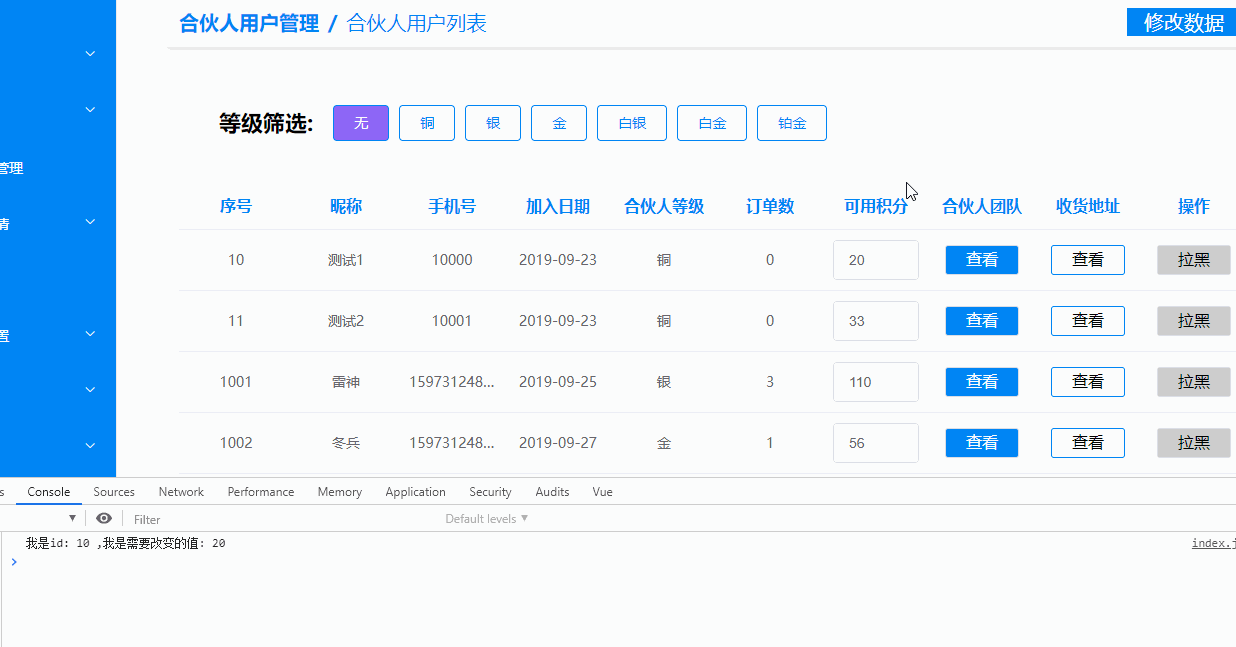
步骤:
一. html代码
<!-- 用户列表表格 -->
<div class="user-list-table">
<el-table :data="tableData" stripe style="width: 100%">
<el-table-column prop="userId" label="序号"> </el-table-column>
<el-table-column prop="userName" label="昵称" width="">
</el-table-column>
<el-table-column prop="serialNumber" label="手机号" width="">
</el-table-column>
<el-table-column prop="createTime" label="加入日期" width="">
</el-table-column>
<el-table-column prop="levName" label="合伙人等级" width="">
</el-table-column>
<el-table-column prop="orderCount" label="订单数" width="">
</el-table-column>
<el-table-column label="可用积分" width="">
<template slot-scope="scope">
<el-input
v-model="scope.row.scoreValue"
@blur="handch(scope.row.userId,scope.row.scoreValue)"
></el-input>
</template>
</el-table-column>
<el-table-column label="合伙人团队" width="">
<template slot-scope="scope">
<el-button size="small" class="team">查看</el-button>
</template>
</el-table-column>
<el-table-column label="收货地址" width="">
<template slot-scope="scope">
<el-button size="small" class="site">查看</el-button>
</template>
</el-table-column>
<el-table-column label="操作" width="">
<template slot-scope="scope">
<el-button size="small" class="blacklist">拉黑</el-button>
</template>
</el-table-column>
</el-table>
</div>
二. css(less)代码
.content {
height: 710px;
width: 100%;
background-color: #fff;
box-shadow: 2px 2px 5px #e6e6e6;
padding: 0 14px;
box-sizing: border-box;
overflow-x: auto;
.user-list-table {
.el-table__header-wrapper {
.has-gutter {
tr {
th {
background-color: #f5faff;
text-align: center;
color: #0085f4;
font-size: 16px;
.cell {
overflow: hidden;
text-overflow: ellipsis;
white-space: nowrap;
}
}
}
}
}
tbody {
.el-table__row {
td {
text-align: center;
padding: 10px 0px;
.cell {
overflow: hidden;
text-overflow: ellipsis;
white-space: nowrap;
.el-button {
padding: 6px 20px;
font-size: 16px;
&.team {
background-color: #0085f4;
color: #fff;
}
&.site {
background-color: #fff;
color: #000;
border-color: #0085f4;
}
&.blacklist {
background-color: #ccc;
color: #000;
}
}
}
}
}
}
}
}
三. js代码
export default {
data() {
return {
tableData: [
{
createTime: '2019-09-23',
levName: '铜',
orderCount: 0,
scoreValue: '2',
serialNumber: '10000',
status: '1',
userId: '10',
userName: '测试1'
}
], // 用户列表数据
changeId: '' // 改变的值
},
methods: {
handch(item, id) {
console.log('我是id:', item, ',我是需要改变的值:', id)
}
}
},
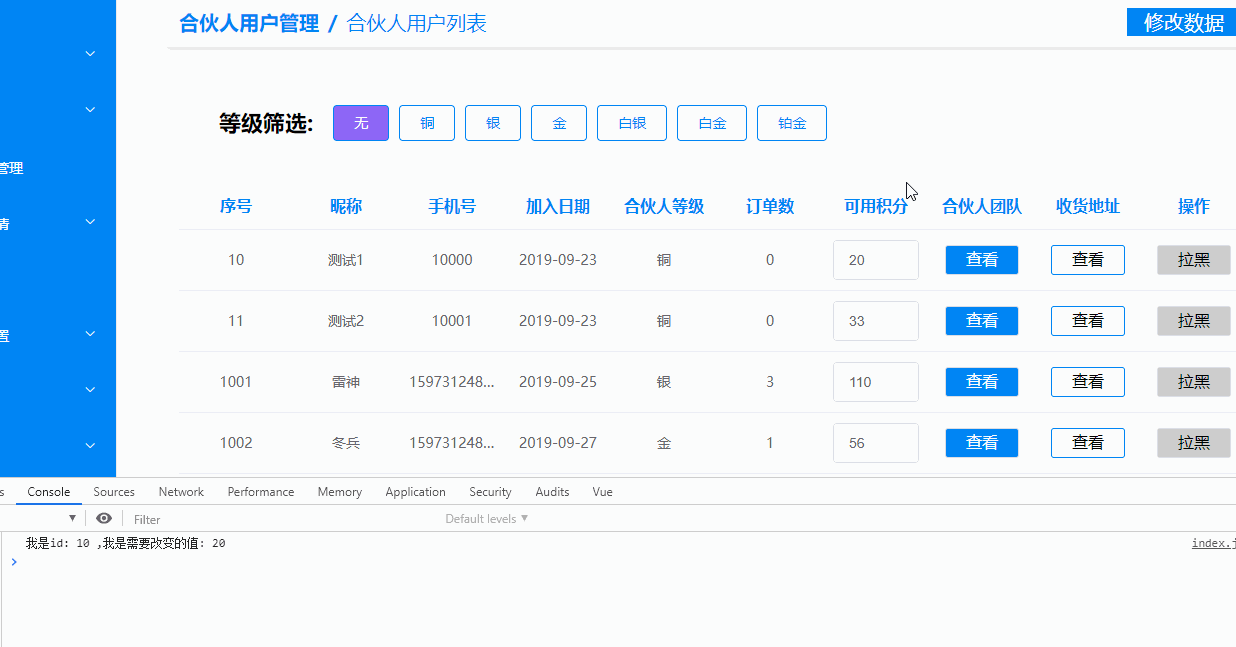






















 5257
5257











 被折叠的 条评论
为什么被折叠?
被折叠的 条评论
为什么被折叠?








