首先是获取springboot,resource下面的文件
String fileUrl = ResourceUtils.getURL("classpath:").getPath()+"test.txt";
File file = new File(fileUrl);
log.info("file:{}",file);
String fileJpg = Objects.requireNonNull(this.getClass().getResource("/")).getPath()+ "test1.jpg";
File jpg = new File(fileJpg);
网络图片写入本地:
@Test
public void test() throws FileNotFoundException {
//两种方式都可以获取springboot,resource下面的文件
String fileUrl = ResourceUtils.getURL("classpath:").getPath()+"test.txt";
File file = new File(fileUrl);
log.info("file:{}",file);
String remoteUrl = "https://profile-avatar.csdnimg.cn/07d4a06327c448849d56d0b41ecc45ed_qq_40562912.jpg!1";
String fileJpg = Objects.requireNonNull(this.getClass().getResource("/")).getPath()+ "test1.jpg";
File jpg = new File(fileJpg);
log.info("jpg:{}",jpg);
try(OutputStream outputStream = new FileOutputStream(jpg);InputStream inputStream = this.getIsByUrl(remoteUrl);) {
URL url = new URL(remoteUrl);
IOUtils.copy(url,outputStream);
int length = 0;
byte[] bytes = new byte[8192];
while ((length=inputStream.read(bytes))!=-1){
System.out.println(inputStream.read(bytes));
System.out.println("length"+length);
outputStream.write(bytes,0,length);
}
} catch (IOException e) {
e.printStackTrace();
}
}
springboot,resource下面的文件
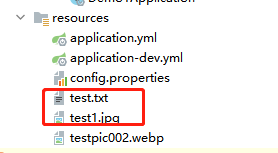
打印:
15:17:27.223 [main] INFO com.example.demo1.utils.TestController - file:D:\workspace\demo1\target\classes\test.txt
15:17:27.226 [main] INFO com.example.demo1.utils.TestController - jpg:D:\workspace\demo1\target\classes\test1.jpg
7497
length8192
8192
length8192
1085
length8192






















 2万+
2万+











 被折叠的 条评论
为什么被折叠?
被折叠的 条评论
为什么被折叠?








