前言
在日常工作及项目迭代过程中,一定有不少同学自己写了一些框架性的东西,或者一些好用的工具,总之就是能复用的代码。然而也有不少同学为了复用这些代码不得不复制粘贴到不同项目中,这样相同的功能出现了多份代码,在后期的维护过程中带来极度不便,更新一次SDK要口口传送多次且无法按版本迭代和降级。为了解决这一系列问题,我们不妨尝试将这些代码部署到maven仓库,一处编写多处使用。
Nexus 介绍
Sonatype Nexus 是一个常见的搭建本地私有仓库的工具,详情进入官网查看(建议使用科学上网)。
https://www.sonatype.com/download-oss-sonatype
搭建私有Nexus仓库
下载Nexus安装包
解压 Nexus 文件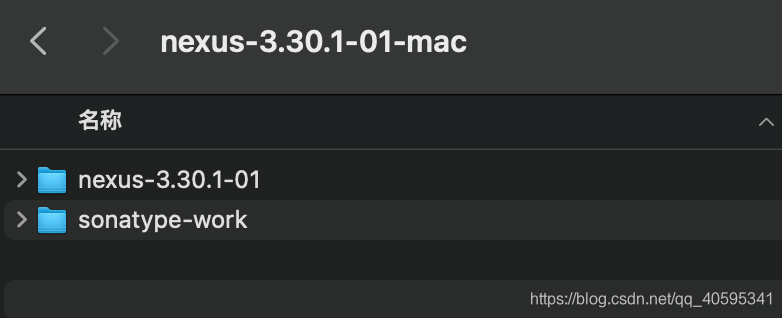
启动 Nexus 服务
//启动
nexus-3.30.1-01/bin/nexus start
//关闭
nexus-3.30.1-01/bin/nexus stop
控制台输出如下:

到此 Nexus 服务已经启动,浏览器ip:8081即可访问 Nexus 私服。
初始账户:admin
初始密码:看登录的提示
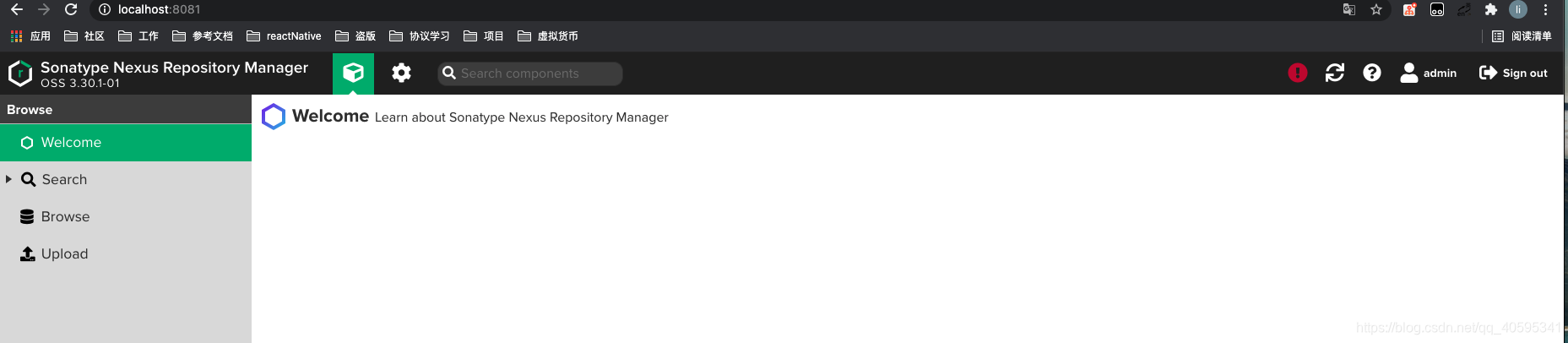
创建宿主仓库
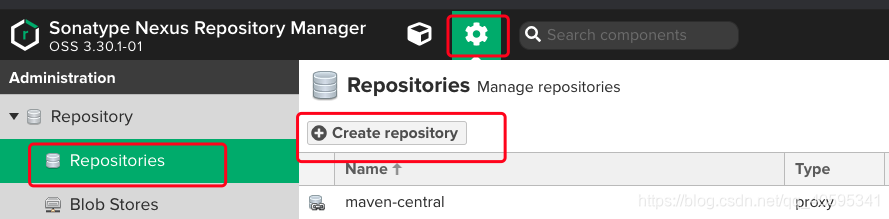
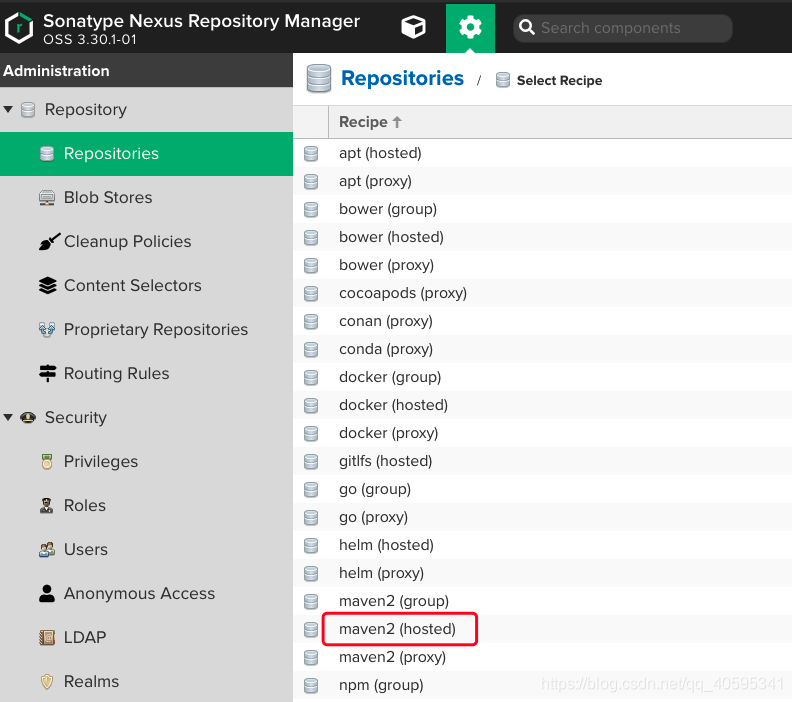
仓库类型:
- hosted(宿主仓库):用来部署自己,第三方或者公共仓库的构件
- proxy(代理仓库):代理远程仓库
- virtual(虚拟仓库):默认提供了一个 Central M1虚拟仓库 用来将maven 2适配为maven 1
- group(仓库组):统一管理多个仓库
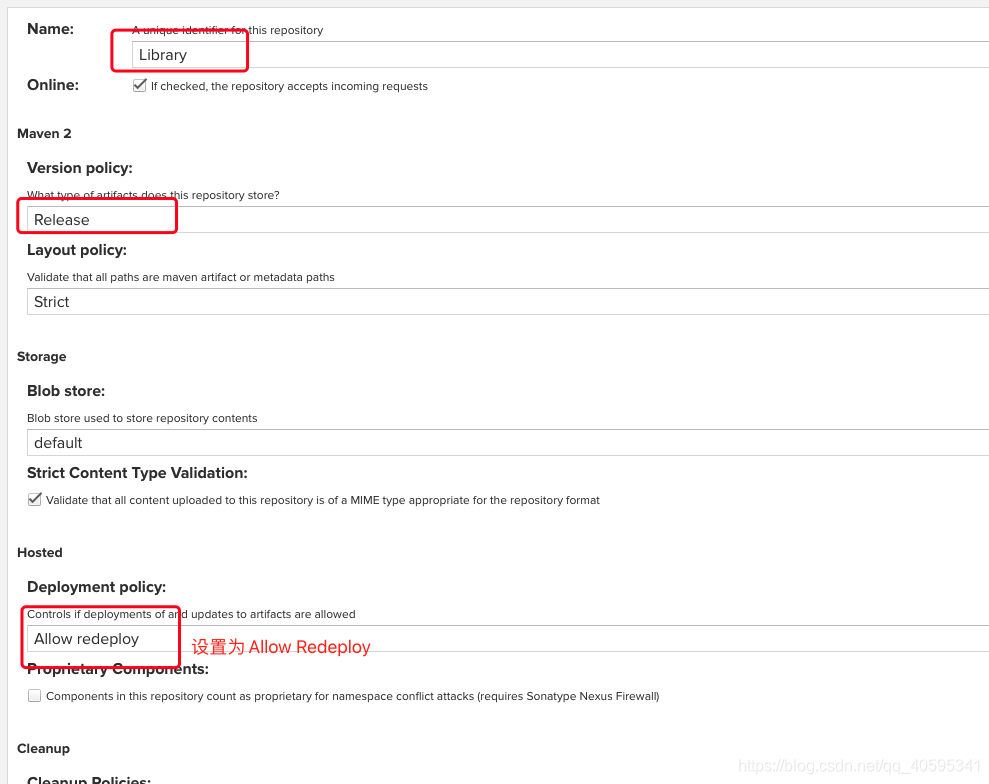
Disable Redeploy: 不允许构件重新部署
Allow Redeploy: 允许构件重新部署
Read Only: 禁止构件部署到仓库中
查看仓库地址
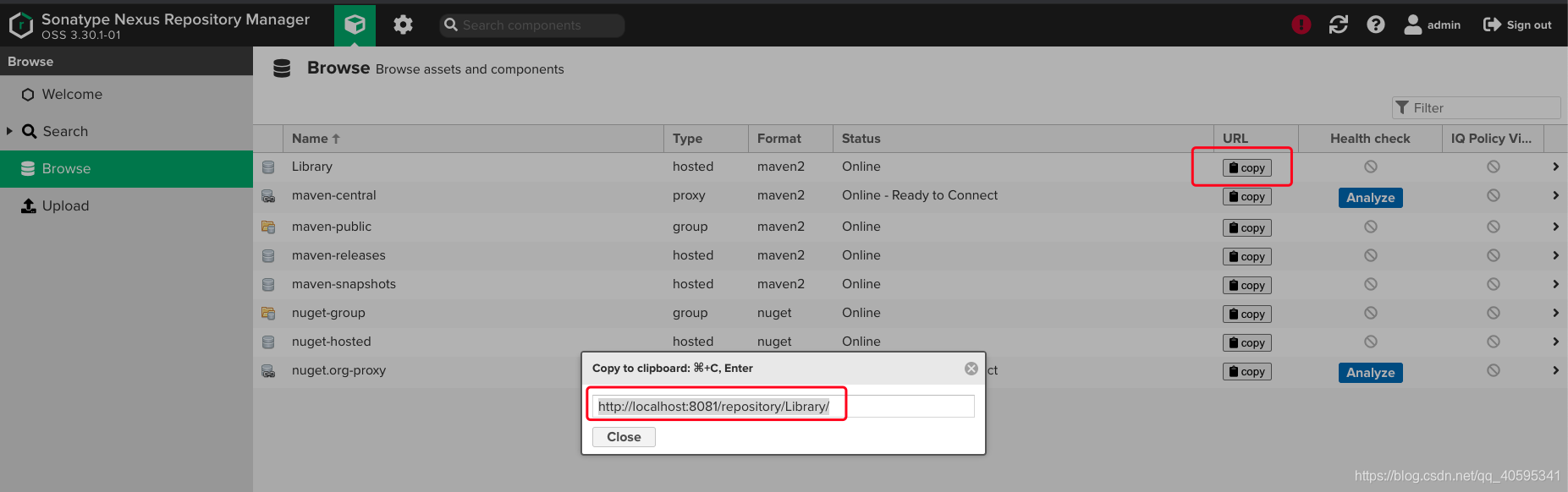
上传库到Maven仓库
- 首先我们创建一个新的AndroidStudio 项目,然后新建一个module,选择Android Library
- 配置新建gradle.properties文件,定义通用属性
# Maven仓库的URL
MAVEN_REPO_RELEASE_URL=http://localhost:8081/repository/Library/
# 对应maven的GroupId的值
GROUP=Library
# 登录nexus ossde的用户名
NEXUS_USERNAME=admin
#登录nexus oss的密码
NEXUS_PASSWORD=admin
# groupid
GROUP_ID=com.android.Library
# type
TYPE=aar
# description
DESCRIPTION= 测试Library
3.修改module对应的build.gradle文件,添加以下配置
apply plugin: 'com.android.library'
apply plugin: 'maven'
uploadArchives {
configuration = configurations.archives
repositories {
mavenDeployer {
repository(url: MAVEN_REPO_RELEASE_URL) {
authentication(userName: NEXUS_USERNAME, password: NEXUS_PASSWORD)
}
pom.project {
version '1.0.4'
artifactId 'myLibrary'
groupId GROUP_ID
packaging TYPE
description DESCRIPTION
}
}
}
}
4.点击uploadArchives进行编译上传
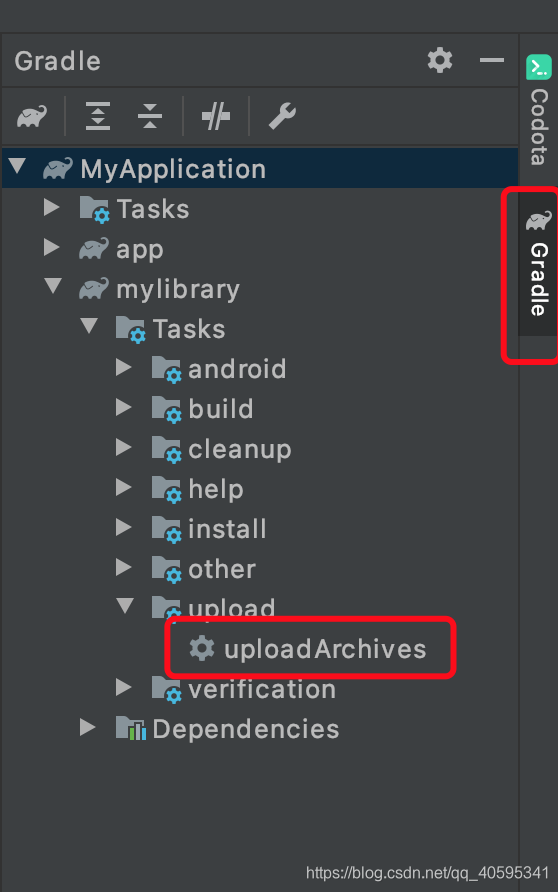
或者执行命令
./gradlew uploadArchives
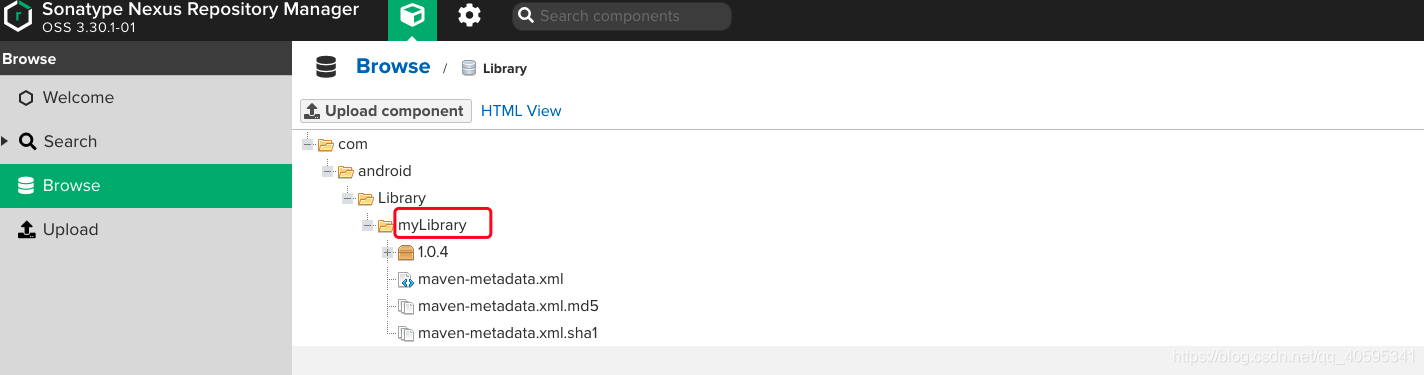
使用 library
在根目录 build.gradle 加入
buildscript {
repositories {
google()
jcenter()
// 配置私有仓库地址
maven {
url 'http://localhost:8081/repository/Library/'
}
}
dependencies {
classpath 'com.android.tools.build:gradle:3.3.1'
}
}
allprojects {
repositories {
google()
jcenter()
// 配置私有仓库地址
maven {
url 'http://localhost:8081/repository/Library/'
}
}
}
task clean(type: Delete) {
delete rootProject.buildDir
}
在依赖此 library 项目中引用
implementation 'com.android.Library:myLibrary:1.0.4'
401
Received status code 401 from server: Unauthorized
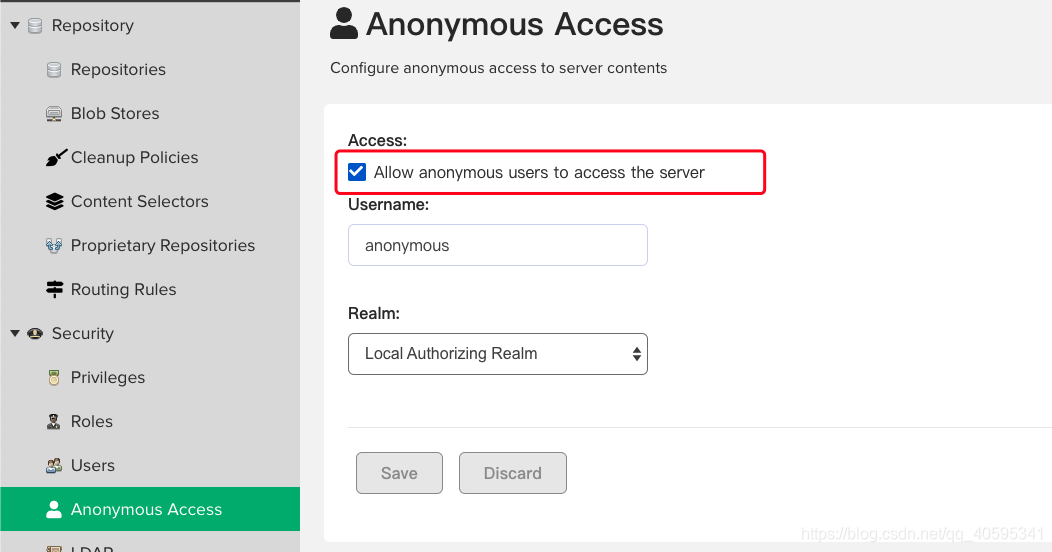
nexus.properties 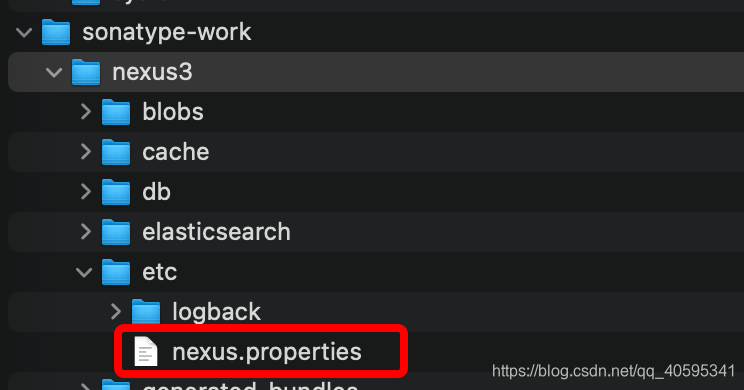
# Jetty section
# application-port=8081
# application-host=0.0.0.0
# nexus-args=${jetty.etc}/jetty.xml,${jetty.etc}/jetty-http.xml,${jetty.etc}/jetty-requestlog.xml
# nexus-context-path=/
# Nexus section
# nexus-edition=nexus-pro-edition
# nexus-features=\
# nexus-pro-feature
# nexus.hazelcast.discovery.isEnabled=true





















 1750
1750











 被折叠的 条评论
为什么被折叠?
被折叠的 条评论
为什么被折叠?








