如图 不是用formatter则显示的是来个[object object] 但是前台已经传过来值
有俩种方法来使用
第一种是 在js里面直接利用formatter来进行获取
$(function() {
$("#tt")
.datagrid(
{
pageSize : 2,//每页显示的记录条数,默认为5
pageList : [ 2, 4, 6, 8, 10 ],//可以设置每页记录条数的列表
beforePageText : '第',//页数文本框前显示的汉字
afterPageText : '页 共 {pages} 页',
displayMsg : '第{from}到{to}条,共{total}条',
columns : [ [
{
title : '序号',
field : 'g_id',
halign : 'center',
align : 'center',
width : 100,
id : 'typ',
},
{
title : '商品名称',
field : 'g_name',
halign : 'center',
align : 'center',
width : 100,
},
{
title : '商品货号',
field : 'g_sn',
halign : 'center',
align : 'center',
width : 100,
},
{
title : '商品数量',
field : 'g_num',
halign : 'center',
align : 'center',
width : 100,
},
{
title : '商品市场价',
field : 'g_mprice',
halign : 'center',
align : 'center',
width : 100,
},
{
title : '商城价格',
field : 'g_ipcice',
halign : 'center',
align : 'center',
width : 100,
},
{
title : '商城简介',
field : 'g_desc',
halign : 'center',
align : 'center',
width : 100,
},
{
title : '是否上架',
field : 'g_isshow',
halign : 'center',
align : 'center',
width : 100,
},
{
title : '关联图片路径',
field : 'im_id',
halign : 'center',
align : 'center',
width : 100,
formatter:function(value,row,index){
return row.im_id.i_path;
}
},
{
title : '所属分类',
field : 'gid', //关键代码 需要注意的是需要用 gid 来引用 t_name才能得到值
body
<h2>商品列表</h2>
<table id="tt" class="easyui-datagrid"
style="width: 1035px; height: 250px" title="分类列表"
data-options="rownumbers:true,singleSelect:true,pagination:true,url:'shopSelectAll',method:'get'">
<!--要想显示分页控件,pagination属性必须为true -->
</table>第二种在body引用js方式来获取formatter你想得到的属性
body
<a href="TypeDemo">点击返回主页</a>
<h2>电脑配件列表</h2>
<table id="tt" class="easyui-datagrid"
style="width: 600px; height: 250px" title="电脑配件列表"
data-options="rownumbers:true,singleSelect:true,pagination:true,url:'selectprats',method:'get'">
<!--要想显示分页控件,pagination属性必须为true -->
<thead>
<tr>
<th field="p_id" width="80" align="center">序号</th>
<th field="p_name" width="130" align="center">配件名称</th>
<th data-options="field:'t_id',width:130,align:'center',formatter:formatPrice">配件类型</th>
<th field="ml" width="130" align="center">容量</th>
<th field="price" width="100" align="center">价格</th>
</tr>
</thead>
</table>js代码
<script type="text/javascript">
function formatPrice(val, row) {
return val.t_name;
}</script>效果图









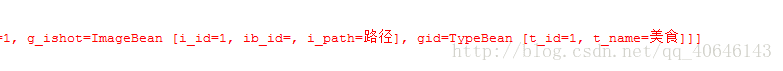
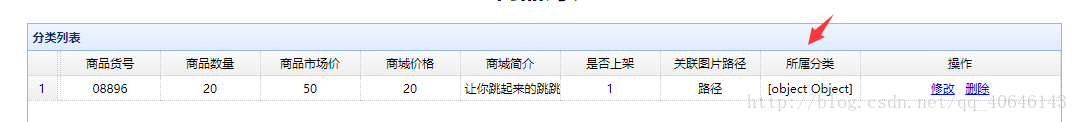
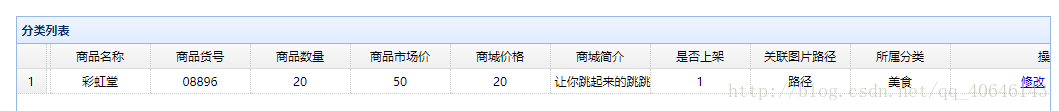














 2061
2061

 被折叠的 条评论
为什么被折叠?
被折叠的 条评论
为什么被折叠?








