1、首先在Apache的配置文件夹里面找到extra这个文件,找到httpd-vhosts.conf文件(为了修改之后能找回备份,这也是推荐的一一种方式),打开这个文件,找到你需要修改的虚拟主机配置行,找到如下配置
<Directory "virtualPathName">
#defaule document
Options Indexes FollowSymLinks
AllowOverride None
#权限控制
Require all granted
</Directory>
将Options Indexes FollowSymLinks
改为
Options FollowSymLinks
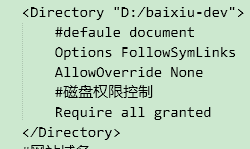
确定修改,重启Apache,这样你的当前虚拟机就关闭了文件目录访问功能,这里还有一点,就是我们修改之后就没有了默认访问指定文件的功能(如果你的Apache没有配置默认访问文件的情况下),下面写配置;
在你的虚拟机配置下直接添加如下配置
<IfModule dir_module>
#这里你也可以将index.php 、index.html修改为其他文件;
DirectoryIndex index.php index.html
</IfModule>
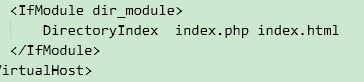
这样你打开一个文件夹当没有默认文件下就不能浏览目录,并且请求会被拒绝,配置了默认文件,则访问默认文件;






















 7225
7225











 被折叠的 条评论
为什么被折叠?
被折叠的 条评论
为什么被折叠?








