<template>
<view class="alarmList">
<view class="switchHead">
<view v-for="(item,index) in tabTitleData" class="boxList" :class="{activeCss:activeIndex==index}" :key="index">
<text @click="clickTab(index)">{{item.name}}</text>
</view>
</view>
<uni-list>
<uni-list-item title="标题文字" note="描述信息"></uni-list-item>
<uni-list-item title="标题文字" note="描述信息" ></uni-list-item>
</uni-list>
</view>
</template>
<script>
import uniList from "@/components/uni-list/uni-list.vue"
import uniListItem from "@/components/uni-list-item/uni-list-item.vue"
export default {
data() {
return {
activeIndex:'0',
tabTitleData:[
{
name:'所有信息'
},
{
name:'已处理'
},
{
name:'未处理'
}
]
}
},
components: {uniList,uniListItem},
methods: {
clickTab(index){
this.activeIndex=index;
}
}
}
</script>
<style>
.alarmList {
font-size: 14px;
height: 100%;
}
.alarmList .switchHead{
height: 35px;
display: flex;
justify-content: space-around;
align-items: center;
color: #FFFFFF;
background-color: #13D1BE;
}
.alarmList .switchHead .boxList{
height: 100%;
}
.alarmList .switchHead .activeCss{
border-bottom: 2px solid yellow;
color: yellow;
}
</style>
结果展示

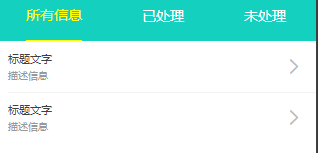
 uni-app实现tabs页面切换
uni-app实现tabs页面切换




 本文介绍了如何在uni-app中实现tabs页面之间的切换,详细讨论了相关vue.js组件的使用和配置,帮助开发者理解在web app开发中的多页面管理。
本文介绍了如何在uni-app中实现tabs页面之间的切换,详细讨论了相关vue.js组件的使用和配置,帮助开发者理解在web app开发中的多页面管理。
















 1714
1714

 被折叠的 条评论
为什么被折叠?
被折叠的 条评论
为什么被折叠?








