spring是一个轻量级的javaee开源框架。
IOC:控制反转*(依赖注入),不同于以往的new创建对象,将对象的创建交给spring
AOP:面向切面,在不修改源代码的前提下进行功能增强。
1.配置spring与idea
首先cv poem.xml然后maven reload一下加载即可
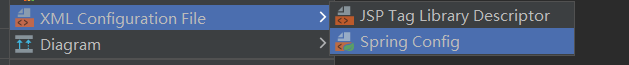
出现这个标志就成功了
创建xml
public static void main(String[] args) {
xml一定要放在resources下面
ClassPathXmlApplicationContext context = new ClassPathXmlApplicationContext("bean1.xml");
xml任意位置
FileSystemXmlApplicationContext context = new FileSystemXmlApplicationContext("Y:\\sb\\spring-learning\\src\\bean1.xml");
//User.class 是告Bean的类别不然得到的是object,name对应xml id
User user = context.getBean("user", User.class);
user.add();
}
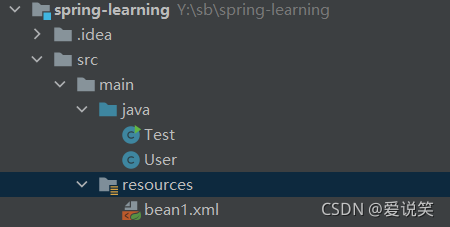
IOC:解耦,将所有的对象调用应用创建等都交于spring管理。
技术:xml解析,工厂模式,反射
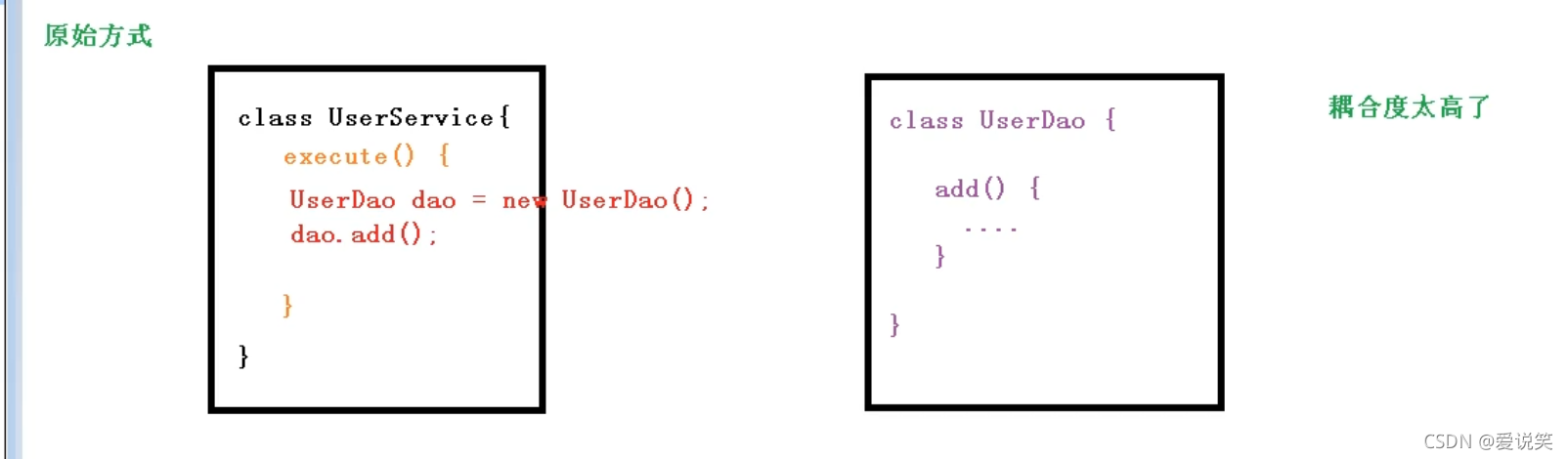 add改路径改名字sever都得跟着改耦合度太高。
add改路径改名字sever都得跟着改耦合度太高。
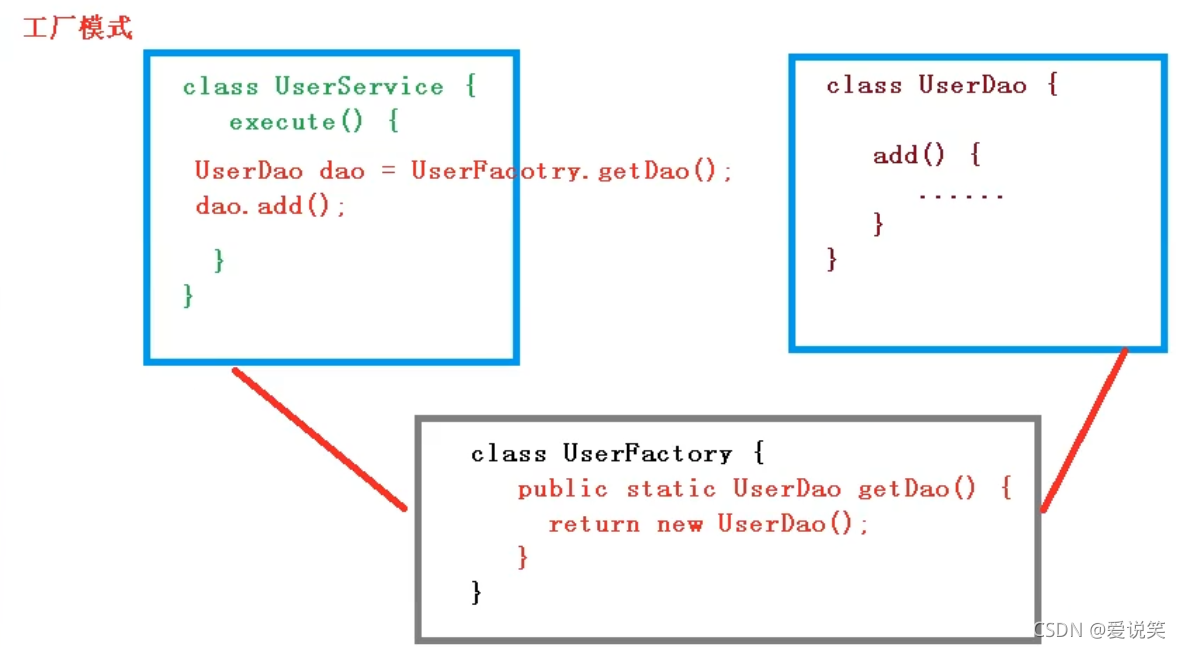
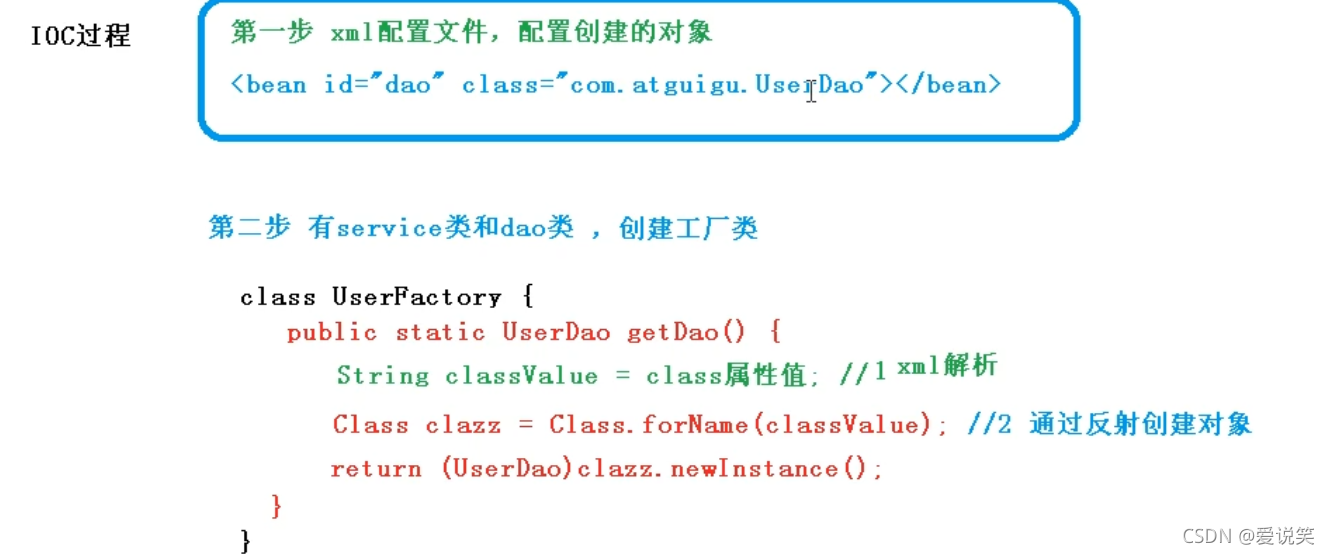
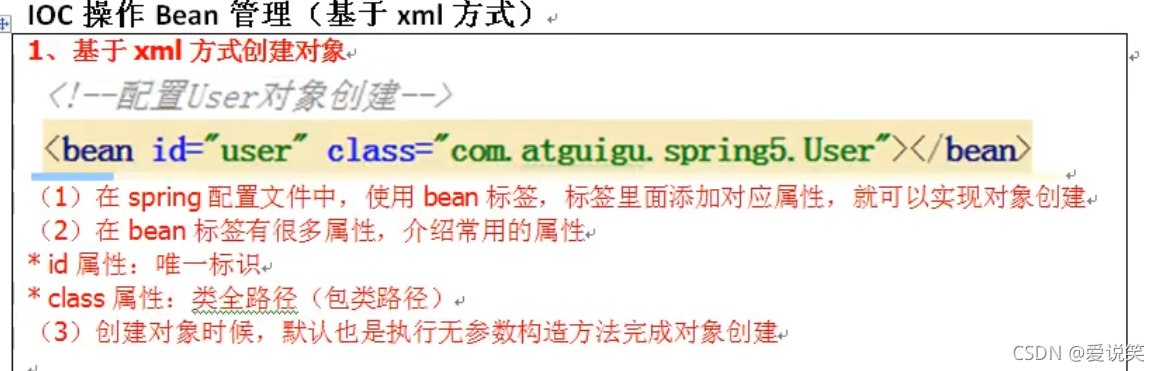
di是ioc的具体实现,注入属性
属性注入,本质是初始化时调用对应的set
<bean id="user" class="User">
<constructor-arg name="name3" value="n3"></constructor-arg>
<property name="name" value="n1"></property>
<property name="name2" value="n2"></property>
</bean>
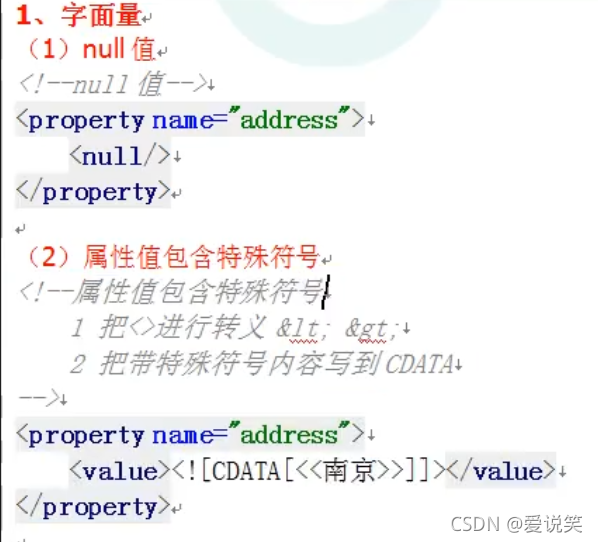
注入对象用ref
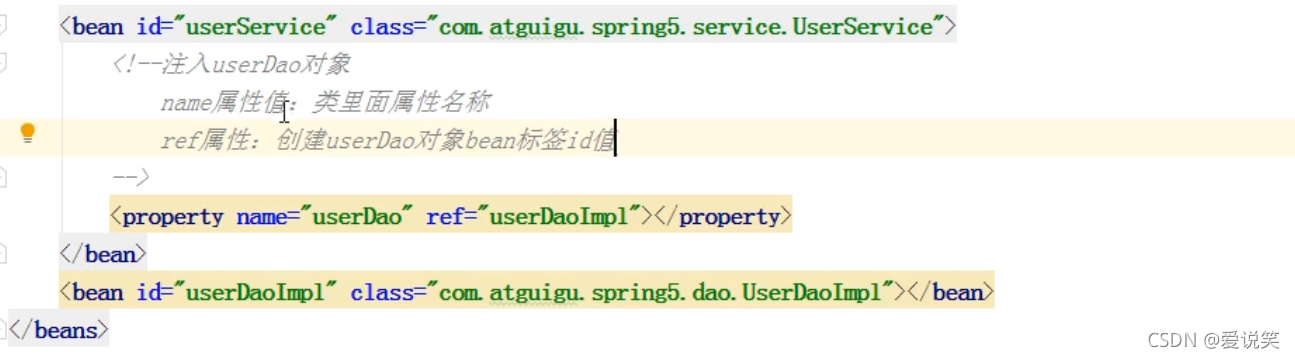
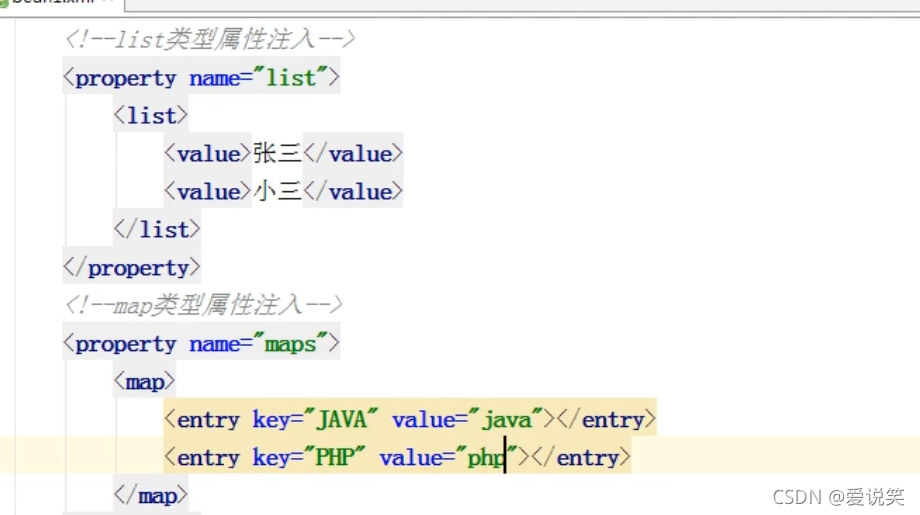
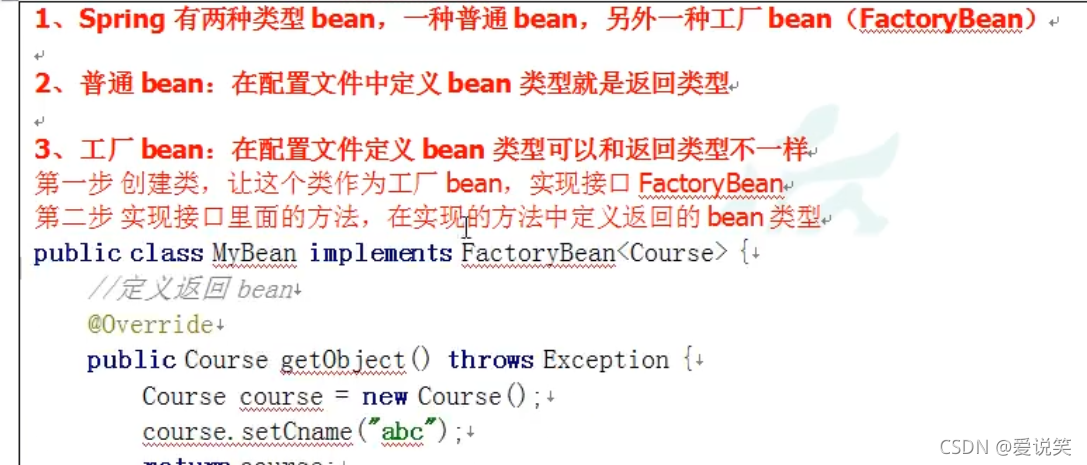
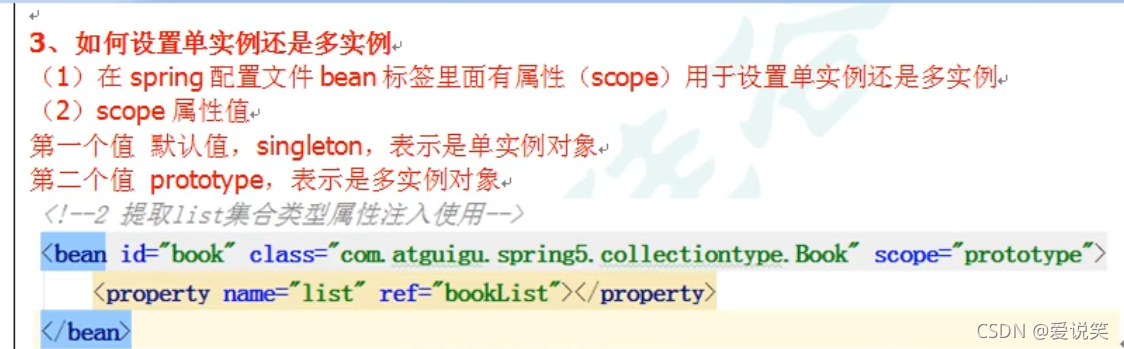
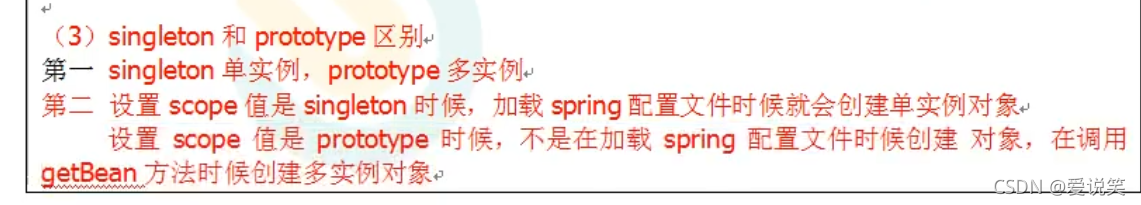

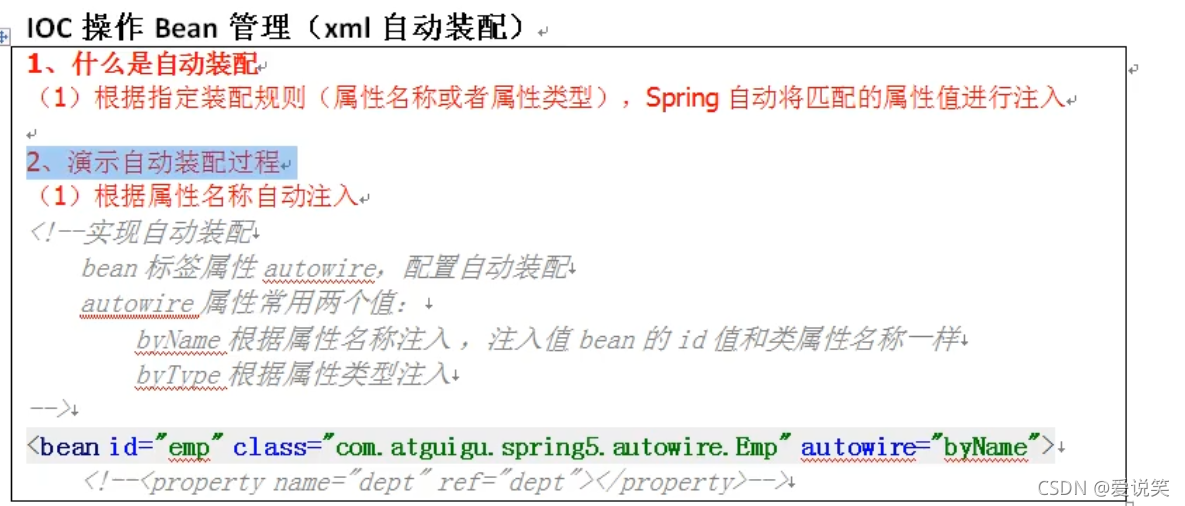
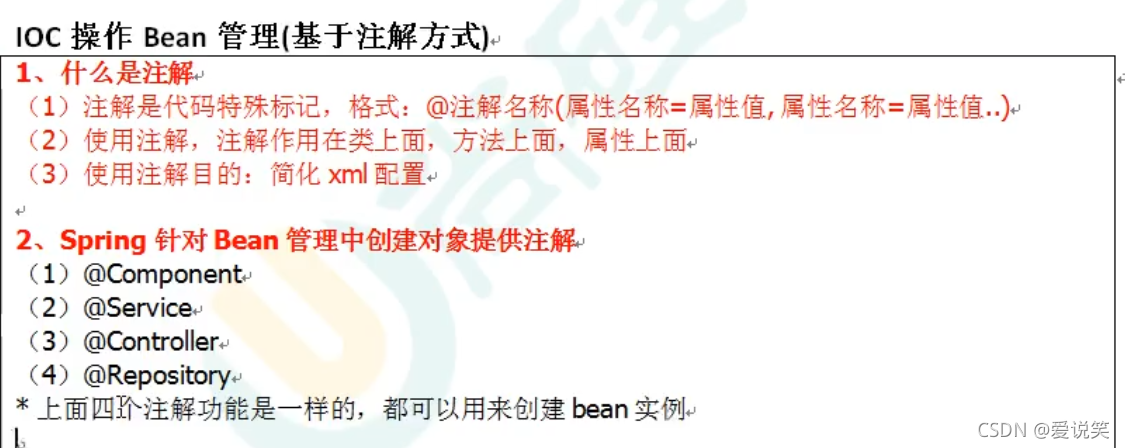
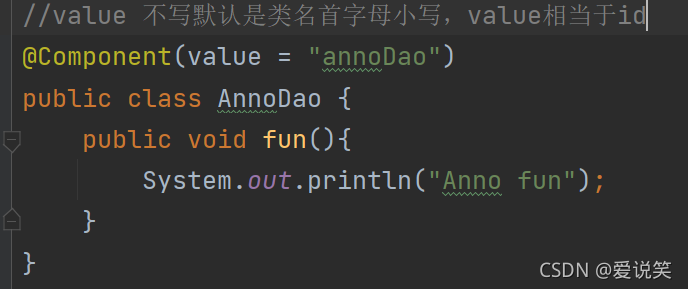
<beans xmlns="http://www.springframework.org/schema/beans"
xmlns:xsi="http://www.w3.org/2001/XMLSchema-instance"
xmlns:context="http://www.springframework.org/schema/context"
xmlns:aop="http://www.springframework.org/schema/aop"
xmlns:tx="http://www.springframework.org/schema/tx"
xsi:schemaLocation="http://www.springframework.org/schema/beans
http://www.springframework.org/schema/beans/spring-beans-3.0.xsd
http://www.springframework.org/schema/context
http://www.springframework.org/schema/context/spring-context-3.0.xsd
http://www.springframework.org/schema/aop
http://www.springframework.org/schema/aop/spring-aop-3.0.xsd
http://www.springframework.org/schema/tx
http://www.springframework.org/schema/tx/spring-tx-3.0.xsd"
default-lazy-init="true" default-autowire="byName">
<!-- 开启注解扫描告诉spring哪些地方有注解-->
<context:component-scan base-package="com.anno">
</context:component-scan>
</beans>
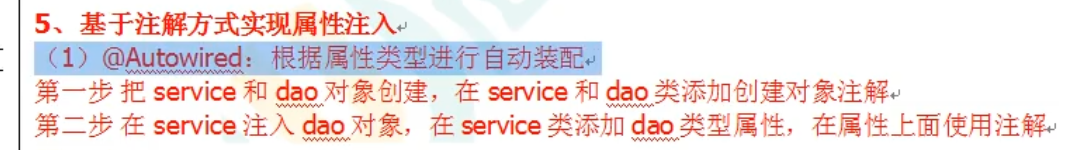 重点是根据类型
重点是根据类型
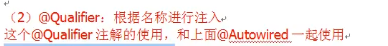
防止出现多个实现通过id可以确定
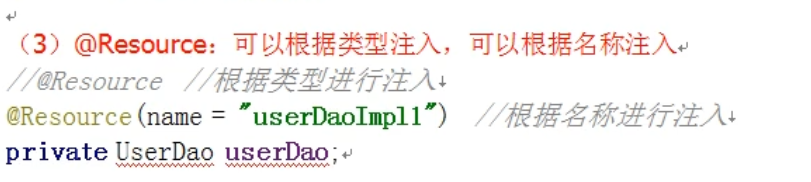 @value是对普通类别的注入,value可以注入值
@value是对普通类别的注入,value可以注入值
完全注解开发,设置一个config类
@Configurable
@ComponentScan(basePackages = {"com"})
public class myConfig {
}
AnnotationConfigApplicationContext context = new
AnnotationConfigApplicationContext(myConfig.class);
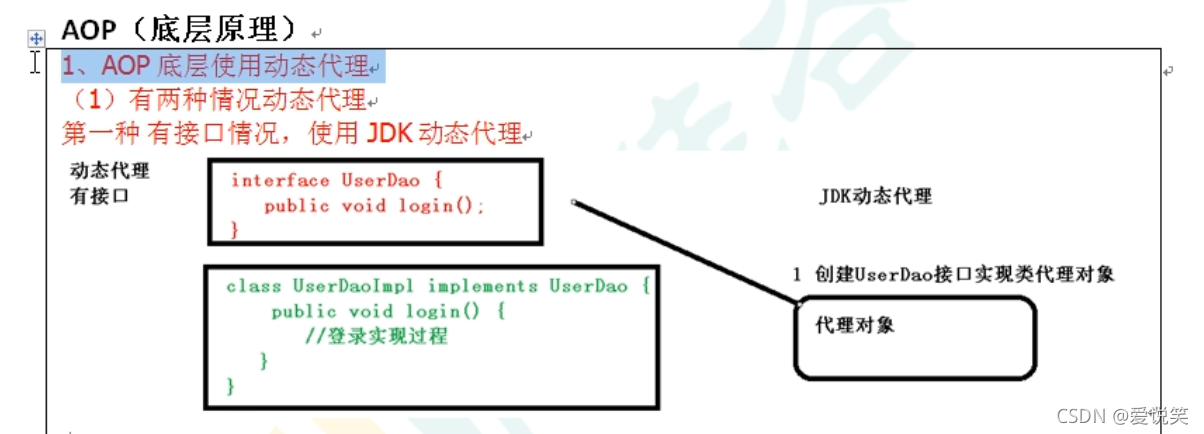
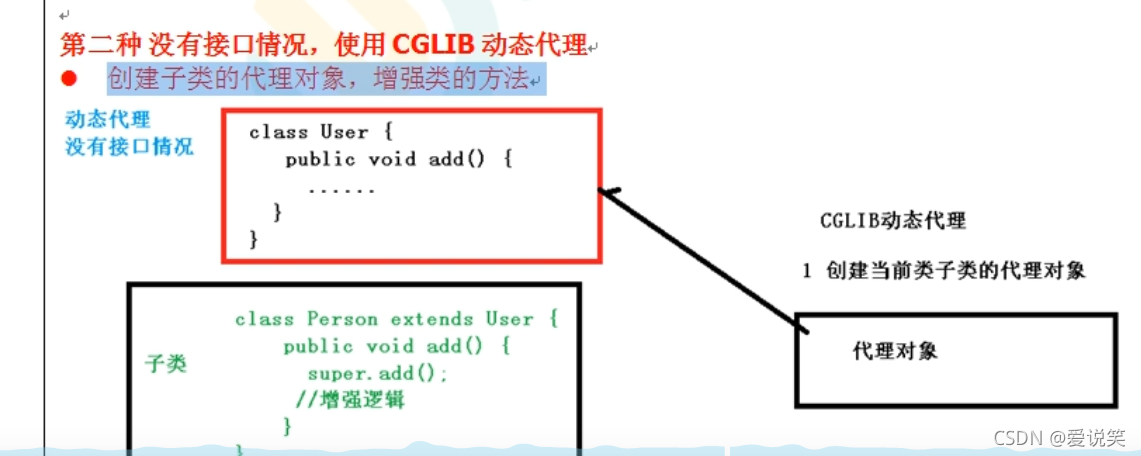
aop使用记录
1.开启aop扫描
<aop:aspectj-autoproxy></aop:aspectj-autoproxy>
或者
@EnableAspectJAutoProxy
2.增强代码编写
@Component
@Aspect
@Order(0)//多个方法增强优先级,数字越小优先级越大
public class MyProxy {
@Before("execution(* com.anno.AnnoDao.aop(..))")
public void before(){
System.out.println("before");
}
}
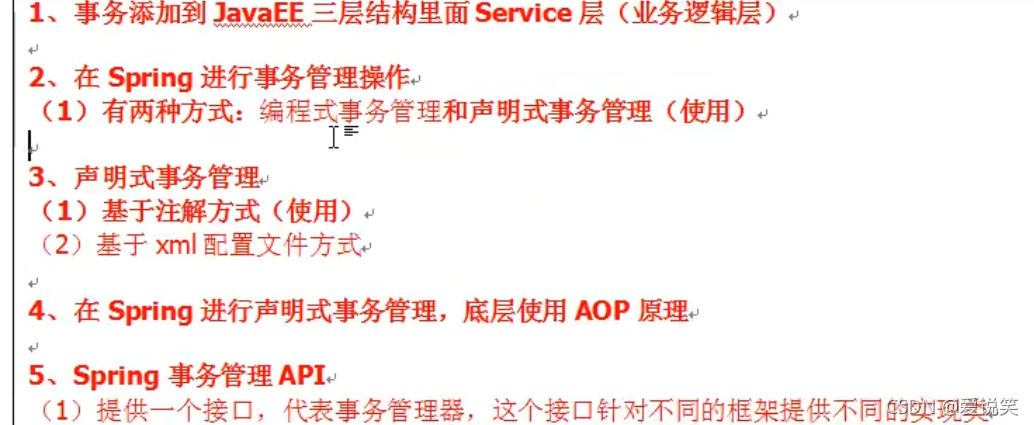
开启事务
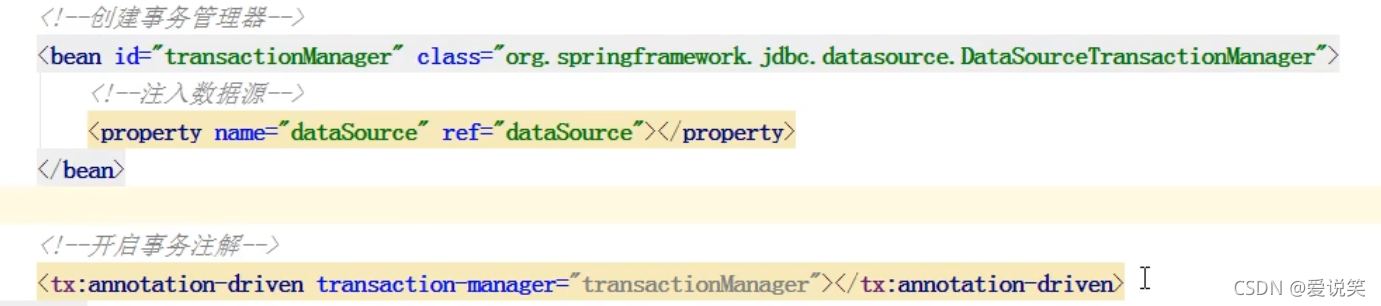
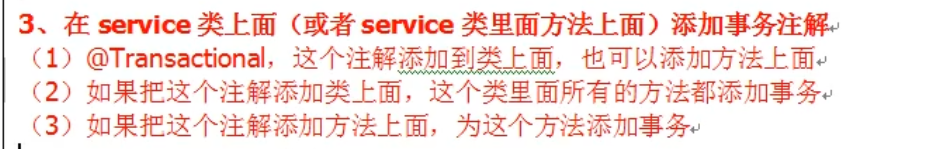
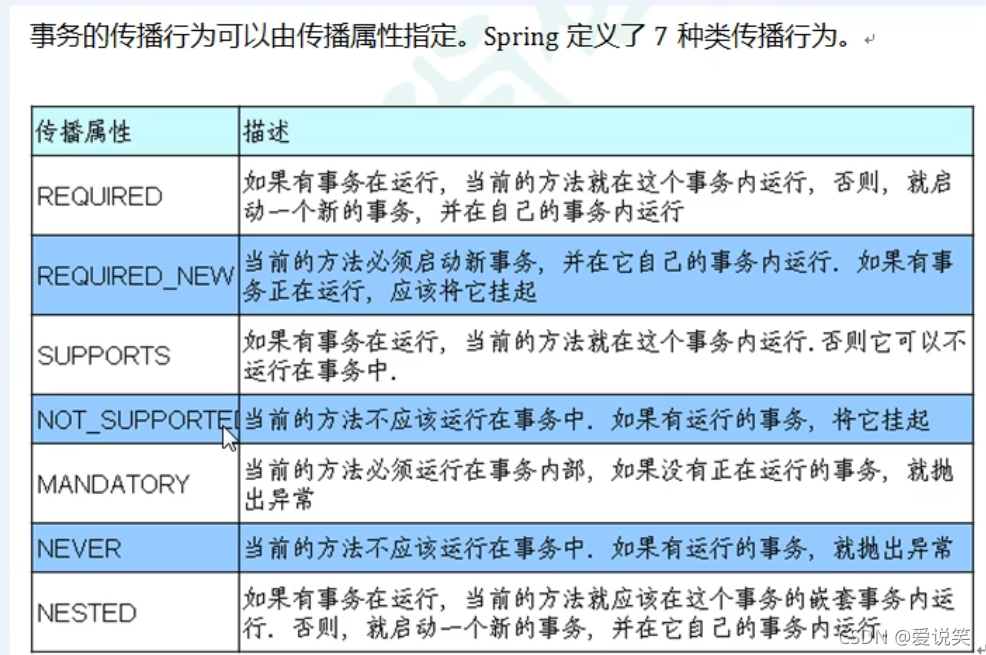
maven:jar包管理工具
设置:
1.设置settings.xml
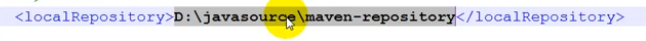
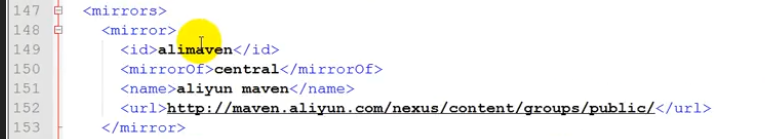
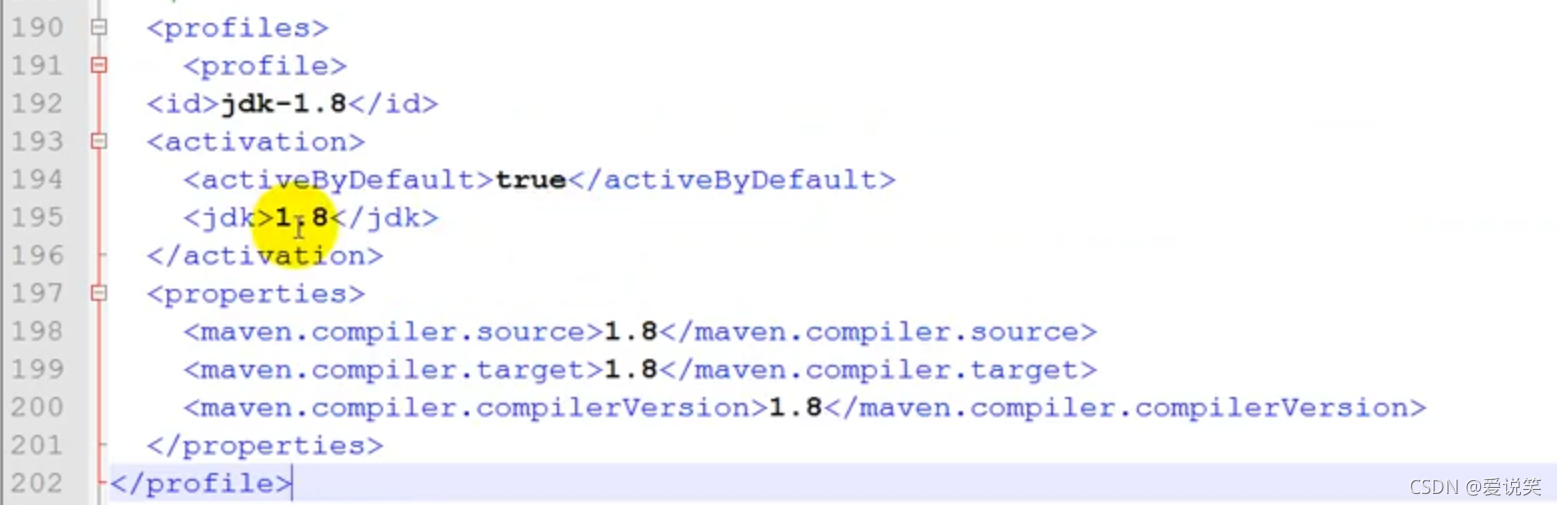 并且在idea里添加maven路径和settings.xml
并且在idea里添加maven路径和settings.xml
@Responsebody:返回字符串而非页面跳转
@Restcontroller = Responsebody+@Controller
@controller代表页面跳转
自动扫描主程序所在包结果下的全部,不用显示配置scan
springboot一个相当于下面三个

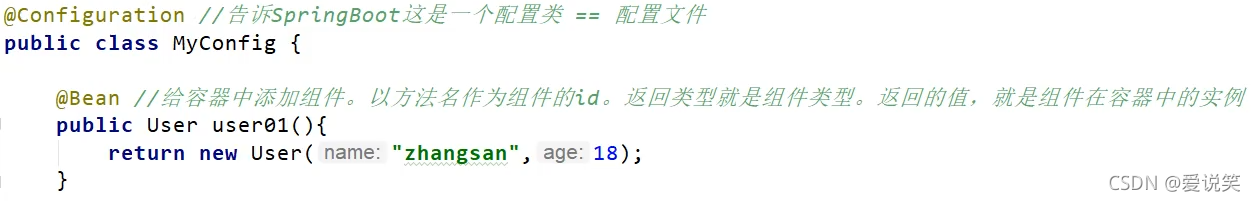 @config+bean等同于xml配置bean,注意@bean是在方法上组件名默认是方法名
@config+bean等同于xml配置bean,注意@bean是在方法上组件名默认是方法名
获取组件
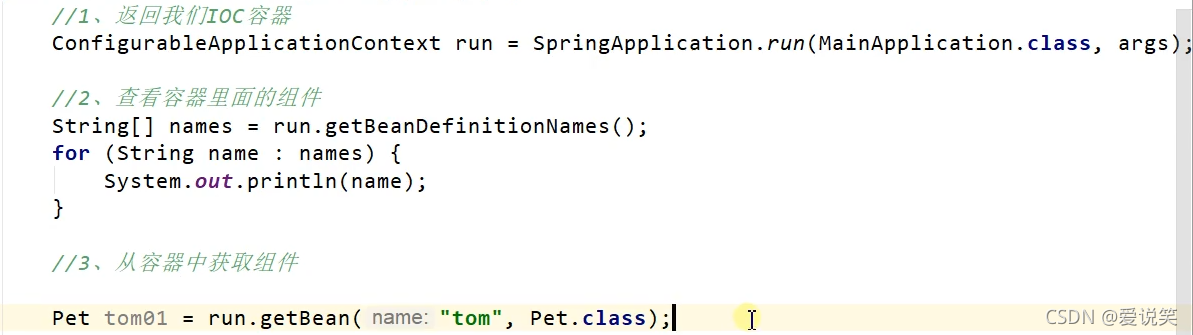
引入xml
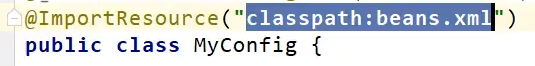
配置文件绑定
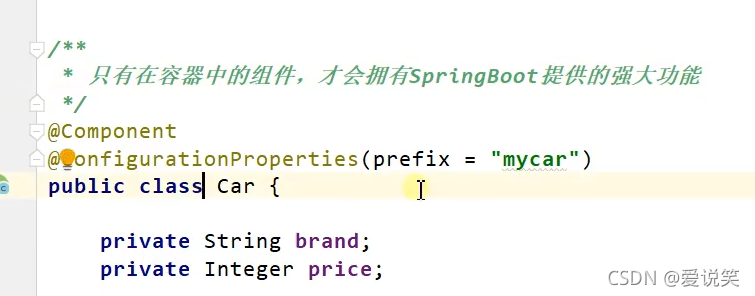
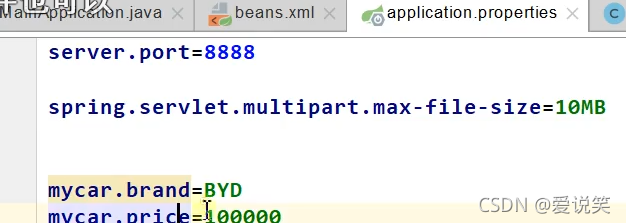
@Data lombok 自动生成getset构造器
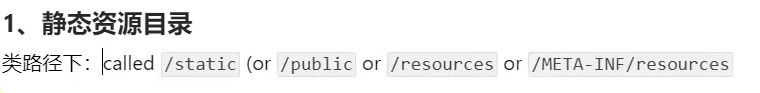
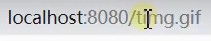
即可访问
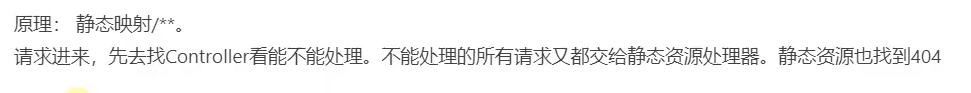


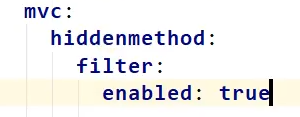
因为表单只能写get和post,所以具体实现需要_method来实现,本质是添加了参数告诉springboot需要转换。这一步骤需要在yml里开启。可以通过一步步分析源码发现开启这个有个false所以需要开启。springboot大量的阅读配置文件加载来作为变量也就是用户与框架的沟通。
只有post才有请求体。
springboot底层就是map存储数据,然后把map存在list里针对各种类型注解等进行遍历匹配处理。(匹配参数解析器是否支持处理该参数)
自动装配本质是springboot创立了大量的约定,处理时便到特定的位置寻找处理。并与对应的特定配置文件建立了联系便于用户修改。
return map或者别的类型springboot都会遍历确定类型后进行对应的处理,唯一需要注意的就是返回类型
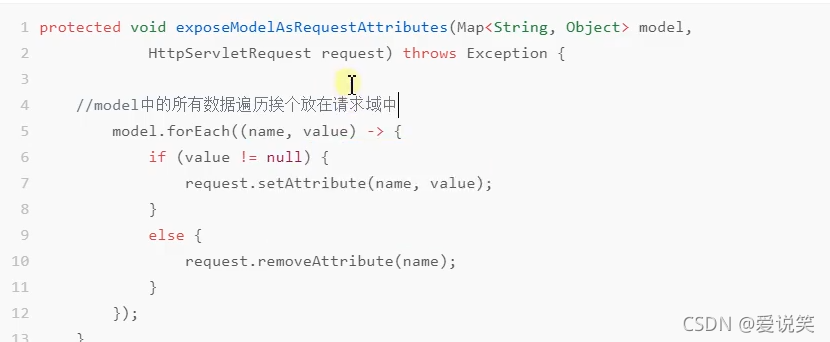
springboot做了大量的预配置,比如数据源是OnMissingBean时自动配置hikari
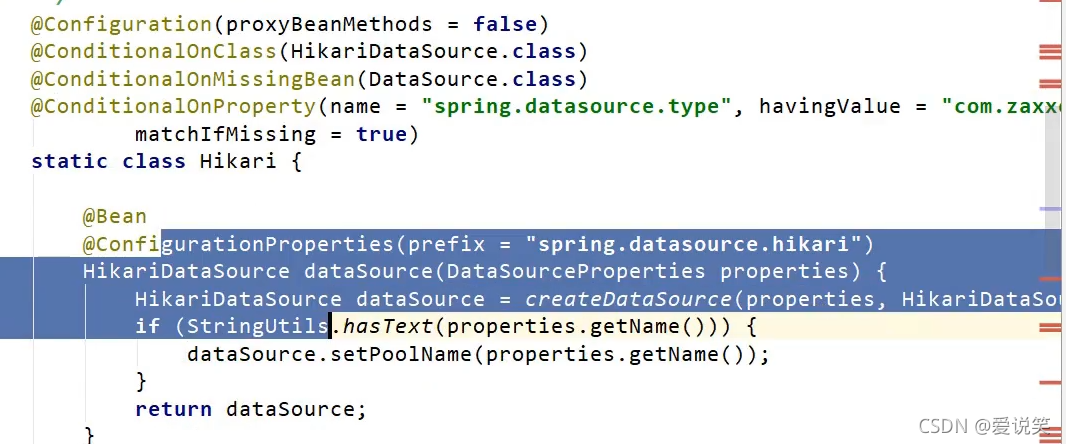
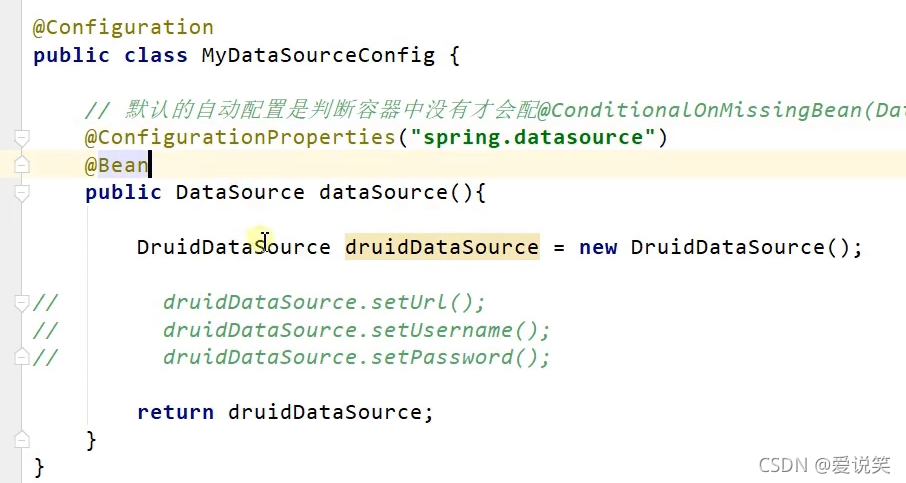 自己注入Bean后便会使用自己的,password等会到yml里关联查询。能用set的方法都可以在yml里写
自己注入Bean后便会使用自己的,password等会到yml里关联查询。能用set的方法都可以在yml里写
引入starter的mean依赖相当于#include
controller调service,service调mapper。xml里的id对应方法名。沟通方式都是命名的统一规范,
由于mysql采样下划线分割,开启驼峰命名可以自动封装。
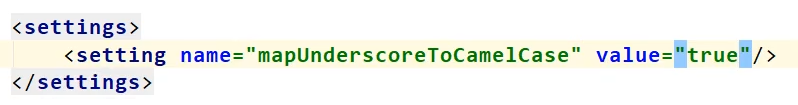
@profile(“name”)即可指定不同环境(生产测试)下的配置文件,注意命名规范,那么全称是application-{name}.properties(yml)
可以标注在类或者方法上
批量加载
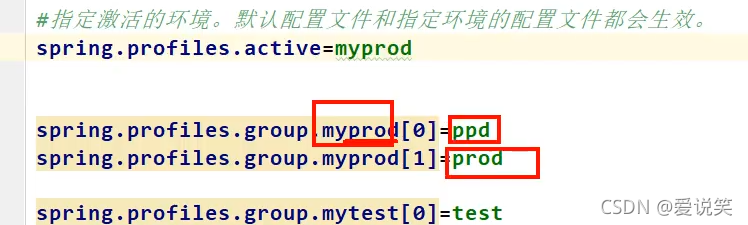 classpath:java+resources
classpath:java+resources




















 923
923











 被折叠的 条评论
为什么被折叠?
被折叠的 条评论
为什么被折叠?








