最近有一个项目有一个新需求,就是将好多图片的路径链接保存到mysql数据库中,一个一个手动保存是不存在的,于是用java写了个程序来实现
- 测试图片:

- 数据库里建的表(随意建的):
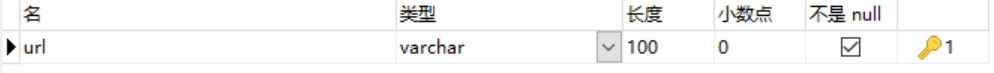
-
代码:
- DataBase.java:(需要填写自己的数据库地址、用户名、密码)
package com.beyes;
import java.sql.*;
public class DataBase {
private Statement stmt = null;
ResultSet rs = null;
private Connection conn = null;
String sql;
String strurl = "jdbc:(####自己的数据库地址####)?useSSL=false";
public DataBase() {
}
public void OpenConn() throws Exception {
try {
Class.forName("com.mysql.jdbc.Driver");
conn = DriverManager.getConnection(strurl, "(####用户名####)", "(#####密码####)");
conn.setAutoCommit(false);
} catch (Exception e) {
System.err.println("OpenConn:" + e.getMessage())









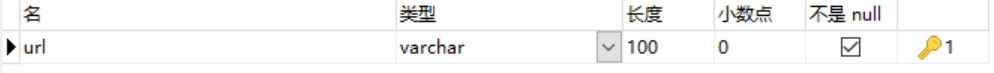
 最低0.47元/天 解锁文章
最低0.47元/天 解锁文章















 2856
2856











 被折叠的 条评论
为什么被折叠?
被折叠的 条评论
为什么被折叠?








