注:
本章中我使用的开发工具是UAP3.1.6,但是其基础功能等和Eclipse一样,因此,在Eclipse中遇到此问题的同学可以参考一下,基本可以复用;
我的问题及其解决办法:
使用UAP3.1.6,修改了一下主题颜色,结果出事了。。。。

当我修改完主题后重启UAP时发现打不开了,UAP启动到一半就停止启动并且爆出了错误,让去工作空间下的配置文件中的日志文件去查看,如下提示:
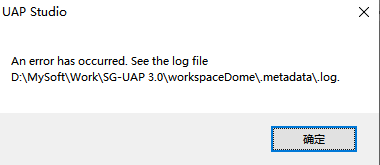
查看上图工作空间路径中的日志,错误日志(部分)如下所示:
!MESSAGE Could not resolve module: org.eclipse.wst.wsdl.validation [755]
Unresolved requirement: Require-Bundle: javax.wsdl; bundle-version="[1.5.0,1.6.0)"
!ENTRY oracle.eclipse.tools.webtier.jsf.facelet 2 0 2020-05-09 09:22:48.522
!MESSAGE Could not resolve module: oracle.eclipse.tools.webtier.jsf.facelet [159]
Unresolved requirement: Require-Bundle: oracle.eclipse.tools.webtier.javawebapp; bundle-version="[16.3.0,17.0.0)"
-> Bundle-SymbolicName: oracle.eclipse.tools.webtier.javawebapp; bundle-version="16.3.0.201612160743"; singleton:="true"
oracle.eclipse.tools.webtier.javawebapp [157]
Unresolved requirement: Require-Bundle: oracle.eclipse.tools.common.services; bundle-version="[16.3.0,17.0.0)"; visibility:="reexport"
-> Bundle-SymbolicName: oracle.eclipse.tools.common.services; bundle-version="16.3.0.201612160743"; singleton:="true"
oracle.eclipse.tools.common.services [119]
Unresolved requirement: Require-Bundle: org.eclipse.wst.wsdl.validation; bundle-version="[1.1.700,2.0.0)"
-> Bundle-SymbolicName: org.eclipse.wst.wsdl.validation; bundle-version="1.1.700.v201505131719"; singleton:="true"
org.eclipse.wst.wsdl.validation [755]
Unresolved requirement: Require-Bundle: javax.wsdl; bundle-version="[1.5.0,1.6.0)"
Unresolved requirement: Require-Bundle: oracle.eclipse.tools.webtier.common.services; bundle-version="[16.3.0,17.0.0)"; visibility:="reexport"
-> Bundle-SymbolicName: oracle.eclipse.tools.webtier.common.services; bundle-version="16.3.0.201612160743"; singleton:="true"
oracle.eclipse.tools.webtier.common.services [153]
Unresolved requirement: Require-Bundle: oracle.eclipse.tools.xml.model; bundle-version="[16.3.0,17.0.0)"
-> Bundle-SymbolicName: oracle.eclipse.tools.xml.model; bundle-version="16.3.0.201612160743"; singleton:="true"
oracle.eclipse.tools.xml.model [171]
Unresolved requirement: Require-Bundle: oracle.eclipse.tools.common.services; bundle-version="[16.3.0,17.0.0)"
-> Bundle-SymbolicName: oracle.eclipse.tools.common.services; bundle-version="16.3.0.201612160743"; singleton:="true"
Unresolved requirement: Require-Bundle: oracle.eclipse.tools.common.services; bundle-version="[16.3.0,17.0.0)"
-> Bundle-SymbolicName: oracle.eclipse.tools.common.services; bundle-version="16.3.0.201612160743"; singleton:="true"
Unresolved requirement: Require-Bundle: oracle.eclipse.tools.application.common.services; bundle-version="[16.3.0,17.0.0)"
-> Bundle-SymbolicName: oracle.eclipse.tools.application.common.services; bundle-version="16.3.0.201612160743"; singleton:="true"
oracle.eclipse.tools.application.common.services [113]
Unresolved requirement: Require-Bundle: oracle.eclipse.tools.xml.model; bundle-version="[16.3.0,17.0.0)"
-> Bundle-SymbolicName: oracle.eclipse.tools.xml.model; bundle-version="16.3.0.201612160743"; singleton:="true"
Unresolved requirement: Require-Bundle: oracle.eclipse.tools.common.services; bundle-version="[16.3.0,17.0.0)"
-> Bundle-SymbolicName: oracle.eclipse.tools.common.services; bundle-version="16.3.0.201612160743"; singleton:="true"
Unresolved requirement: Require-Bundle: oracle.eclipse.tools.application.common.services; bundle-version="[16.3.0,17.0.0)"; visibility:="reexport"
-> Bundle-SymbolicName: oracle.eclipse.tools.application.common.services; bundle-version="16.3.0.201612160743"; singleton:="true"
Unresolved requirement: Require-Bundle: oracle.eclipse.tools.xml.model; bundle-version="[16.3.0,17.0.0)"
-> Bundle-SymbolicName: oracle.eclipse.tools.xml.model; bundle-version="16.3.0.201612160743"; singleton:="true"
最后理了一下头绪,发现应该就是由于修改了Preperences(参数)中的主题配置的关系,因此为了不再次检出项目什么的(项目比较大,费时间),所以选择损失最小的办法,把UAP部分配置信息文件 .settings 中对应的 主题配置文件 删掉就好了;
配置信息文件路径:“此项目的工作空间.metadata.plugins\org.eclipse.core.runtime.settings\org.eclipse.e4.ui.css.swt.theme”
把 org.eclipse.e4.ui.css.swt.theme 删掉即可;
如果修改的其他配置遇到这个问题,但是又不知道是哪个具体的文件,可以把整个.settings 文件都删掉,只不过打开后重新配置的可能就会比较多;
注:
此文件的删除不会涉及到代码,但是需要注意的是,对于代码的运行环境等信息可能会造成影响,所以当删除了此文件时需要重新配置一下开发工具中的代码运行环境等;

























 1万+
1万+











 被折叠的 条评论
为什么被折叠?
被折叠的 条评论
为什么被折叠?










