原因:git更新版本中新建的文件与本地文件重名
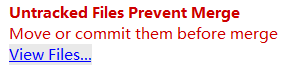
解决方法:点击view files,查看需要删除的文件
Git更新问题:Untracked Files Prevent Merge
最新推荐文章于 2024-04-10 17:42:32 发布
原因:git更新版本中新建的文件与本地文件重名
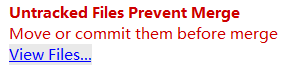
解决方法:点击view files,查看需要删除的文件
 1459
1459











 被折叠的 条评论
为什么被折叠?
被折叠的 条评论
为什么被折叠?


