开始
实现原理就是重写了适配器getItemViewType这个方法,作用是,根据当前是第几个条目,返回不同的布局,如果是网络数据的话,则判断网络数据和自己的条件返回不同的类型即可!!
实现目标
RecyclerView实现列表不同布局,主要看RecyclerviewAdapter来实现,跟我一起做吧!!!
效果图:

代码
布局文件
首先给出布局文件 activity_main.cml
<?xml version="1.0" encoding="utf-8"?>
<android.support.constraint.ConstraintLayout xmlns:android="http://schemas.android.com/apk/res/android"
xmlns:app="http://schemas.android.com/apk/res-auto"
xmlns:tools="http://schemas.android.com/tools"
android:layout_width="match_parent"
android:layout_height="match_parent"
tools:context=".MainActivity">
<android.support.v7.widget.RecyclerView
android:id="@+id/recyclerview"
android:layout_width="match_parent"
android:layout_height="match_parent" />
</android.support.constraint.ConstraintLayout>
第一个itme:item_one.xml
<?xml version="1.0" encoding="utf-8"?>
<android.support.constraint.ConstraintLayout xmlns:android="http://schemas.android.com/apk/res/android"
xmlns:app="http://schemas.android.com/apk/res-auto"
xmlns:tools="http://schemas.android.com/tools"
android:layout_width="match_parent"
android:layout_height="100dp"
android:layout_marginTop="2dp"
android:layout_marginBottom="2dp">
<TextView
android:id="@+id/one_text"
android:layout_width="0dp"
android:layout_height="match_parent"
android:background="#ff8000"
android:gravity="center"
android:text="就想找个"
android:textColor="#FFFFFF"
app:layout_constraintEnd_toStartOf="@+id/textView"
app:layout_constraintStart_toStartOf="parent" />
<TextView
android:id="@+id/textView"
android:layout_width="0dp"
android:layout_height="match_parent"
android:background="#d240b0"
android:gravity="center"
android:text="女朋友"
android:textColor="#FFFFFF"
app:layout_constraintEnd_toEndOf="parent"
app:layout_constraintStart_toEndOf="@+id/one_text"
tools:ignore="MissingConstraints"
tools:layout_editor_absoluteY="0dp" />
</android.support.constraint.ConstraintLayout>
第二个itme:item_two.xml
<?xml version="1.0" encoding="utf-8"?>
<android.support.constraint.ConstraintLayout xmlns:android="http://schemas.android.com/apk/res/android"
xmlns:app="http://schemas.android.com/apk/res-auto"
xmlns:tools="http://schemas.android.com/tools"
android:layout_width="match_parent"
android:layout_height="100dp"
android:background="#4c8ae6">
<ImageView
android:layout_width="105dp"
android:layout_height="match_parent"
android:layout_marginTop="2dp"
android:layout_marginEnd="8dp"
android:layout_marginBottom="2dp"
android:src="@mipmap/girl_friend1"
app:layout_constraintEnd_toStartOf="@+id/imageView"
tools:ignore="MissingConstraints"
tools:layout_editor_absoluteY="0dp" />
<ImageView
android:layout_width="105dp"
android:layout_height="match_parent"
android:layout_marginStart="8dp"
android:src="@mipmap/girl_friend2"
app:layout_constraintStart_toEndOf="@+id/imageView"
tools:ignore="MissingConstraints"
tools:layout_editor_absoluteY="0dp" />
<ImageView
android:id="@+id/imageView"
android:layout_width="105dp"
android:layout_height="match_parent"
android:layout_marginStart="8dp"
android:layout_marginEnd="8dp"
android:src="@mipmap/girl_friend3"
app:layout_constraintEnd_toEndOf="parent"
app:layout_constraintStart_toStartOf="parent"
tools:ignore="MissingConstraints"
tools:layout_editor_absoluteY="0dp" />
</android.support.constraint.ConstraintLayout>
第三个itme:item_three.xml
<?xml version="1.0" encoding="utf-8"?>
<android.support.constraint.ConstraintLayout xmlns:android="http://schemas.android.com/apk/res/android"
xmlns:app="http://schemas.android.com/apk/res-auto"
xmlns:tools="http://schemas.android.com/tools"
android:layout_width="match_parent"
android:layout_marginTop="2dp"
android:layout_marginBottom="2dp"
android:layout_height="100dp">
<TextView
android:layout_width="match_parent"
android:layout_height="match_parent"
android:background="#a969ed"
android:gravity="center"
android:text="什么时候才能找到女朋友呀"
android:textColor="#FFFFFF" />
</android.support.constraint.ConstraintLayout>
java文件
这里在代码中注释写好了,可以看得明白,不懂得点击左方QQ问我!
适配器中重写了onCreateViewHolder、onBindViewHolder、getItemCount、getItemViewType
onCreateViewHolder:创建布局,加载item
onBindViewHolder:绑定事件
getItemCount:总条目数量
getItemViewType:根据条件判断返回不同的int值,之后进入onCreateViewHolder方法中判断,返回的int值即 等于onCreateViewHolder中i的值,所以能够进行判断返回不同类型的布局!
MainActivity.java
package com.example.sj.recyclerviewexample;
import android.os.Bundle;
import android.support.v7.app.AppCompatActivity;
import android.support.v7.widget.LinearLayoutManager;
import android.support.v7.widget.RecyclerView;
public class MainActivity extends AppCompatActivity {
private RecyclerView recyclerview;
@Override
protected void onCreate(Bundle savedInstanceState) {
super.onCreate(savedInstanceState);
setContentView(R.layout.activity_main);
//绑定控件
initView();
//RecyclerView加载
intoRecyclerView();
}
/**
* 绑定控件
*/
private void initView() {
recyclerview = (RecyclerView) findViewById(R.id.recyclerview);
}
/**
* RecyclerView加载
*/
private void intoRecyclerView() {
//Recycle布局方式
recyclerview.setLayoutManager(new LinearLayoutManager(this, LinearLayoutManager.VERTICAL, false));
//使用适配器
recyclerview.setAdapter(new RecyclerViewAdapter(this));
}
}
RecyclerViewAdapter.java
package com.example.sj.recyclerviewexample;
import android.content.Context;
import android.support.annotation.NonNull;
import android.support.v7.widget.RecyclerView;
import android.view.LayoutInflater;
import android.view.View;
import android.view.ViewGroup;
import android.widget.TextView;
import android.widget.Toast;
public class RecyclerViewAdapter extends RecyclerView.Adapter<RecyclerView.ViewHolder> {
//三个final分别代表三个不同的布局
public static final int ITEMONE = 1;
public static final int ITEMTWO = 2;
public static final int ITEMTHREE = 3;
//上下文
private Context context;
/**
* 构造方法
*
* @param context
*/
public RecyclerViewAdapter(Context context) {
this.context = context;
}
@NonNull
@Override
public RecyclerView.ViewHolder onCreateViewHolder(@NonNull ViewGroup viewGroup, int i) {
//这时候就要根据这个i来判断加哪一个布局了
View inflate = null;
RecyclerView.ViewHolder viewHolder = null;
//根据i返回不同布局
switch (i) {
case ITEMONE:
inflate = LayoutInflater.from(context).inflate(R.layout.item_one, viewGroup, false);
viewHolder = new OneItemHolder(inflate);
break;
case ITEMTWO:
inflate = LayoutInflater.from(context).inflate(R.layout.item_two, viewGroup, false);
viewHolder = new TwoItemHolder(inflate);
break;
case ITEMTHREE:
inflate = LayoutInflater.from(context).inflate(R.layout.item_three, viewGroup, false);
viewHolder = new ThreeItemHolder(inflate);
break;
}
//返回布局
return viewHolder;
}
/**
* 绑定控件,这里可以写一些事件方法等
*
* @param viewHolder
* @param i
*/
@Override
public void onBindViewHolder(@NonNull RecyclerView.ViewHolder viewHolder, int i) {
//如果当前的 viewHolder 属于 OneItemHolder 则执行
if (viewHolder instanceof OneItemHolder) {
//写绑定或这写事件可以如下
((OneItemHolder) viewHolder).one_text.setOnClickListener(new View.OnClickListener() {
@Override
public void onClick(View v) {
Toast.makeText(context, "Toast就想找个女朋友", Toast.LENGTH_SHORT).show();
}
});
} else if (viewHolder instanceof TwoItemHolder) {
//此处省略。。。。
} else if (viewHolder instanceof ThreeItemHolder) {
//此处省略。。。。
}
}
/**
* 返回条目总数量,假设16个条目
*
* @return
*/
@Override
public int getItemCount() {
return 16;
}
/**
* 返回条目类型(这里就做个简单的判断区分)
*
* @param position 代表第几个条目
* @return
*/
@Override
public int getItemViewType(int position) {
if (position % 3 == 0) {
return ITEMTHREE;
} else if (position % 2 == 0) {
return ITEMTWO;
} else {
return ITEMONE;
}
}
/**
* 第一个布局的Holder,要继承自RecyclerView.ViewHolder,这里你可以绑定控件
*/
class OneItemHolder extends RecyclerView.ViewHolder {
//举例
TextView one_text;
public OneItemHolder(@NonNull View itemView) {
super(itemView);
one_text = itemView.findViewById(R.id.one_text);
}
}
/**
* 第二个布局的Holder,要继承自RecyclerView.ViewHolder,这里你可以绑定控件
*/
class TwoItemHolder extends RecyclerView.ViewHolder {
public TwoItemHolder(@NonNull View itemView) {
super(itemView);
}
}
/**
* 第三个布局的Holder,要继承自RecyclerView.ViewHolder,这里你可以绑定控件
*/
class ThreeItemHolder extends RecyclerView.ViewHolder {
public ThreeItemHolder(@NonNull View itemView) {
super(itemView);
}
}
}
实现原理就是重写了适配器getItemViewType这个方法,作用是,根据当前是第几个条目,返回不同的布局,如果是网络数据的话,则判断网络数据和自己的条件返回不同的类型即可!!!
点个赞吧,给个关注
推荐文章:







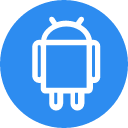

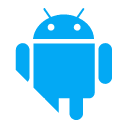















 582
582

 被折叠的 条评论
为什么被折叠?
被折叠的 条评论
为什么被折叠?










