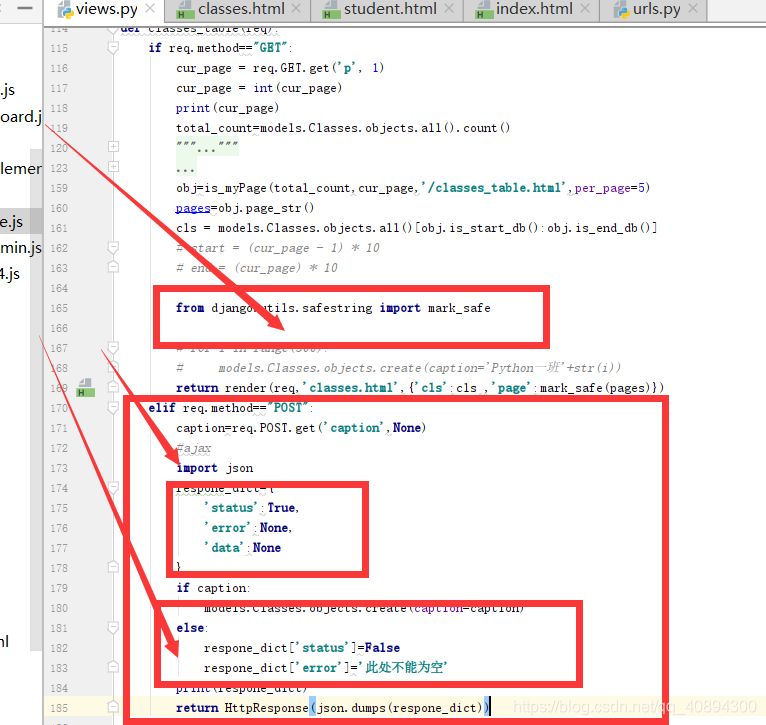
{% extends 'base.html' %}
{% block header %}
<style>
.a-style{
display: inline-block;
padding: 5px;
}
.active{
background-color: #0b2e13;
color: white;
}
.zzceng{
background-color: #1c7430;
position: fixed;
left: 0;
right: 0;
bottom: 0;
top: 0;
z-index: 5;
opacity: 0.7;
}
.dform{
background-color: white;
position: fixed;
height: 300px;
width: 400px;
margin-top: 50%;
margin-left: 50%;
left: -200px;
top: -250px;
z-index: 6;
}
.hide{
display: none;
}
</style>
{% endblock %}
{% block content %}
<div class="mws-report-container clearfix">
<div class="mws-panel grid_8">
<div class="mws-panel-header">
<span class="mws-i-24 i-table-1">教师表</span>
</div>
<div class="mws-panel-body">
<div class="mws-panel-toolbar top clearfix">
<ul>
<li><a href="javascript:void (0)" id="id_add" class="mws-ic-16 ic-accept">添加</a></li>
<li><a href="#" class="mws-ic-16 ic-cross">取消</a></li>
<li><a href="#" class="mws-ic-16 ic-printer">打印</a></li>
<li><a href="#" class="mws-ic-16 ic-arrow-refresh">保存</a></li>
<li><a href="#" class="mws-ic-16 ic-edit">更新</a></li>
</ul>
</div>
<table class="mws-table">
<thead>
<tr>
<th><input type="checkbox" />选择</th>
<th>班级</th>
</tr>
</thead>
<tbody>
{% for class in cls %}
<tr class="gradeX">
<td><input type="checkbox" /></td>
<td>{{ class.caption }}</td>
</tr>
{% endfor %}
</tbody>
</table>
</div>
<div class="page-a">{{ page }}</div>
</div>
</div>
<div class="zzceng hide">
<div class="dform hide">
<form action="/classes_table.html/" method="post">
{% csrf_token %}
<p><input type="text" name="caption" placeholder="标题输入"></p>
<input type="submit" value="form提交">
<input type="button" value="Ajax提交" id="id_ajaxtj">
<input type="button" value="取消" id="id_quxiao">
</form>
</div>
</div>
{% endblock %}
{% block js %}
<script src="/static/basetemp/js/jquery-1.12.4.js" type="text/javascript"></script>
<script src="/static/basetemp/js/jquery.cookie.js" type="text/javascript"></script>
<script>
$(function () {
bindAddEvent();
AjaxtjEvent();
});
function bindAddEvent() {
$('#id_add').click(function () {
$('.zzceng ,.dform').removeClass('hide')
});
$('#id_quxiao').click(function () {
$('.zzceng ,.dform').addClass('hide')
})
}
function AjaxtjEvent() {
$('#id_ajaxtj').click(function () {
var value=$('.dform input[name="caption"]').val();
$.ajax({
url:'/classes_table.html/',
type:"POST",
data:{'caption':value},
dataType:'JSON',
headers:{'X-CSRFtoken':$.cookie('csrftoken')},
success:function (data) {
console.log(data);
if(!data.status){
alert(data.error);
}else{
location.reload();
}
}
})
})
}
</script>
{% endblock %}

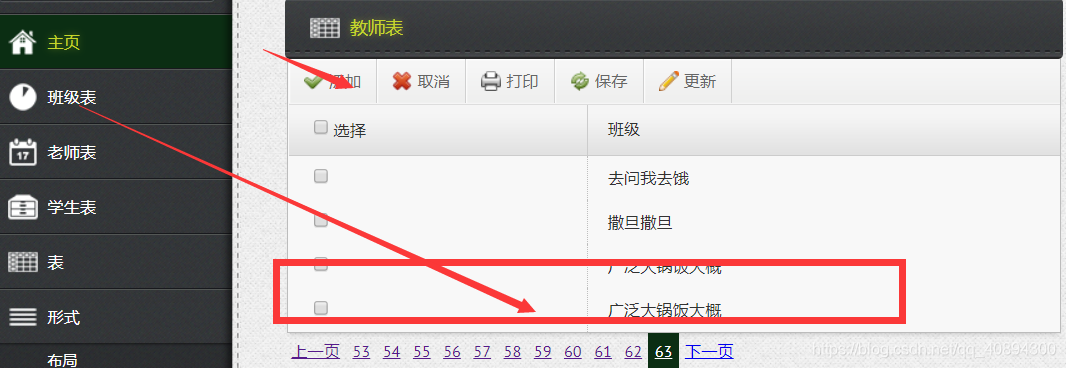
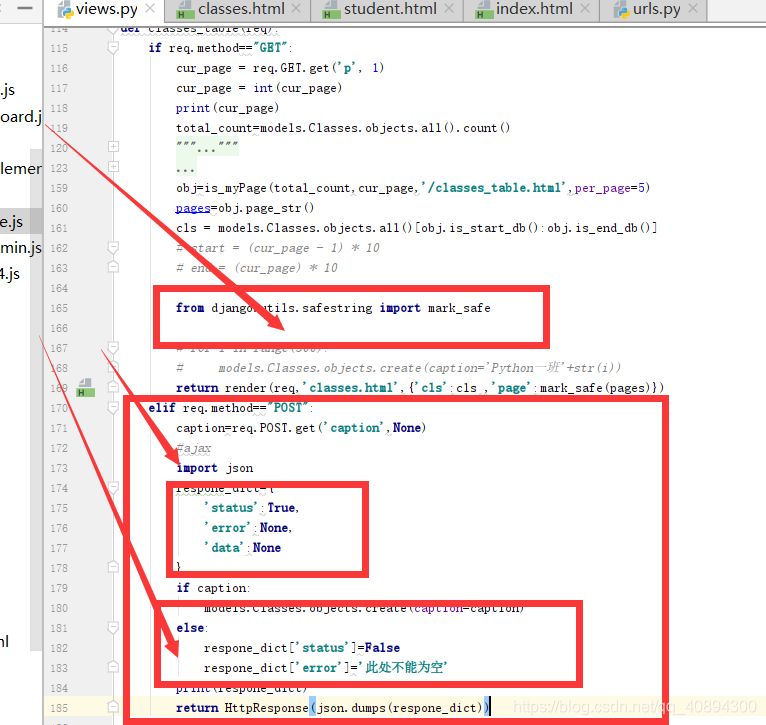

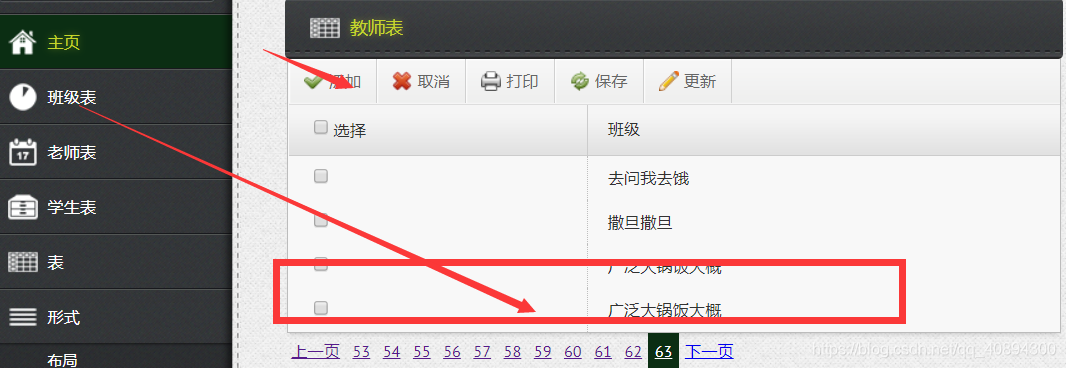























 1239
1239











 被折叠的 条评论
为什么被折叠?
被折叠的 条评论
为什么被折叠?








