最近项目涉及好几种echarts的图表,特此记录一下
涉及点:横向柱状图、不显示x轴标签、柱子渐变色、数量及单位显示在柱子内部。
效果图: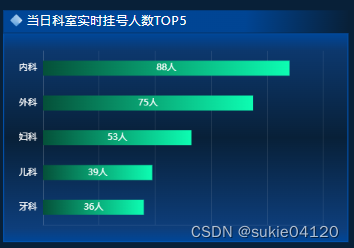
echarts配置:option我是放置在data内部,然后再动态获取y轴和数值(series)的数据再进行图表的渲染
option: {
tooltip: {
trigger: 'axis',
axisPointer: {
type: 'shadow'
}
},
grid: {
left: 0,
top: '8%',
right: '3%',
bottom: '8%',
containLabel: true
},
xAxis: {
type: 'value',
axisLabel: {
show: false // 不显示x轴标签
},
axisLine: {
// x轴线的颜色以及宽度
show: true,
lineStyle: {color: 'rgba(255,255,255,0.1)'}
},
axisTick: {
show: false // x轴刻度线
},
splitLine: { // x轴网格线
show: true,
lineStyle: {color: 'rgba(255,255,255,0.1)'}
}
},
yAxis: {
type: 'category',
axisTick: { show: false }, // y轴刻度线
axisLabel: { color: '#fff' }, // y轴文字的配置
axisLine: {
//x轴线的颜色
show: true,
lineStyle: {color: 'rgba(255,255,255,0.1)'}
},
data: ['内科','外科','妇科','儿科','牙科']
},
series: [
{
name: '人数',
type: 'bar',
stack: '总量',
label: {
normal: {
show: true,
position: 'inside', //显示在柱子内部
textStyle: { color: '#fff' },
formatter: '{c}人' //单位
}
},
itemStyle: {
color: {
colorStops:[ //柱子的渐变色
{
offset: 0,
color: 'rgba(5, 80, 57, 1)' // 0% 处的颜色
},
{
offset: 1,
color: 'rgba(13, 253, 178, 1)' // 100% 处的颜色
}
],
global: false
}
},
barWidth: 20, //柱子的宽度
data: [88,75,53,39,36]
}
]
}
渲染图表方法及HTML:
//html:
<div class="echartDiv" ref="chart"></div>
//方法(渲染图表):
initEcharts() {
this.myChart && this.myChart.dispose();
let chartDom = this.$refs.chart;
this.myChart = echarts.init(chartDom);
this.myChart.setOption(this.option);
let that = this;
window.addEventListener('resize', function() {
that.myChart.resize();
});
},





















 1940
1940











 被折叠的 条评论
为什么被折叠?
被折叠的 条评论
为什么被折叠?








