**
为什么Hash类容器,放入的元素必须复写hashCode()方法和equals()方法?
**
首先,题目本身就有错误:为什么Hash类容器,放入的元素“必须”覆写hashCode()方法和equals()方法?
“必须”两字错了,也就是说,不一定要覆写hashCode()和equals()方法。但是,在那种情况下可以不用覆写呢?
下面我举两个例子:
A:自定义对象,作为value放入HashMap时,无需考虑hashCode()和equals()方法的覆写。
示例:
import java.util.Collection;
import java.util.HashMap;
import java.util.Iterator;
import java.util.Map;
//建立一个Student类
class Student1{
private int id;//学号
private String name;//姓名
//有参构造器
public Student1(int id,String name) {
this.id = id;
this.name = name;
}
//重写toString方法
public String toString() {
return "学号:"+id+","+"姓名:"+name;
}
}
public class Object_Values {
public static void main(String[] args) {
//实例化Map对象,Integer-key,Student-values
Map<Integer,Student> map = new HashMap<>();
//在Map集合中加入元素
map.put(1,new Student(1001,"张三"));
map.put(2,new Student(1001,"张三"));
map.put(3,new Student(1003,"李四"));
map.put(4,new Student(1004,"王五"));
//声明Collection集合
Collection<Student> co = map.values();
//实例化迭代器
Iterator<Student> itr = co.iterator();
//通过迭代器遍历Collection集合
while(itr.hasNext()) {
//取出集合元素
Student std = itr.next();
System.out.println(std);
}
}
}
输出结果:
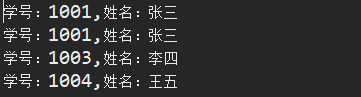
可以看到第一行和第二行的结果是一样的,但是没有输出异常,说明Student对象成功放入到了HashMap中。
如果覆写了hashCode()和equals()方法:
import java.util.Collection;
import java.util.HashMap;
import java.util.Iterator;
import java.util.Map;
//建立一个Student类
class Student1{
private int id;//学号
private String name;//姓名
@Override
public int hashCode() {
final int prime = 31;
int result = 1;
result = prime * result + id;
result = prime * result + ((name == null) ? 0 : name.hashCode());
return result;
}
@Override
public boolean equals(Object obj) {
if (this == obj)
return true;
if (obj == null)
return false;
if (getClass() != obj.getClass())
return false;
Student1 other = (Student1) obj;
if (id != other.id)
return false;
if (name == null) {
if (other.name != null)
return false;
} else if (!name.equals(other.name))
return false;
return true;
}
//有参构造器
public Student1(int id,String name) {
this.id = id;
this.name = name;
}
//重写toString方法
public String toString() {
return "学号:"+id+","+"姓名:"+name;
}
}
public class Object_Values {
public static void main(String[] args) {
//实例化Map对象,Integer-key,Student-values
Map<Integer,Student> map = new HashMap<>();
//在Map集合中加入元素
map.put(1,new Student(1001,"张三"));
map.put(2,new Student(1001,"张三"));
map.put(3,new Student(1003,"李四"));
map.put(4,new Student(1004,"王五"));
//声明Collection集合
Collection<Student> co = map.values();
//实例化迭代器
Iterator<Student> itr = co.iterator();
//通过迭代器遍历Collection集合
while(itr.hasNext()) {
//取出集合元素
Student std = itr.next();
System.out.println(std);
}
}
}
输出结果:
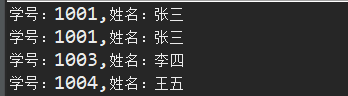
结果还是一样的。
说明:自定义对象,作为value放入HashMap时,无需考虑hashCode()和equals()方法的覆写。
A:自定义对象,作为key放入HashMap时,一定要覆写hashCode()和equals()方法。
示例:
import java.util.HashMap;
import java.util.Iterator;
import java.util.Map;
import java.util.Set;
//建立一个Student类
class Student{
private int id;//学号
private String name;//姓名
//有参构造器
public Student(int id,String name) {
this.id = id;
this.name = name;
}
//重写toString方法
public String toString() {
return "学号:"+id+","+"姓名:"+name;
}
}
public class Object_Key {
public static void main(String[] args) {
//实例化Map对象,Student-key,Integer-values
Map<Student,Integer> map = new HashMap<>();
//在Map集合中加入元素
map.put(new Student(1001,"张三"),1);
map.put(new Student(1001,"张三"),2);
map.put(new Student(1003,"李四"),3);
map.put(new Student(1004,"王五"),4);
//获得Map接口的Set对象
Set<Map.Entry<Student, Integer>> co = map.entrySet();
//实例化迭代器
Iterator<Map.Entry<Student, Integer>> itr = co.iterator();
//通过迭代器遍历Set集合
while(itr.hasNext()) {
//从Iterator中取出Map.Entry对象
Map.Entry<Student, Integer> me = itr.next();
System.out.println(me);
}
}
}
输出结果:
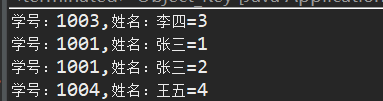
可以看到没有输出异常,但是第二行和第三行的key值是一样的,这就会产生key重复的错误,而HashMap规定key是不能重复的。
如果覆写了hashCode()和equals()方法:
import java.util.HashMap;
import java.util.Iterator;
import java.util.Map;
import java.util.Set;
//建立一个Student类
class Student{
private int id;//学号
private String name;//姓名
//有参构造器
public Student(int id,String name) {
this.id = id;
this.name = name;
}
@Override
public int hashCode() {
final int prime = 31;
int result = 1;
result = prime * result + id;
result = prime * result + ((name == null) ? 0 : name.hashCode());
return result;
}
@Override
public boolean equals(Object obj) {
if (this == obj)
return true;
if (obj == null)
return false;
if (getClass() != obj.getClass())
return false;
Student other = (Student) obj;
if (id != other.id)
return false;
if (name == null) {
if (other.name != null)
return false;
} else if (!name.equals(other.name))
return false;
return true;
}
//重写toString方法
public String toString() {
return "学号:"+id+","+"姓名:"+name;
}
}
public class Object_Key {
public static void main(String[] args) {
//实例化Map对象,Student-key,Integer-values
Map<Student,Integer> map = new HashMap<>();
//在Map集合中加入元素
map.put(new Student(1001,"张三"),1);
map.put(new Student(1001,"张三"),2);
map.put(new Student(1003,"李四"),3);
map.put(new Student(1004,"王五"),4);
//获得Map接口的Set对象
Set<Map.Entry<Student, Integer>> co = map.entrySet();
//实例化迭代器
Iterator<Map.Entry<Student, Integer>> itr = co.iterator();
//通过迭代器遍历Set集合
while(itr.hasNext()) {
//从Iterator中取出Map.Entry对象
Map.Entry<Student, Integer> me = itr.next();
System.out.println(me);
}
}
}
输出结果:

当put()时,因为hashCode()和equals()方法的覆写第二个覆盖了第一个。
所以输出的结果中就会没有相同的key值了。
总结:
A:自定义对象,作为value放入HashMap时,无需考虑hashCode()和equals()方法的覆写。
B:自定义对象,作为key放入HashMap时,一定要覆写hashCode()和equals()方法。
注意:
1)hashCode()相等,对象不一定equals();对象equals(),hashCode()一定相等。
2)HashMap table[]默认值为16;允许空key,空value。























 760
760











 被折叠的 条评论
为什么被折叠?
被折叠的 条评论
为什么被折叠?








