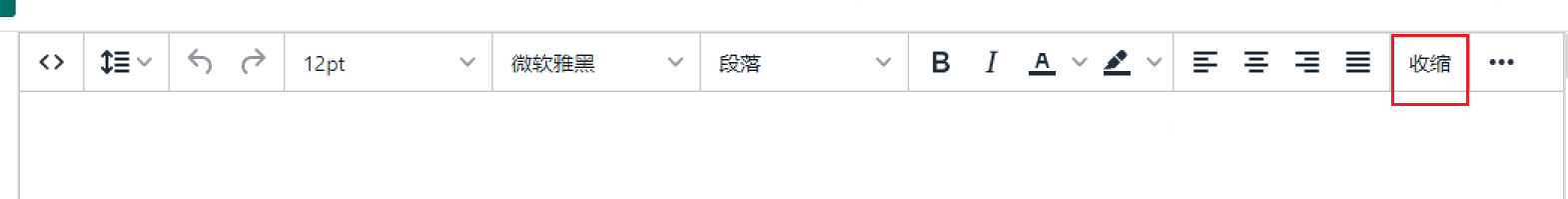
这里我增加了收缩的按钮
init: {
language: "zh_CN",
skin_url: "/tinymce/skins/ui/oxide",
height: "100%",
fontsize_formats: "8pt 10pt 12pt 14pt 16pt 18pt 24pt 36pt",
font_formats:
"微软雅黑=Microsoft YaHei;方正仿宋_GBK=方正仿宋_GBK;宋体=simsun,serif;仿宋体=FangSong,serif;黑体=SimHei;Times New Roman=Times New Roman;",
plugins: {
type: [String, Array],
default: "code lists image media table wordcount indent2em"
,
toolbar: {
type: [String, Array],
default:
"code | lineheight | undo redo | fontsizeselect | fontselect | formatselect | bold italic forecolor backcolor | alignleft aligncenter alignright alignjustify | myCustomToolbarButton | bullist numlist outdent indent indent2em| lists image media table | removeformat"
},
branding: false,
menubar: false,
setup: editor => {
let _this = this;
editor.ui.registry.addButton("myCustomToolbarButton", {
text: "收缩",
onAction: function() {
_this.show= !_this.show;
}
});
}
},
关键代码
这里使用 箭头函数 => 即可操作vue中属性和事件
setup: editor => {
let _this = this;
editor.ui.registry.addButton("myCustomToolbarButton", {
text: "收缩",
onAction: function() {
_this.show= !_this.show;
}
});
}
























 3428
3428











 被折叠的 条评论
为什么被折叠?
被折叠的 条评论
为什么被折叠?








