tshark现在的数据包获取方式有两种,分别是读文件、网口监听(af-packet原始套接字)。两种方式在包获取上,都是通过读文件的形式;存在文件io操作,在专门处理大流量的情境下, 我们复用wireshark去做功能开发是不适合的,在文件io这部分很消耗性能。
此前什么iptables和转发nat需要配置
准备工作
../build/CMakeFiles/tshark.dir/link.txt 链接-lnetfilter_queue库
通过iptables提供数据包,跳过文件读写的过程,可以大大提升性能(没有进行性能测试)
一、将iptables加到收包方式中
在原始代码中,real_main接口为tshark工具的入口函数,前半部分都是参数解析(我们不关注),在中间部分找到,收包代码;

其中第一个条件if (cf_name)这里是读文件的形式,使用是通过-r *.pcap判断的,第二个else位置,里面是capture用来监听网口通过-I eth0使用。
追加第三个iptables收包方式。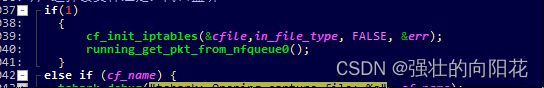
直接固定通过iptables收包。
cf_init_iptables接口完成初始化工作,cf是全局的数据,数据包信息,数据包状态相关,比如处理多少,丢掉多少,提供的解码工具等外来数据。里面还加了一个wtap空间,这里是关联到每个数据包的,保存数据包内容。
| cf_status_t cf_init_iptables(capture_file *cf,unsigned int type, gboolean is_tempfile, int *err) { wtap *wth; gchar *err_info; wth = iptables_get_wtap_init();
/* The open succeeded. Fill in the information for this file. */ /* Create new epan session for dissection. */ epan_free(cf->epan); cf->epan = tshark_epan_new(cf); cf->provider.wth = wth; cf->f_datalen = 0; /* not used, but set it anyway */ /* Set the file name because we need it to set the follow stream filter. XXX - is that still true? We need it for other reasons, though, in any case. */ /* Indicate whether it's a permanent or temporary file. */ cf->is_tempfile = is_tempfile; /* No user changes yet. */ cf->unsaved_changes = FALSE; cf->cd_t = WTAP_FILE_TYPE_SUBTYPE_PCAP; cf->open_type = type; cf->count = 0; cf->drops_known = FALSE; cf->drops = 0; cf->snap = 262144; nstime_set_zero(&cf->elapsed_time); cf->provider.ref = NULL; cf->provider.prev_dis = NULL; cf->provider.prev_cap = NULL; cf->state = FILE_READ_IN_PROGRESS; wtap_set_cb_new_ipv4(cf->provider.wth, add_ipv4_name); wtap_set_cb_new_ipv6(cf->provider.wth, (wtap_new_ipv6_callback_t) add_ipv6_name); // 输出格式初始化 write_preamble(cf); return CF_OK; } |
running_get_pkt_from_nfqueue0接口完成iptables初始化,创建接收队列数据包的回调,将数据包接入到tshrak的解密解码逻辑。
| void running_get_pkt_from_nfqueue0(void) { struct nfq_handle *h; struct nfq_q_handle *qh; struct nfnl_handle *nh; int fd; int rv; char buf[4096] __attribute__ ((aligned)); printf("opening library handle\n"); h = nfq_open();//创建 netfilter_queue if (!h) {//创建失败 fprintf(stderr, "error during nfq_open()\n"); exit(1); } printf("unbinding existing nf_queue handler for AF_INET (if any)\n");//解绑已经存在的队列 if (nfq_unbind_pf(h, AF_INET) < 0) { fprintf(stderr, "error during nfq_unbind_pf()\n"); exit(1); } printf("binding nfnetlink_queue as nf_queue handler for AF_INET\n");//绑定上我们创建的队列 if (nfq_bind_pf(h, AF_INET) < 0) { fprintf(stderr, "error during nfq_bind_pf()\n"); exit(1); } printf("binding this socket to queue '0'\n");//cb是回调函数 qh = nfq_create_queue(h, 0, &cb, NULL); if (!qh) { fprintf(stderr, "error during nfq_create_queue()\n"); exit(1); } printf("setting copy_packet mode\n"); if (nfq_set_mode(qh, NFQNL_COPY_PACKET, 0xffff) < 0) {//设置的包处理模式 fprintf(stderr, "can't set packet_copy mode\n"); exit(1); } fd = nfq_fd(h); for (;;) { if ((rv = recv(fd, buf, sizeof(buf), 0)) >= 0) { //printf("pkt received\n"); nfq_handle_packet(h, buf, rv); continue; } /* if your application is too slow to digest the packets that * are sent from kernel-space, the socket buffer that we use * to enqueue packets may fill up returning ENOBUFS. Depending * on your application, this error may be ignored. Please, see * the doxygen documentation of this library on how to improve * this situation. */ if (rv < 0 && errno == ENOBUFS) { printf("losing packets!\n"); continue; } perror("recv failed"); break; } printf("unbinding from queue 0\n"); nfq_destroy_queue(qh);//摧毁队列,退出 #ifdef INSANE /* normally, applications SHOULD NOT issue this command, since * it detaches other programs/sockets from AF_INET, too ! */ printf("unbinding from AF_INET\n"); nfq_unbind_pf(h, AF_INET); #endif printf("closing library handle\n"); nfq_close(h); exit(0); } |
回调函数,这里需要做个额外的事情,因为iptables是一个三层工具,拿不到mac信息,所以这里需要加一个mac头,位置看注释。将数据包发给处理函数
| int cb(struct nfq_q_handle *qh, struct nfgenmsg *nfmsg, struct nfq_data *nfa, void *data) { //printf("entering callback\n"); struct nfqnl_msg_packet_hdr *ph; int id = 0; ph = nfq_get_msg_packet_hdr(nfa); if (ph) { id = ntohl(ph->packet_id); } struct iphdr *ip_header; unsigned char *data_buf; int data_len = nfq_get_payload(nfa, &data_buf); if (data_len > 0) { ip_header = (struct iphdr *)data_buf; //printf("Source IP: %s\n", inet_ntoa(*(struct in_addr *)&ip_header->saddr)); //printf("Destination IP: %s\n", inet_ntoa(*(struct in_addr *)&ip_header->daddr)); // 构造新的缓冲区 int new_buf_len = 14 + data_len; unsigned char *new_buf = (unsigned char *)malloc(new_buf_len); if (new_buf == NULL) { perror("malloc"); return nfq_set_verdict(qh, id, NF_DROP, 0, NULL); } // 将MAC头复制到新的缓冲区 memcpy(new_buf, temp_mac_header, 14); // 将data_buf复制到新的缓冲区中紧随MAC头的位置 memcpy(new_buf + 14, data_buf, data_len); process_iptables_queue_packet_signle(new_buf_len,new_buf);
free(new_buf); } return nfq_set_verdict(qh, id, NF_ACCEPT, 0, NULL); } |
处理函数,初始化一个空间,数据包的所有内容保存在这里,用完释放
| void process_iptables_queue_packet_signle(int datalen, unsigned char *data) { capture_file *cf = &cfile; int create_proto_tree = 1; // 是否生成解析树 int print_detile = 1; // 是否打印详细信息 epan_dissect_t *edt = epan_dissect_new(cf->epan, create_proto_tree, print_detile); iptables_set_wth_rec_values(cf->provider.wth,datalen); process_packet_single_pass(cf,edt,0,wtap_get_rec(cf->provider.wth),data,0); if (edt) { epan_dissect_free(edt); edt = NULL; } } |
这里对iptables的patch就完成了,试验一下
Run/tshark执行,提示绑定队列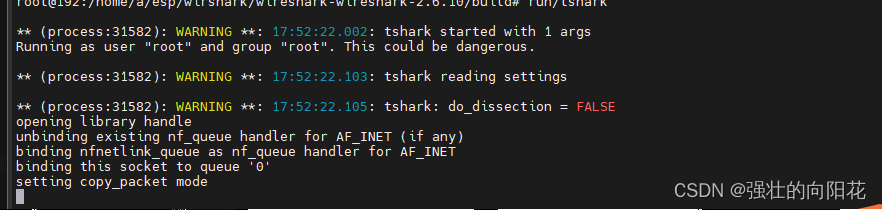
重放数据包正常打印解析结果
![]()























 3万+
3万+











 被折叠的 条评论
为什么被折叠?
被折叠的 条评论
为什么被折叠?










