1.Map集合


2.Map接口的常用方法

3.Map集合遍历找值
package Part2.Day_19.demo01;
import java.util.HashMap;
import java.util.Iterator;
import java.util.Map;
import java.util.Set;
/*
Map集合的第一种遍历方式,通过键找值的方式
Map集合中的方法:
Set<K> keySet() 返回此映射中包含的键的Set视图
实现步骤:
1.KeySet()
2.遍历Set集合,获取Map集合中的每一个key
3.通过Map集合中的方法get(key),通过key找到value
*/
public class demo02keyset {
public static void main(String[] args) {
Map<String,Integer> map = new HashMap<>();
map.put("赵丽颖",168);
map.put("杨颖",165);
map.put("林志玲",178);
Set<String> set = map.keySet();
Iterator<String> it =set.iterator();
while(it.hasNext()){
String key = it.next();
Integer value = map.get(key);
System.out.println(key+"="+value);
}
for (String key : set) {
Integer value = map.get(key);
System.out.println(key+"="+value);
}
}
}

package Part2.Day_19.demo01;
import java.util.HashMap;
import java.util.Iterator;
import java.util.Map;
import java.util.Set;
/*
Map集合的第二种遍历方式:
使用Entry对象, 内部类
Set<Map.Entry<K,V>> entrySet() 返回此映射中包含的映射关系的Set视图
步骤:
1. entrySet() 取Map集合中的多个Entry对象,存到set里
2.遍历Set集合,获取每一个Entry对象
3.使用Entry里的getKey()和getValue()
*/
public class demo03EntrySet {
public static void main(String[] args) {
Map<String,Integer> map = new HashMap<>();
map.put("赵丽颖",168);
map.put("杨颖",165);
map.put("林志玲",178);
Set<Map.Entry<String ,Integer>> set = map.entrySet();
Iterator<Map.Entry<String, Integer>> it = set.iterator();
while(it.hasNext()){
Map.Entry<String, Integer> entry = it.next();
String key = entry.getKey();
Integer value = entry.getValue();
}
for (Map.Entry<String, Integer> entry : set) {
String key = entry.getKey();
Integer value = entry.getValue();
}
}
}
HashMap存储自定义类型键值
Map集合保证key唯一:
key的元素必须重写hashCode和equals方法
package Part2.Day_19.demo02;
import java.util.Objects;
public class Person {
private String name;
private int age;
@Override
public String toString() {
return "Person{" +
"name='" + name + '\'' +
", age=" + age +
'}';
}
public String getName() {
return name;
}
public void setName(String name) {
this.name = name;
}
public int getAge() {
return age;
}
public void setAge(int age) {
this.age = age;
}
public Person(String name, int age) {
this.name = name;
this.age = age;
}
public Person() {
}
@Override
public boolean equals(Object o) {
if (this == o) return true;
if (o == null || getClass() != o.getClass()) return false;
Person person = (Person) o;
return age == person.age && Objects.equals(name, person.name);
}
@Override
public int hashCode() {
return Objects.hash(name, age);
}
}
package Part2.Day_19.demo02;
import java.util.HashMap;
import java.util.HashSet;
import java.util.Map;
import java.util.Set;
public class demo01hashmapsavePerson {
public static void main(String[] args) {
show01();
show02();
}
private static void show01(){
HashMap<String,Person> map =new HashMap<>();
map.put("北京",new Person("张三",18));
map.put("上海",new Person("李四",19));
map.put("广州",new Person("王五",20));
map.put("北京",new Person("赵六",18));
Set<String> set = map.keySet();
for (String key : set) {
Person value = map.get(key);//String重写了hashcode和equals
System.out.println(key+"="+value);
}
}
private static void show02(){
HashMap<Person,String> map= new HashMap<>();
map.put(new Person("女王",18),"英国");
map.put(new Person("秦始皇",18),"秦国");
map.put(new Person("普京",30),"俄国");
Set<Map.Entry<Person,String>> set = map.entrySet();
for (Map.Entry<Person, String> entry : set) {
Person key = entry.getKey();
String value = entry.getValue();//需要Person类里重写Hashcode和equals方法
System.out.println(key+"="+value);
}
}
}
LinkedHashMap:
底层:哈希表+链表(记录元素顺序)
HashTable集合:
1.键和值都不能为空 null
2.最早期的双列集合
3.线程安全,单线程,速度慢
package Part2.Day_19.demo03;
import java.util.HashMap;
import java.util.Hashtable;
/*
java.util.Hashtable<K,V> implements Map<K,V> 接口
Hashtable:底层也是一个哈希表,是一个线程安全的集合,单线程集合,速度慢
HashMap:底层是哈希表,线程不安全的集合,多线程,速度快
HashMap(之前学的所有集合),可以存储null值,null键
Hashtable集合不能存储null值null键
Hashtable和Vector集合一样,在jdk1.2版本之后被更先进的集合取代。HashMap,ArrayList
Hashtable子类Properties依然非常活跃
Properties集合是一个唯一和IO流结合的集合
*/
public class demo02Hashtable {
public static void main(String[] args) {
HashMap<String,String> map= new HashMap<>();
map.put(null,"a");
map.put(null,null);
//允许存储空值空键
Hashtable<String,String> table = new Hashtable<>();
table.put("b",null);//空指针异常
}
}
练习(略)
4. JDK9对集合添加的优化
package Part2.Day_19.demo04;
import java.util.List;
import java.util.Set;
/*
JDK9新特性:
list接口,set接口,Map接口,里面增加了静态方法of,可以给集合一次性添加多个元素
static <E> List<E> of (E...elements)
使用前提:
当集合中存储的个数已经确定了,不再改变,才可以使用
注意:
1.of方法只适用于 list,set,map,不适用于接口的实现类
2.of方法的返回值是一个不能改变的集合,不能add,put不然会抛出异常
3.Set接口和map接口调用of方法的时候不能有重复的元素,否则抛出异常
*/
public class demo01JDK9 {
public static void main(String[] args) {
List<String> list = List.of("a","b","c","d");
System.out.println(list);
Set<String> set = Set.of("a","b","c");//不能有重复元素
}
}
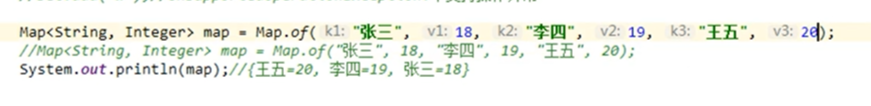
5. Debug追踪
添加断点
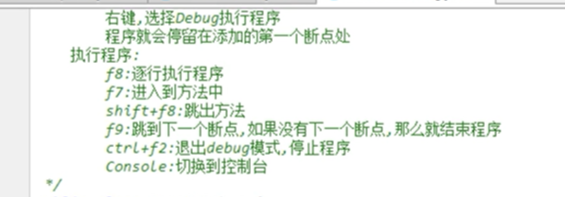






















 被折叠的 条评论
为什么被折叠?
被折叠的 条评论
为什么被折叠?








