博主介绍:专注于Java(springboot ssm 等开发框架) vue .net php phython node.js uniapp 微信小程序 等诸多技术领域和毕业项目实战、企业信息化系统建设,从业十五余年开发设计教学工作
☆☆☆ 精彩专栏推荐订阅☆☆☆☆☆不然下次找不到哟
我的博客空间发布了2000+毕设题目 方便大家学习使用
感兴趣的可以先收藏起来,还有大家在毕设选题,项目以及论文编写等相关问题都可以给我留言咨询,希望帮助更多的人
文末下方有源码获取地址

4.2系统结构
本系统是基于B/S架构的网站系统,设计的功能结构图如下图所示:

图4-2功能结构图
4.3.数据库设计
4.3.1数据库实体
概念设计的目标是设计出反映某个组织部门信息需求的数据库系统概念模式,数据库系统的概念模式独立于数据库系统的逻辑结构、独立于数据库管理系统(DBMS)、独立于计算机系统。
概念模式的设计方法是在需求分析的基础上,用概念数据模型(例如E-R模型)表示数据及数据之间的相互联系,设计出反映用户信息需求和处理需求的数据库系统概念模式。概念设计的目标是准确描述应用领域的信息模式,支持用户的各种应用,这样既容易转换为数据库系统逻辑模式,又容易为用户理解。数据库系统概念模式是面向现实世界的数据模型,不能直接用于数据库系统的实现。在此阶段,用户可以参与和评价数据库系统的设计,从而有利于保证数据库系统的设计与用户的需求相吻合。在概念模式的设计中,E-R模型法是最常见的设计方法。本系统的E-R图如下图所示:

4.3.2数据库设计表
精准扶贫管理系统需要后台数据库,下面介绍数据库中的各个表的详细信息:
表4.1 留言板
| 字段 | 类型 | 空 | 默认 | 注释 |
| id (主键) | bigint(20) | 否 | 主键 | |
| addtime | timestamp | 否 | CURRENT_TIMESTAMP | 创建时间 |
| userid | bigint(20) | 否 | 留言人id | |
| username | varchar(200) | 是 | NULL | 用户名 |
| content | longtext | 否 | 留言内容 | |
| reply | longtext | 是 | NULL | 回复内容 |
表4.2 贫困户
| 字段 | 类型 | 空 | 默认 | 注释 |
| id (主键) | bigint(20) | 否 | 主键 | |
| addtime | timestamp | 否 | CURRENT_TIMESTAMP | 创建时间 |
| bianhao | varchar(200) | 是 | NULL | 编号 |
| jiatingchengyuan | varchar(200) | 是 | NULL | 家庭成员 |
| chengyuanrenshu | int(11) | 是 | NULL | 成员人数 |
| jiatingzhuzhi | varchar(200) | 是 | NULL | 家庭住址 |
| jiatingzhuangkuang | longtext | 是 | NULL | 家庭状况 |
| fengmian | varchar(200) | 是 | NULL | 封面 |
| renjunshouru | int(11) | 是 | NULL | 人均收入 |
| xiangxijieshao | longtext | 是 | NULL | 详细介绍 |
| zhanghao | varchar(200) | 是 | NULL | 账号 |
| xingming | varchar(200) | 是 | NULL | 姓名 |
| sfsh | varchar(200) | 是 | 否 | 是否审核 |
| shhf | longtext | 是 | NULL | 审核回复 |
| clicktime | datetime | 是 | NULL | 最近点击时间 |
| clicknum | int(11) | 是 | 0 | 点击次数 |
表4.3 热门新闻
| 字段 | 类型 | 空 | 默认 | 注释 |
| id (主键) | bigint(20) | 否 | 主键 | |
| addtime | timestamp | 否 | CURRENT_TIMESTAMP | 创建时间 |
| biaoti | varchar(200) | 是 | NULL | 标题 |
| xinwenleixing | varchar(200) | 是 | NULL | 新闻类型 |
| neirong | longtext | 是 | NULL | 内容 |
| fabushijian | date | 是 | NULL | 发布时间 |
| fengmian | varchar(200) | 是 | NULL | 封面 |
| clicktime | datetime | 是 | NULL | 最近点击时间 |
| clicknum | int(11) | 是 | 0 | 点击次数 |
表4.4 收藏表
| 字段 | 类型 | 空 | 默认 | 注释 |
| id (主键) | bigint(20) | 否 | 主键 | |
| addtime | timestamp | 否 | CURRENT_TIMESTAMP | 创建时间 |
| userid | bigint(20) | 否 | 用户id | |
| refid | bigint(20) | 是 | NULL | 收藏id |
| tablename | varchar(200) | 是 | NULL | 表名 |
| name | varchar(200) | 否 | 收藏名称 | |
| picture | varchar(200) | 否 | 收藏图片 |
表4.5 管理员表
| 字段 | 类型 | 空 | 默认 | 注释 |
| id (主键) | bigint(20) | 否 | 主键 | |
| username | varchar(100) | 否 | 用户名 | |
| password | varchar(100) | 否 | 密码 | |
| role | varchar(100) | 是 | 管理员 | 角色 |
| addtime | timestamp | 否 | CURRENT_TIMESTAMP | 新增时间 |
表4. 6新闻类型
| 字段 | 类型 | 空 | 默认 | 注释 |
| id (主键) | bigint(20) | 否 | 主键 | |
| addtime | timestamp | 否 | CURRENT_TIMESTAMP | 创建时间 |
| xinwenleixing | varchar(200) | 是 | NULL | 新闻类型 |
表4.7 用户
| 字段 | 类型 | 空 | 默认 | 注释 |
| id (主键) | bigint(20) | 否 | 主键 | |
| addtime | timestamp | 否 | CURRENT_TIMESTAMP | 创建时间 |
| zhanghao | varchar(200) | 否 | 账号 | |
| mima | varchar(200) | 否 | 密码 | |
| xingming | varchar(200) | 否 | 姓名 | |
| nianling | varchar(200) | 否 | 年龄 | |
| xingbie | varchar(200) | 是 | NULL | 性别 |
| shouji | varchar(200) | 否 | 手机 | |
| youxiang | varchar(200) | 是 | NULL | 邮箱 |
| zhaopian | varchar(200) | 是 | NULL | 照片 |
表4.8 用户应聘
| 字段 | 类型 | 空 | 默认 | 注释 |
| id (主键) | bigint(20) | 否 | 主键 | |
| addtime | timestamp | 否 | CURRENT_TIMESTAMP | 创建时间 |
| zhaopinbiaoti | varchar(200) | 是 | NULL | 招聘标题 |
| zhiwei | varchar(200) | 是 | NULL | 职位 |
| shifouyingpin | varchar(200) | 是 | NULL | 是否应聘 |
| yingpinyuanyin | longtext | 是 | NULL | 应聘原因 |
| yingpinshijian | date | 是 | NULL | 应聘时间 |
| zhanghao | varchar(200) | 是 | NULL | 账号 |
| xingming | varchar(200) | 是 | NULL | 姓名 |
| shouji | varchar(200) | 是 | NULL | 手机 |
| sfsh | varchar(200) | 是 | 否 | 是否审核 |
| shhf | longtext | 是 | NULL | 审核回复 |
表4.9 志愿者招聘
| 字段 | 类型 | 空 | 默认 | 注释 |
| id (主键) | bigint(20) | 否 | 主键 | |
| addtime | timestamp | 否 | CURRENT_TIMESTAMP | 创建时间 |
| zhaopinbiaoti | varchar(200) | 是 | NULL | 招聘标题 |
| zhiwei | varchar(200) | 是 | NULL | 职位 |
| zhaopinyaoqiu | longtext | 是 | NULL | 招聘要求 |
| gongzidaiyu | varchar(200) | 是 | NULL | 工资待遇 |
| gongzuodidian | varchar(200) | 是 | NULL | 工作地点 |
| gongzuoshijian | varchar(200) | 是 | NULL | 工作时间 |
| zhaopinrenshu | int(11) | 是 | NULL | 招聘人数 |
| zhaopinshijian | date | 是 | NULL | 招聘时间 |
| jiezhishijian | date | 是 | NULL | 截止时间 |
| fuzeren | varchar(200) | 是 | NULL | 负责人 |
| lianxifangshi | varchar(200) | 是 | NULL | 联系方式 |
| tupian | varchar(200) | 是 | NULL | 图片 |
| faburiqi | date | 是 | NULL | 发布日期 |
| clicktime | datetime | 是 | NULL | 最近点击时间 |
| clicknum | int(11) | 是 | 0 | 点击次数 |
5系统详细实现
5.1 管理员模块的实现
5.1.1 用户信息管理
精准扶贫管理系统的系统管理员可以管理用户,可以对用户信息修改删除以及查询操作。具体界面的展示如图5.1所示。

图5.1 用户信息管理界面
5.1.2 贫困户信息管理
系统管理员可以对贫困户信息进行审核操作。具体界面如图5.2所示。
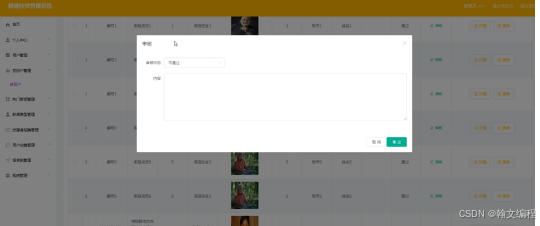
图5.2 贫困户信息管理界面
5.1.3 新闻类型管理
系统管理员可以对新闻类型进行添加,修改,删除以及查询操作。界面如下图所示:

图5.3 新闻类型管理界面
package com.controller;
import java.text.SimpleDateFormat;
import java.util.ArrayList;
import java.util.Arrays;
import java.util.Calendar;
import java.util.Map;
import java.util.HashMap;
import java.util.Iterator;
import java.util.Date;
import java.util.List;
import javax.servlet.http.HttpServletRequest;
import com.utils.ValidatorUtils;
import org.apache.commons.lang3.StringUtils;
import org.springframework.beans.factory.annotation.Autowired;
import org.springframework.format.annotation.DateTimeFormat;
import org.springframework.web.bind.annotation.PathVariable;
import org.springframework.web.bind.annotation.RequestBody;
import org.springframework.web.bind.annotation.RequestMapping;
import org.springframework.web.bind.annotation.RequestParam;
import org.springframework.web.bind.annotation.RestController;
import com.baomidou.mybatisplus.mapper.EntityWrapper;
import com.baomidou.mybatisplus.mapper.Wrapper;
import com.annotation.IgnoreAuth;
import com.entity.RemenxinwenEntity;
import com.entity.view.RemenxinwenView;
import com.service.RemenxinwenService;
import com.service.TokenService;
import com.utils.PageUtils;
import com.utils.R;
import com.utils.MD5Util;
import com.utils.MPUtil;
import com.utils.CommonUtil;
/**
* 热门新闻
* 后端接口
* @author
* @email
* @date 2021-05-07 09:32:05
*/
@RestController
@RequestMapping("/remenxinwen")
public class RemenxinwenController {
@Autowired
private RemenxinwenService remenxinwenService;
/**
* 后端列表
*/
@RequestMapping("/page")
public R page(@RequestParam Map<String, Object> params,RemenxinwenEntity remenxinwen,
HttpServletRequest request){
EntityWrapper<RemenxinwenEntity> ew = new EntityWrapper<RemenxinwenEntity>();
PageUtils page = remenxinwenService.queryPage(params, MPUtil.sort(MPUtil.between(MPUtil.likeOrEq(ew, remenxinwen), params), params));
return R.ok().put("data", page);
}
/**
* 前端列表
*/
@IgnoreAuth
@RequestMapping("/list")
public R list(@RequestParam Map<String, Object> params,RemenxinwenEntity remenxinwen,
HttpServletRequest request){
EntityWrapper<RemenxinwenEntity> ew = new EntityWrapper<RemenxinwenEntity>();
PageUtils page = remenxinwenService.queryPage(params, MPUtil.sort(MPUtil.between(MPUtil.likeOrEq(ew, remenxinwen), params), params));
return R.ok().put("data", page);
}
/**
* 列表
*/
@RequestMapping("/lists")
public R list( RemenxinwenEntity remenxinwen){
EntityWrapper<RemenxinwenEntity> ew = new EntityWrapper<RemenxinwenEntity>();
ew.allEq(MPUtil.allEQMapPre( remenxinwen, "remenxinwen"));
return R.ok().put("data", remenxinwenService.selectListView(ew));
}
/**
* 查询
*/
@RequestMapping("/query")
public R query(RemenxinwenEntity remenxinwen){
EntityWrapper< RemenxinwenEntity> ew = new EntityWrapper< RemenxinwenEntity>();
ew.allEq(MPUtil.allEQMapPre( remenxinwen, "remenxinwen"));
RemenxinwenView remenxinwenView = remenxinwenService.selectView(ew);
return R.ok("查询热门新闻成功").put("data", remenxinwenView);
}
/**
* 后端详情
*/
@RequestMapping("/info/{id}")
public R info(@PathVariable("id") Long id){
RemenxinwenEntity remenxinwen = remenxinwenService.selectById(id);
remenxinwen.setClicknum(remenxinwen.getClicknum()+1);
remenxinwen.setClicktime(new Date());
remenxinwenService.updateById(remenxinwen);
return R.ok().put("data", remenxinwen);
}
/**
* 前端详情
*/
@IgnoreAuth
@RequestMapping("/detail/{id}")
public R detail(@PathVariable("id") Long id){
RemenxinwenEntity remenxinwen = remenxinwenService.selectById(id);
remenxinwen.setClicknum(remenxinwen.getClicknum()+1);
remenxinwen.setClicktime(new Date());
remenxinwenService.updateById(remenxinwen);
return R.ok().put("data", remenxinwen);
}
/**
* 后端保存
*/
@RequestMapping("/save")
public R save(@RequestBody RemenxinwenEntity remenxinwen, HttpServletRequest request){
remenxinwen.setId(new Date().getTime()+new Double(Math.floor(Math.random()*1000)).longValue());
//ValidatorUtils.validateEntity(remenxinwen);
remenxinwenService.insert(remenxinwen);
return R.ok();
}
/**
* 前端保存
*/
@RequestMapping("/add")
public R add(@RequestBody RemenxinwenEntity remenxinwen, HttpServletRequest request){
remenxinwen.setId(new Date().getTime()+new Double(Math.floor(Math.random()*1000)).longValue());
//ValidatorUtils.validateEntity(remenxinwen);
remenxinwenService.insert(remenxinwen);
return R.ok();
}
/**
* 修改
*/
@RequestMapping("/update")
public R update(@RequestBody RemenxinwenEntity remenxinwen, HttpServletRequest request){
//ValidatorUtils.validateEntity(remenxinwen);
remenxinwenService.updateById(remenxinwen);//全部更新
return R.ok();
}
/**
* 删除
*/
@RequestMapping("/delete")
public R delete(@RequestBody Long[] ids){
remenxinwenService.deleteBatchIds(Arrays.asList(ids));
return R.ok();
}
/**
* 提醒接口
*/
@RequestMapping("/remind/{columnName}/{type}")
public R remindCount(@PathVariable("columnName") String columnName, HttpServletRequest request,
@PathVariable("type") String type,@RequestParam Map<String, Object> map) {
map.put("column", columnName);
map.put("type", type);
if(type.equals("2")) {
SimpleDateFormat sdf = new SimpleDateFormat("yyyy-MM-dd");
Calendar c = Calendar.getInstance();
Date remindStartDate = null;
Date remindEndDate = null;
if(map.get("remindstart")!=null) {
Integer remindStart = Integer.parseInt(map.get("remindstart").toString());
c.setTime(new Date());
c.add(Calendar.DAY_OF_MONTH,remindStart);
remindStartDate = c.getTime();
map.put("remindstart", sdf.format(remindStartDate));
}
if(map.get("remindend")!=null) {
Integer remindEnd = Integer.parseInt(map.get("remindend").toString());
c.setTime(new Date());
c.add(Calendar.DAY_OF_MONTH,remindEnd);
remindEndDate = c.getTime();
map.put("remindend", sdf.format(remindEndDate));
}
}
Wrapper<RemenxinwenEntity> wrapper = new EntityWrapper<RemenxinwenEntity>();
if(map.get("remindstart")!=null) {
wrapper.ge(columnName, map.get("remindstart"));
}
if(map.get("remindend")!=null) {
wrapper.le(columnName, map.get("remindend"));
}
int count = remenxinwenService.selectCount(wrapper);
return R.ok().put("count", count);
}
/**
* 前端智能排序
*/
@IgnoreAuth
@RequestMapping("/autoSort")
public R autoSort(@RequestParam Map<String, Object> params,RemenxinwenEntity remenxinwen, HttpServletRequest request,String pre){
EntityWrapper<RemenxinwenEntity> ew = new EntityWrapper<RemenxinwenEntity>();
Map<String, Object> newMap = new HashMap<String, Object>();
Map<String, Object> param = new HashMap<String, Object>();
Iterator<Map.Entry<String, Object>> it = param.entrySet().iterator();
while (it.hasNext()) {
Map.Entry<String, Object> entry = it.next();
String key = entry.getKey();
String newKey = entry.getKey();
if (pre.endsWith(".")) {
newMap.put(pre + newKey, entry.getValue());
} else if (StringUtils.isEmpty(pre)) {
newMap.put(newKey, entry.getValue());
} else {
newMap.put(pre + "." + newKey, entry.getValue());
}
}
params.put("sort", "clicknum");
params.put("order", "desc");
PageUtils page = remenxinwenService.queryPage(params, MPUtil.sort(MPUtil.between(MPUtil.likeOrEq(ew, remenxinwen), params), params));
return R.ok().put("data", page);
}
}
5.1.4 志愿者招聘管理
系统管理员可以对志愿者招聘进行添加修改删除操作。界面如下图所示:

图5.4 志愿者招聘管理界面
5.2 用户模块的实现
5.2.2 志愿者招聘
用户可以在志愿者招聘进行收藏和应聘。界面如下图所示:

源码下载地址:
计算机毕业设计springboot100精准扶贫管理系统.zip资源-CSDN文库
大家点赞、收藏、关注、评论啦 其他的定制服务 商务合作 下方联系卡片↓↓↓↓↓↓↓↓↓↓↓↓↓↓↓↓↓↓↓↓↓↓↓↓↓↓↓ 或者私信作者



























 被折叠的 条评论
为什么被折叠?
被折叠的 条评论
为什么被折叠?










