最近碰到一个项目难点,用户在列表搜索待审批的数据,点击审批(单独页面),审批完成后回到列表页,把待审批搜索条件给重置了,又需要重新搜
解决:技术点vue-router,vuex
1.将父类公用的router-view包裹上keep-alive标签
keep-alive是vue缓存组件,参数有
include:包含文件
等等参数
<keep-alive :include="cachedViews">
<router-view :key="key" ></router-view>
</keep-alive>
computed: {
cachedViews() {
return ['StaticPage','Dashboard','project','cron']
key() {
return this.$route.fullPath
}
},
如此就打开多个页面都能缓存页面条件啦
是不是很简单。。
还没完,但是关闭页面之后再次打开上次的页面发现搜索条件还在呀,这不符合逻辑,得改
需要使用vuex了
package.json 需要扩展 “vuex”: “^3.1.0”
main.js引入import store from ‘./store’
new Vue({
store,
…
}).$mount(’#app’);
增加store目录,新建index.js文件
定义 页面改变状态字段
import Vue from 'vue'
import Vuex from 'vuex'
Vue.use(Vuex)
export default new Vuex.Store({
state: {
//这里放全局参数
pageChangeStatus: false,
},
mutations: {
//这里是set方法
SET_PAGECHANGESTATUS: (state, status) => {
state.pageChangeStatus = status
}
},
getters: {//这里是get方法
pageChangeStatus: state => state.pageChangeStatus
},
actions: {
setPageChangeStatus({ commit }, status = false) {
commit('SET_PAGECHANGESTATUS', status)
}
},
modules: {
//这里是我自己理解的是为了给全局变量分组,所以需要写提前声明其他store文件,然后引入这里
}
});
在需要清理缓存的页面增加监听url改变,重置搜索条件方法pgs
computed: {
pgs() {
return this.$store.getters.pageChangeStatus
}
},
watch: {
pgs(nv) {
if (nv && this.__fullPath && nv === this.__fullPath) {
this.resetForm()
this.$store.dispatch('setPageChangeStatus')
}
}
},
activated() {
this.__fullPath = this.$route.fullPath
},
我是根据用户点击x 关闭窗口
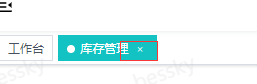
就重新设置store参数pageChangeStatus值
this.$store.dispatch(‘setPageChangeStatus’, delItem.path)
这样页面监听pgs就改变了执行了resetForm()重置方法






















 4755
4755











 被折叠的 条评论
为什么被折叠?
被折叠的 条评论
为什么被折叠?








