文章目录
数据清洗(ETL)
ETL(Extract抽取-Transform转换-Load加载)用来描述数据从来源端经过抽取、转换、加载至目的端的过程。一般用于数据仓库,但其对象并不限于数据仓库
在运行核心业务MapReduce程序之前,往往需要对数据进行清洗,清理掉不符合用户要求的数据,清理的过程往往只需要运行Mapper程序,不需要运行Reduce程序。
ETL清洗案例
需求
去除日志中字段(通过空格切割)个数小于等于11的日志
输入数据D:\hadoop\hadoop_data\inputlog
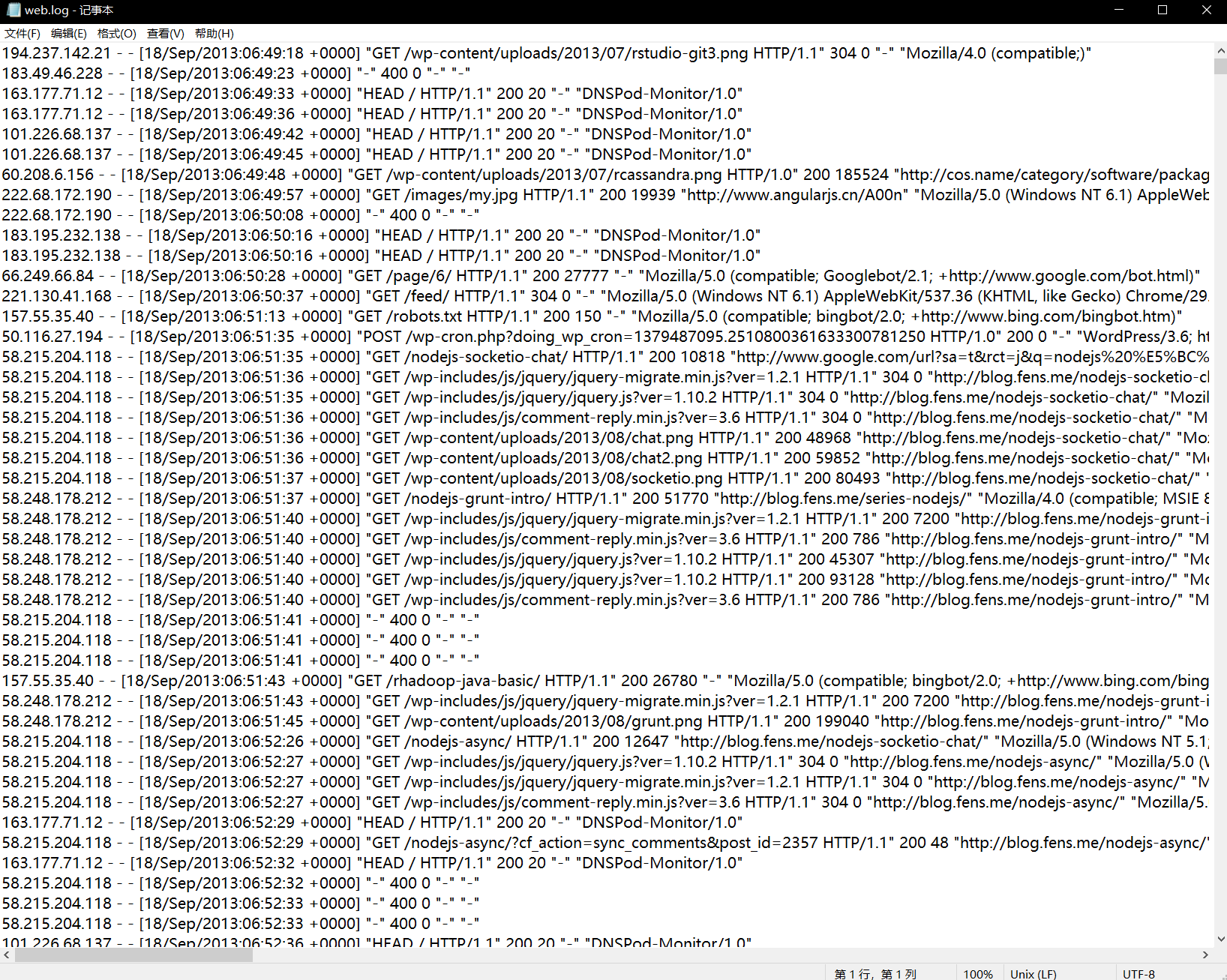
期望输出数据:每行字段长度都大于11
需求分析
需要在Map阶段对输入的数据根据规则进行过滤清洗。
实现代码
编写WebLogMapper类
package com.ranan.mapreduce.etl;
import org.apache.hadoop.io.LongWritable;
import org.apache.hadoop.io.NullWritable;
import org.apache.hadoop.io.Text;
import org.apache.hadoop.mapreduce.Mapper;
import java.io.IOException;
/**
* @author ranan
* @create 2021-09-03 10:39
*/
class WebLogMapper extends Mapper<LongWritable, Text,Text, NullWritable> {
@Override
protected void map(LongWritable key, Text value, Context context) throws IOException, InterruptedException {
//1.获取一行
String line = value.toString();
//2.ETL 符合条件就写出到上下文,不符合条件就直接判断下一行
boolean result = parseLog(line,context);
if (!result){
return;
}
//3.写出
context.write(value,NullWritable.get());
}
private boolean parseLog(String line, Context context) {
String[] fields = line.split(" ");
if(fields.length >11){
return true;
}
return false;
}
}
编写WebLogDriver类
package com.ranan.mapreduce.etl;
import org.apache.hadoop.conf.Configuration;
import org.apache.hadoop.fs.Path;
import org.apache.hadoop.io.NullWritable;
import org.apache.hadoop.io.Text;
import org.apache.hadoop.mapreduce.Job;
import org.apache.hadoop.mapreduce.lib.input.FileInputFormat;
import org.apache.hadoop.mapreduce.lib.output.FileOutputFormat;
import java.io.IOException;
/**
* @author ranan
* @create 2021-09-03 10:47
*/
public class WebLogDriver {
public static void main(String[] args) throws IOException, ClassNotFoundException, InterruptedException {
Job job = Job.getInstance(new Configuration());
job.setJarByClass(WebLogDriver.class);
job.setMapperClass(WebLogMapper.class);
job.setOutputKeyClass(Text.class);
job.setOutputValueClass(NullWritable.class);
job.setNumReduceTasks(0);
//通过命令行控制,方便上次打包到集群运行
FileInputFormat.setInputPaths(job, new Path(args[0]));
FileOutputFormat.setOutputPath(job, new Path(args[1]));
boolean b = job.waitForCompletion(true);
System.exit(b ? 0 : 1);
}
}
打包到集群运行
压缩
概念
压缩的优点:以减少磁盘IO、减少磁盘存储空间。
压缩的缺点:增加CPU开销。
压缩原则
1.运算密集型的Job,少用压缩
2.IO密集型的Job,多用压缩
MR支持的压缩编码
压缩算法对比
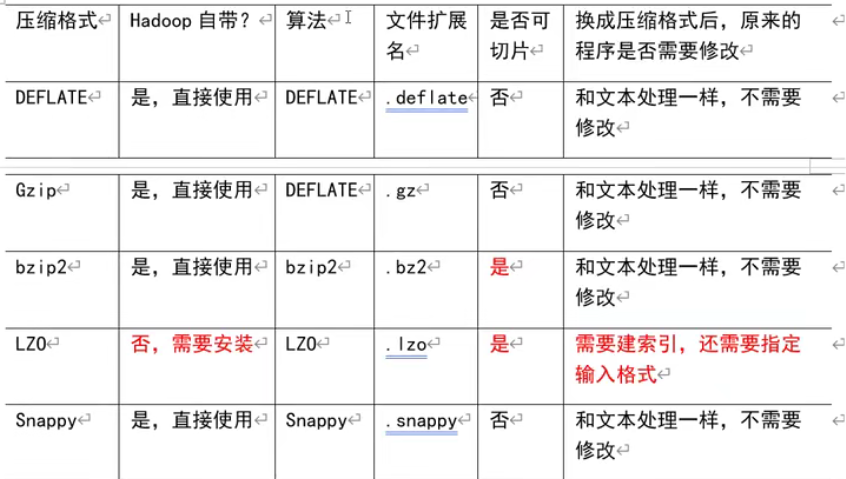
压缩性能比较
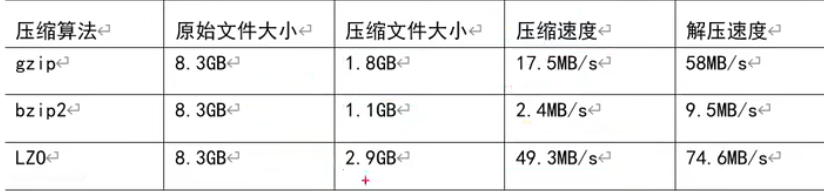
压缩方式选择
压缩方式选择器时需要考虑:压缩/解压缩速度、压缩后的大小、压缩后是否可以支持切片。
| 类型 | 优点 | 缺点 |
|---|---|---|
| Gzip | 压缩率比较高 | 不支持切片;压缩/解压速度一般 |
| Bzip2 | 压缩率高;支持切片 | 压缩/解压速度慢 |
| Lzo | 压缩/解压速度比较块;支持切片 | 压缩率一般;支持切片需要额外创建索引 |
| Snappy | 压缩/解压速度块 | 不支持切片;压缩率一般 |
压缩位置选择
压缩可以再MapReduce作用的任意阶段启用。
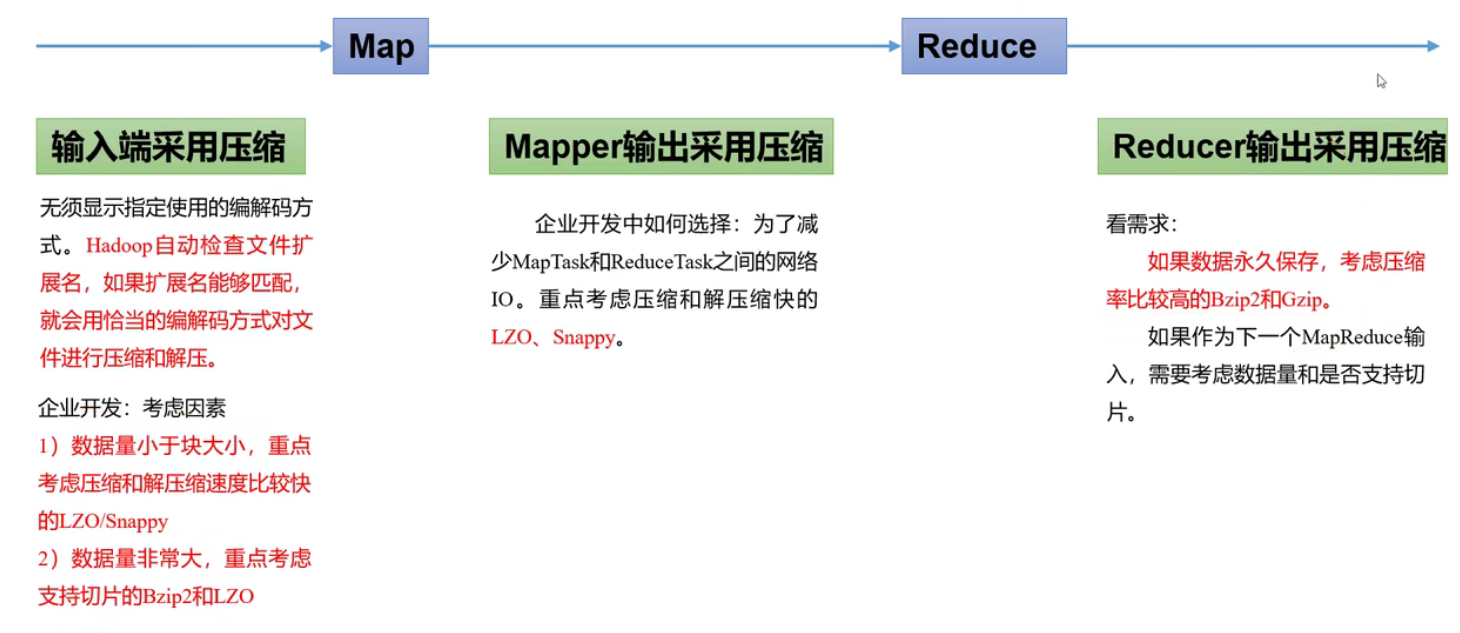
压缩参数配置
1.为了支持多种压缩/解压缩算法,Hadoop引入了编码/解码器。
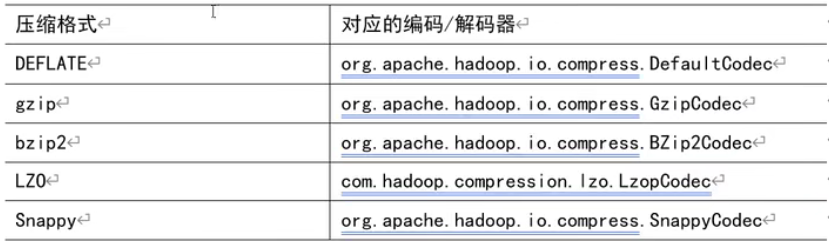
2.要在Hadoop中启用压缩,可以配置如下参数
| 参数 | 默认值 | 阶段 | 建议 |
|---|---|---|---|
| io.compression.codecs(在core-site.xml中配置) | 无,这个需要在命令行输入hadoopchecknative查看 | 输入压缩 | Hadoop使用文件扩展名判断是否支持某种编解码器 |
| mapreduce.map.output.compress(在mapred-site.xml中配置) | false | mapper输出 | 这个参数设为true启用压缩 |
| mapreduce.map.output.compress.codec(在mapred-site.xml中配置) | org.apache.hadoop.io.compress.DefaultCodec | mapper输出 | 企业多使用LZO或Snappy编解码器在此阶段压缩数据 |
| mapreduce.output.fileoutputformat.compress(在mapred-site.xml中配置) | false | reducer输出 | 这个参数设为true启用压缩 |
| mapreduce.output.fileoutputformat.compress.codec(在mapred-site.xml中配置) | org.apache.hadoop.io.compress.DefaultCodec | reducer输出 | 使用标准工具或者编解码器,如gzip和bzip2 |
hadoop checknative 查看默认支持的压缩方式
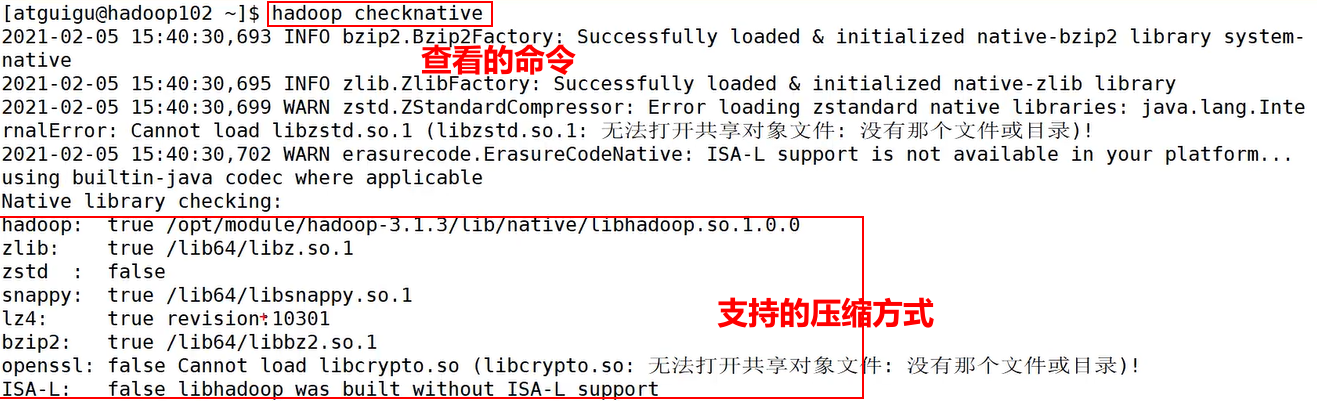
注意:snappy和hadoop的版本需要配对才能适用。
压缩案例实操
Map输出端采用压缩
即使MapReduce的输入输出文件都是未压缩的文件,仍然可以对Map任务的中间结果输出做压缩,因为它要写在硬盘并且通过网络传输到Reduce节点,对其压缩可以提高很多性能,这些工作只要设置两个属性即可,我们来看下代码怎么设置。
Driver类
这里用WordCount案例,其余部分保持不变,只修改Driver类。
Map输出压缩文件,Reduce端解压,最终输出的文件格式不变。
//本机Hadoop版本支持的压缩格式有BZip2Codec、DefaultCodec
package com.atguigu.mapreduce.compress;
import java.io.IOException;
import org.apache.hadoop.conf.Configuration;
import org.apache.hadoop.fs.Path;
import org.apache.hadoop.io.IntWritable;
import org.apache.hadoop.io.Text;
import org.apache.hadoop.io.compress.BZip2Codec;
import org.apache.hadoop.io.compress.CompressionCodec;
import org.apache.hadoop.io.compress.GzipCodec;
import org.apache.hadoop.mapreduce.Job;
import org.apache.hadoop.mapreduce.lib.input.FileInputFormat;
import org.apache.hadoop.mapreduce.lib.output.FileOutputFormat;
public class WordCountDriver {
public static void main(String[] args) throws IOException,ClassNotFoundException, InterruptedException {
Configuration conf = new Configuration();
//开启map端输出压缩
conf.setBoolean("mapreduce.map.output.compress", true);
//设置map端输出压缩方式
conf.setClass("mapreduce.map.output.compress.codec",BZip2Codec.class,CompressionCodec.class);
Job job = Job.getInstance(conf);
job.setJarByClass(WordCountDriver.class);
job.setMapperClass(WoradCountMapper.class);job.setReducerClass(WordCountReducer.class);
job.setMapOutputKeyClass(Text.class);
job.setMapOutputValueClass(IntWritable.class);
job.setOutputKeyClass(Text.class);
job.setOutputValueClass(IntWritable.class);
FileInputFormat.setInputPaths(job, new Path(args[0]));FileOutputFormat.setOutputPath(job, new Path(args[1]));
boolean result = job.waitForCompletion(true);
System.exit(result ? 0 : 1);
}
}
Reduce输出端采用压缩
Driver类
//设置reduce端输出压缩开启
FileOutputFormat.setCompressOutput(job, true);
//设置压缩的方式
FileOutputFormat.setOutputCompressorClass(job, BZip2Codec.class);
//FileOutputFormat.setOutputCompressorClass(job, GzipCodec.class);
//FileOutputFormat.setOutputCompressorClass(job,DefaultCodec.class);





















 501
501











 被折叠的 条评论
为什么被折叠?
被折叠的 条评论
为什么被折叠?








