一、读取请求参数
JSP登录页面代码
<%@ page language="java" contentType="text/html; charset=utf-8"
pageEncoding="utf-8"%>
<!DOCTYPE html PUBLIC "-//W3C//DTD HTML 4.01 Transitional//EN" "http://www.w3.org/TR/html4/loose.dtd">
<html>
<head>
<meta http-equiv="Content-Type" content="text/html; charset=utf-8">
<title>登录</title>
</head>
<body>
<form action="toIndex" method="post">
账号:<input type="text" name="username" >
密码:<input type="password" name="password" >
<input type="submit" value="登录">
</form>
</body>
</html>
通过请求访问该页面,再通过点击登录按钮,将账号和密码传给后台。
方式一:request对象
这里的request对象,其实是HttpServletRequest,将它作为方法的入参。获取时使用getParameter(),参数为获取参数的实参名即可。
@RequestMapping("toIndex")
public String toIndex(HttpServletRequest request){
System.out.println("账号:"+request.getParameter("username"));
System.out.println("密码:"+request.getParameter("password"));
return "index";
}
方式二:使用@RequestParam注解
使用该注解前需要了解到,针对如下方式,是可以成功接收到参数的,但是不是绝对,在Eclipse中是可以接收,但是在实际运用中,Java反射机制就不一定能读取到形参名了。如果无法读取到,该参数就会出现获取不到参数的情况。因此,此时推荐使用@RequstParam注解。该注解会告诉反射机制,该形参与哪一个实参对应。避免获取不到的情况。
@RequestMapping("toIndex")
public String toIndex(String username,String password){
System.out.println("账号:"+username);
System.out.println("密码:"+password);
return "index";
}
@RequestParam注解的参数是实参名,因此,方法的形参名和实参名可以不一致。
@RequestMapping("toIndex")
public String toIndex(@RequestParam("username") String username,@RequestParam("password") String password){
System.out.println("账号:"+username);
System.out.println("密码:"+password);
return "index";
}
方式三:使用JavaBean封装参数
我们可以使用一个类来封装传入的参数,也就是一个类中只要有参入的所有参数,就可以用来接收参数。
使用@RequestParam注解的方式还是不太常用,因为要给每一个参数加一个注解,还是非常不方便的,当参数数量很多的时候,会非常耗时耗力,因此,使用JavaBean的方式是最常用的。
@RequestMapping("toIndex")
public String toIndex(User user){
System.out.println("账号:"+user.getUsername());
System.out.println("密码:"+user.getPassword());
return "index";
}
User类:属性名需要与实参名一致。
package try01.entity;
public class User {
private String username;
private String password;
public String getUsername() {
return username;
}
public String getPassword() {
return password;
}
public void setUsername(String username) {
this.username = username;
}
public void setPassword(String password) {
this.password = password;
}
@Override
public String toString() {
return "User [username=" + username + ", password=" + password + "]";
}
}
二、向页面传值
jsp使用el表达式获取后端传来的值。
${username} 登陆成功
方式一:使用request
将数据通过request.setAttribute()绑定到request上,将数据转发给页面
@RequestMapping("toIndex")
public String toIndex(User user,HttpServletRequest request){
request.setAttribute("username", user.getUsername());
return "index";
}
方式二:使用ModelAndView
将数据封装到ModelAndView对象中,返回将该对象作为方法的返回值返回。
@RequestMapping("toIndex")
public ModelAndView toIndex(User user){
Map<String, String> map = new HashMap<String, String>();
map.put("username", user.getUsername());
return new ModelAndView("index",map);
}
方式三:使用ModelMap
将ModelMap作为形参,然后将数据封装到ModelMap中
@RequestMapping("toIndex")
public String toIndex(User user,ModelMap mm){
mm.addAttribute("username",user.getUsername());
return "index";
}
方式四:使用Session
将数据封装到session中,转发给页面
@RequestMapping("toIndex")
public String toIndex(User user,HttpSession session){
session.setAttribute("username",user.getUsername());
return "index";
}
三、重定向
SpringMVC默认是采用转发,如果需要重定向,需要修改一定代码。
1. 如果方法返回值是字符串
在返回字符串前加“redirect:”
@RequestMapping("toIndex")
public String toIndex(User user){
return "redirect:toLogin2";
}
2. 如果方法返回值是ModelAndView
先构造一个RedirectView对象,在将该对象给ModelAndView
@RequestMapping("toIndex")
public ModelAndView toIndex(User user){
RedirectView rv = new RedirectView("toLogin2");
return new ModelAndView(rv);
}
参考
哔哩哔哩视频(51p开始):https://www.bilibili.com/video/BV1WZ4y1P7Bp?p=51







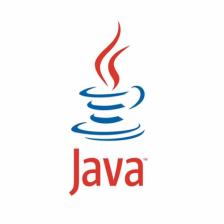
















 1368
1368











 被折叠的 条评论
为什么被折叠?
被折叠的 条评论
为什么被折叠?








