好记性不如烂笔头,仅以此记录
20200524
今天抽时间处理一个困扰我很久的问题
报错信息
Push failed
Remote: You must verify your email address.
remote: See https://github.com/settings/emails.
unable to access 'https://github.com/xxx/xxx.git/': The requested URL returned error: 403
报错信息中明确的表示 verify 电子邮件地址
所以 ,登上了我阔别已久的github
找到settings -> Emails 没发现verify按钮 ,直接抓瞎

无图无真相
--持续更新
20200525
准备求助了
求助了github的官方人员,得到一个回复
<This trouble is commonly caused by old or incorrect credentials being cached in Windows.
To remove any cached credentials from the Windows Credential Manager>
此问题通常是由Windows中缓存的旧的或不正确的凭据引起的。
要从Windows凭据管理器中删除所有缓存的凭据
问题解决
以下问题:是我一直在本地commit,太长时间没push代码;才出现的

提示 找不到,那我就创建了一个 repository
Repositories --> New -->Create repository
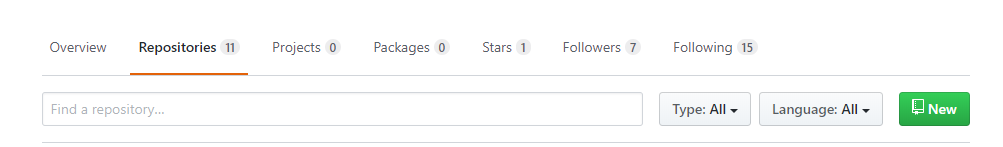

结果就是 Push successful
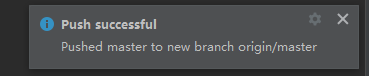
over






















 1629
1629











 被折叠的 条评论
为什么被折叠?
被折叠的 条评论
为什么被折叠?








